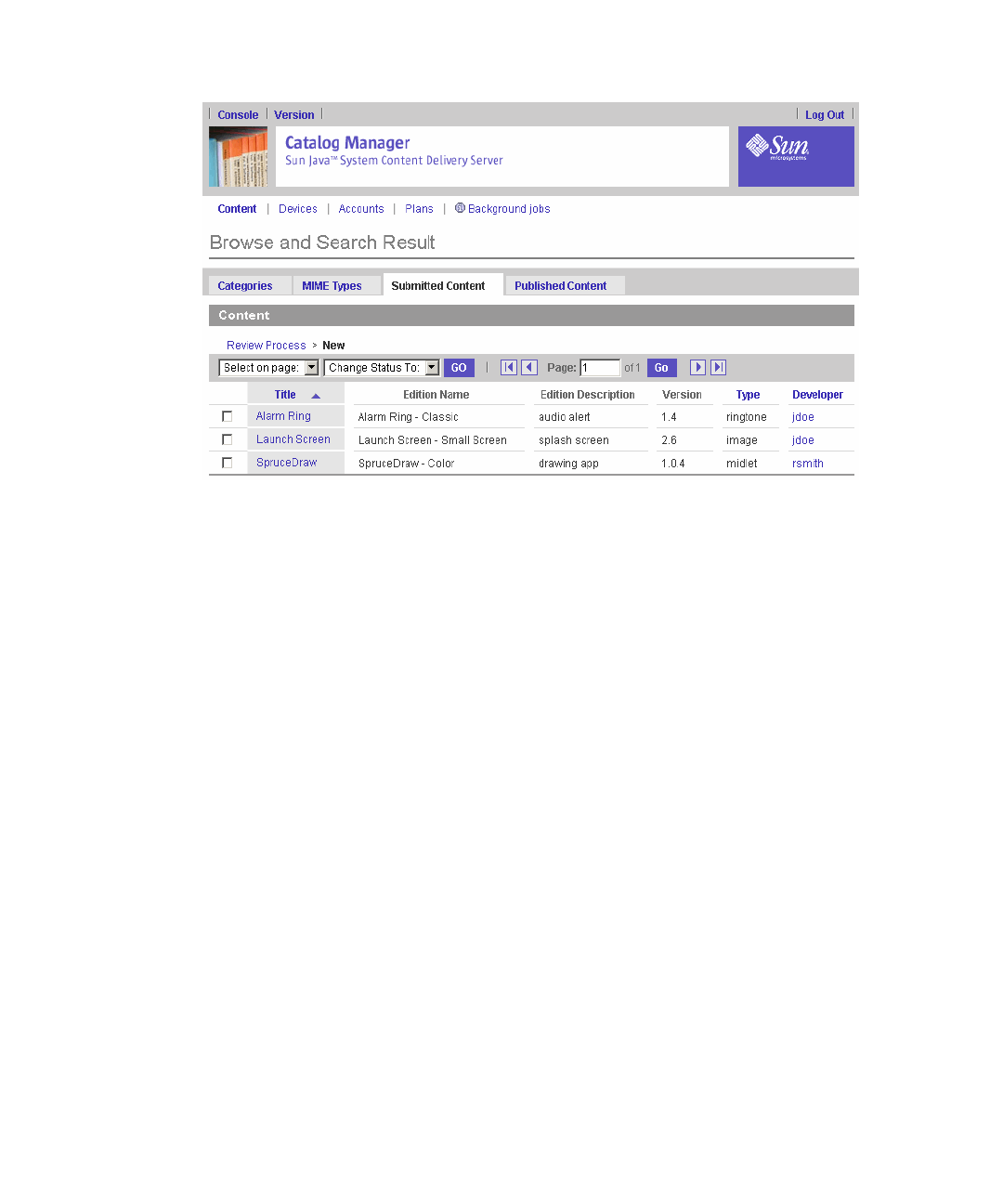
48 Administrator Guide • 2005Q4
The following information is displayed for each edition:
■ Title - The name of the parent item with which the edition is associated.
■ Edition Name - The name of the edition.
■ Edition Description - A short description of the edition.
■ Version - The version of the edition.
■ Type - The type of content. Select the type from the list of supported types.
■ Developer - The name of the content provider who submitted the edition.
To view the properties for a specific edition, click the title of the desired edition.
The properties for the edition are displayed in the View Content Edition page.
Clicking OK displays the View Content Properties page for the original content.
Click Back on the View Content Properties page to return to the list of editions.
For content that is defined to have one or more supporting devices, you might need
to add additional supporting devices as they become available. To add devices to
existing content, see
“Adding Supported Devices to Existing Content” on page 89.
To return to the main page for Submitted Content, click Review Process in the
navigation bar.
▼ Removing an Edition
You can remove an edition by making it unavailable for use by subscribers by
specifying that no devices are matched to the edition.
To make an edition unavailable to subscribers, follow these steps:


















