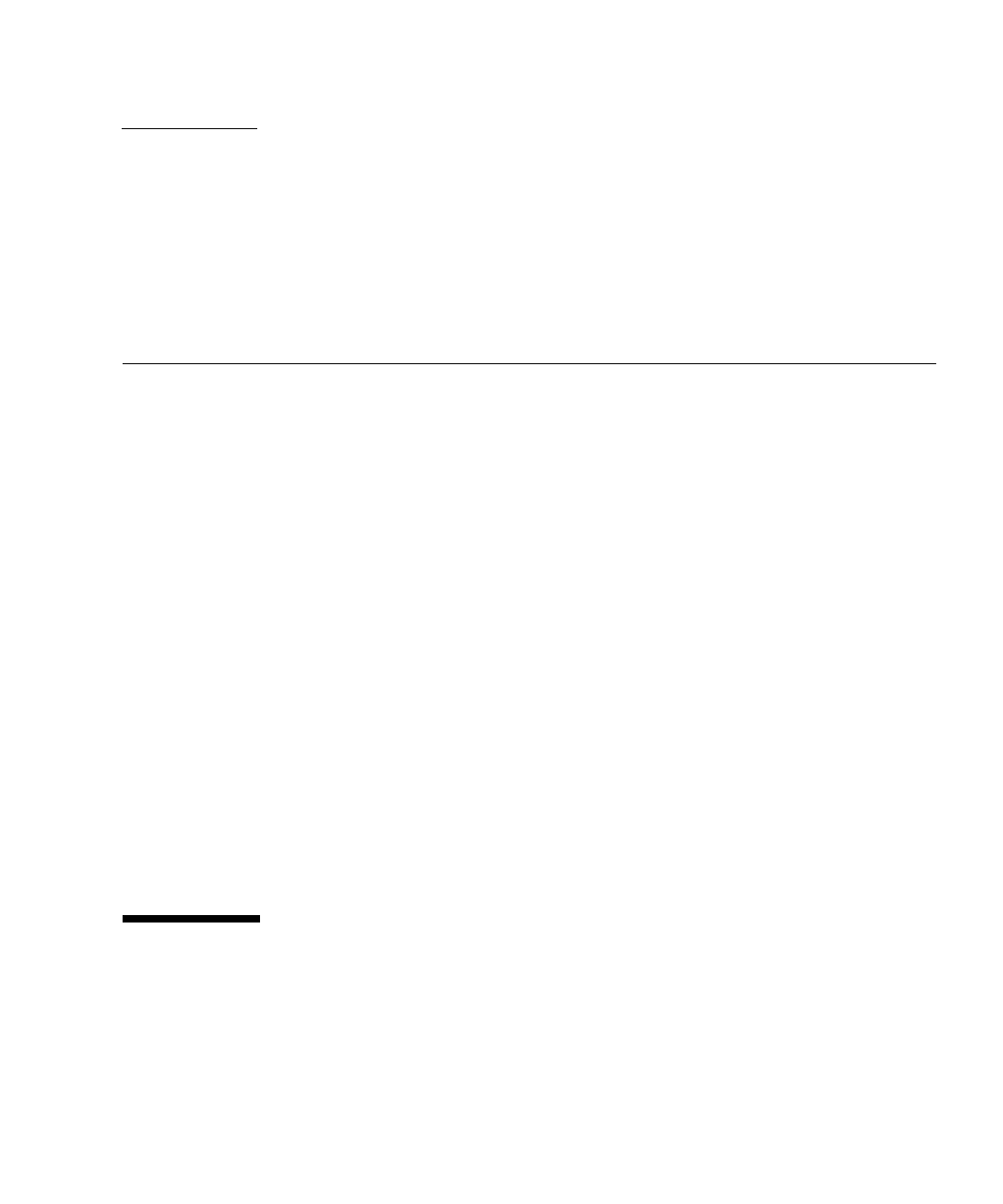
13
CHAPTER
2
Catalog Manager
This chapter describes how to administer the Catalog Manager. Following are some
of the responsibilities of the Catalog Manager administrator:
■ Managing Content
■ Accepting or rejecting content submitted by developers
■ Creating and managing categories
■ Creating and managing MIME types
■ Publishing content
■ Managing Devices
■ Adding new devices supported by your network
■ Deleting devices no longer supported
■ Adding, editing, and removing characteristics and capabilities of devices
■ Creating and managing device libraries
■ Creating and managing descriptor templates
■ Managing Accounts
■ Creating and managing Vending Manager Accounts
■ Creating and managing Developer Accounts
■ Creating and managing Catalog Manager Administrator Accounts
■ Managing Plans
■ Creating and managing Vending Plans
■ Creating and managing and Developer Plans and Profiles
Managing Content
The Content section of the Catalog Manager displays content submitted by
developers and published. The Categories section enables you to create custom
catalogs of content. The MIME Types section enables you to define the types of
content that you want the Content Delivery Server to manage.


















