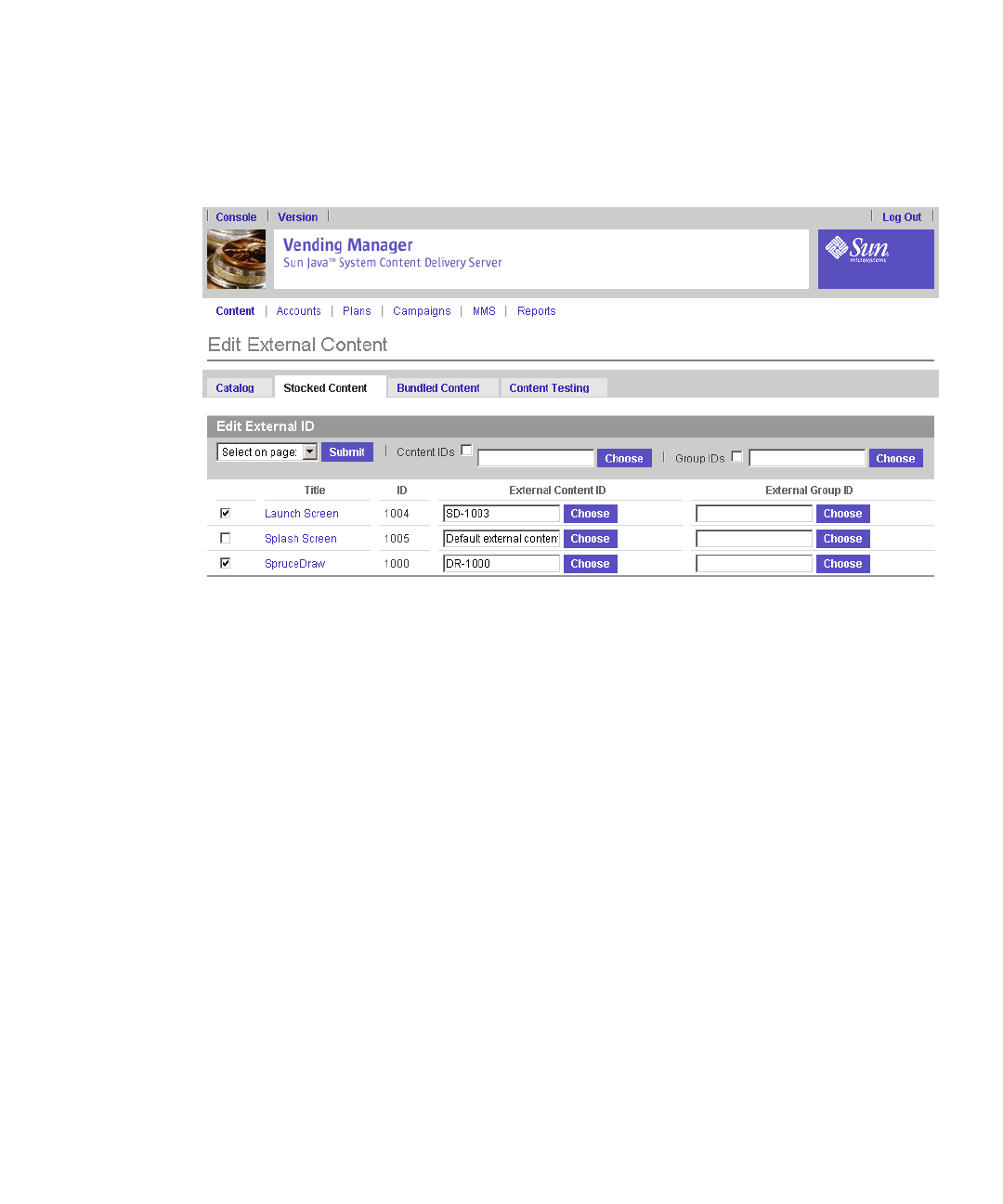
162 Administrator Guide • 2005Q4
4. Select the items that you want to edit.
5. Click Edit External ID.
The Edit External Content page is displayed.
6. Select the items that you want to change.
7. Enter or select the external content ID and external group ID in the fields for an
item to change individual items.
To change all selected items to the same external content ID, select Content IDs and
enter a value or select the value to be assigned to all items.
To change all selected items to the same external group ID, select Group IDs and
enter a value or select the value to be assigned to all items.
8. Click Submit to submit your changes.
Updating Stocked Content
If an update is available for stocked content, the Properties page displays the
following options at the top of the page:
■ View in Catalog - Click View in Catalog to open the Properties page of the
content.
■ Update - Click Update to update the content.


















