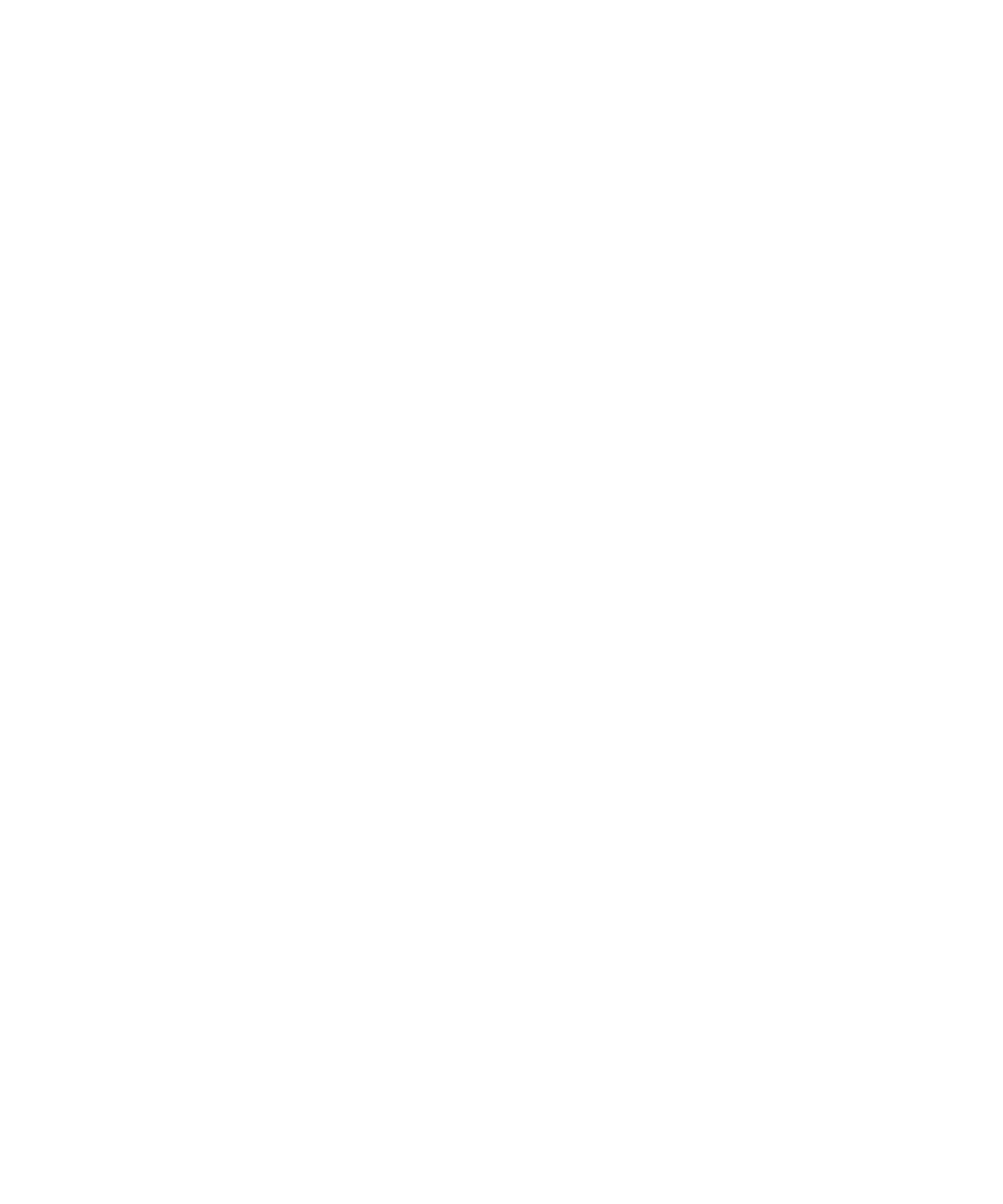
Chapter 2 Catalog Manager 29
Pricing Options
At the same time that you select a pricing model, you have the option of creating
pricing options for it. Having predefined pricing options gives you more control
over the pricing of content and can make managing content easier. You can set up
predefined pricing options for content providers to choose from instead of having
them decide content pricing and usage terms.
Another benefit to creating predefined pricing options is that it enables you to apply
the same purchase criteria to all contents with the same content type. For instance,
all image content types can have the pricing option of $0.50 for every download. By
changing the purchase price of a pricing option, you change the purchase price for
all content using that pricing option at once. You always have the ability to edit a
pricing option or create custom prices for specific content items as needed.
A pricing option consists of a unique ID for the pricing option, an option name, and
the purchase characteristics of the content. The pricing option consists of the
following elements:
■ External options ID - A unique designation used by the billing system to identify
this pricing option.
■ Pricing option name - A name that identifies a specific pricing option.
■ Purchase price - A monetary value, which can be 0.
■ Specific pricing model - The condition for purchase. Only one model can be
applied.
A pricing option looks like this, for example:
1222 Ringtones-Jazz $.99 1st Download Only.
Pricing options cannot be deleted, you can only enable or disable them once they are
created. Regardless of whether a pricing option is enabled or disabled, you can still
edit the option through the Catalog Manager.
As the Catalog Manager administrator, you determine whether content providers are
required to use the pricing options you enable for the content type or create a
custom price based on the available pricing model. An option on the MIME types
page allows you to restrict the content type to the pricing options you enabled.
Content providers submitting content of that type must use the assigned pricing
option.
Changing the Pricing of Content
You can change the pricing of content in the following ways:
■ Edit the content type
■ Edit the properties of a submitted, published, or unpublished content item


















