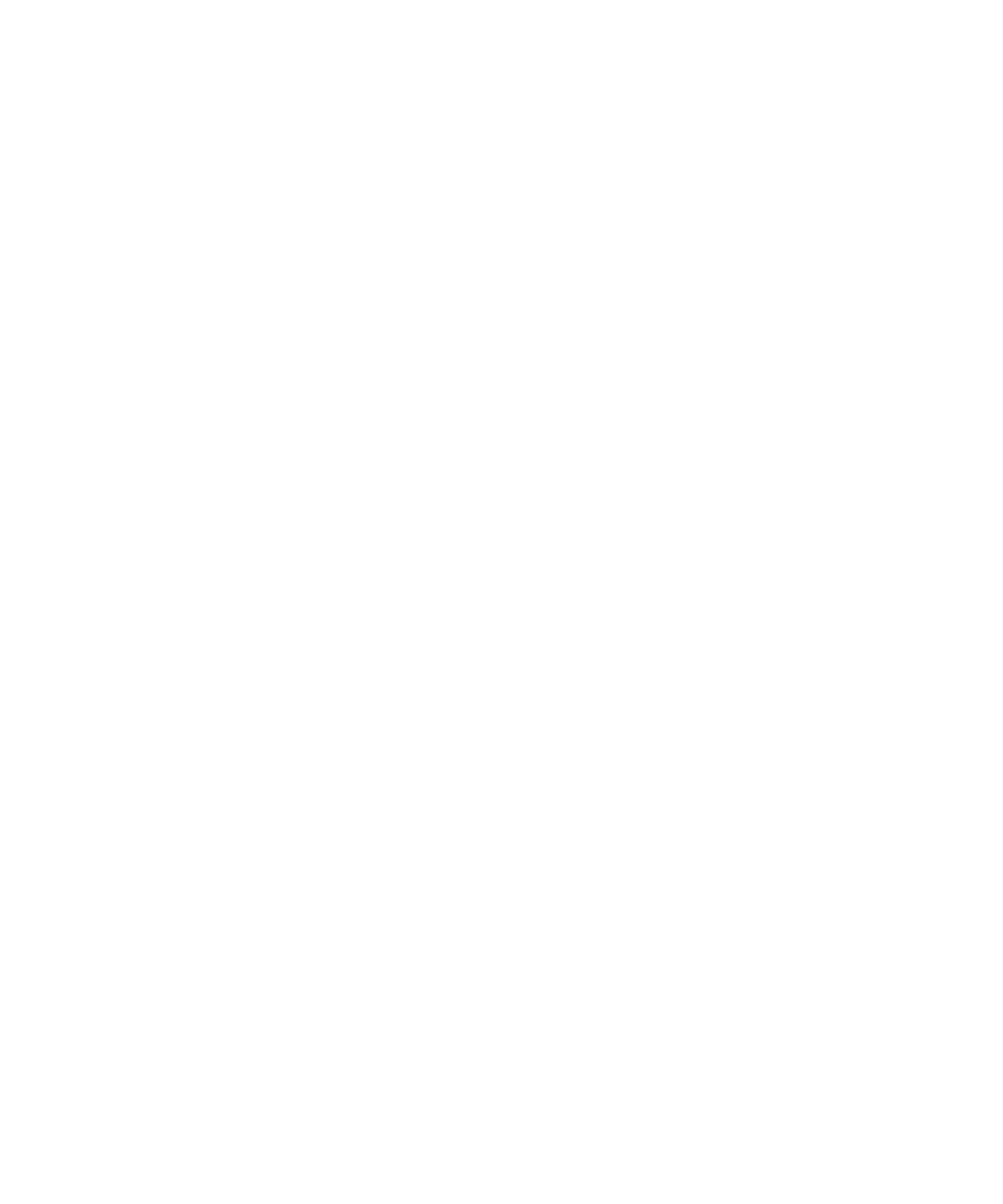
Chapter 3 Vending Manager 139
■ Catalog Description - A description of the content. If icons, documentation, or
screen shots were submitted with the content, click the View button for the item
to see what was submitted. If the item is a ring tone and a preview was
submitted, click the Listen button to hear the preview.
■ Editions - The list of editions submitted for this item.
5. Click OK.
▼ Viewing Editions of Published Content
1. From the Vending Manager administration console, click Content on the main
menu bar.
2. Click the Catalog tab if it is not the active tab.
The Content Management page displays a list of the main categories.
3. Navigate to the item with which you want to work.
You can use the search feature or view the list of content for the category that
contains the item.
4. Click the title of the item.
The Content Properties page is displayed. The list of editions available is shown in
the Editions section at the bottom of the page.


















