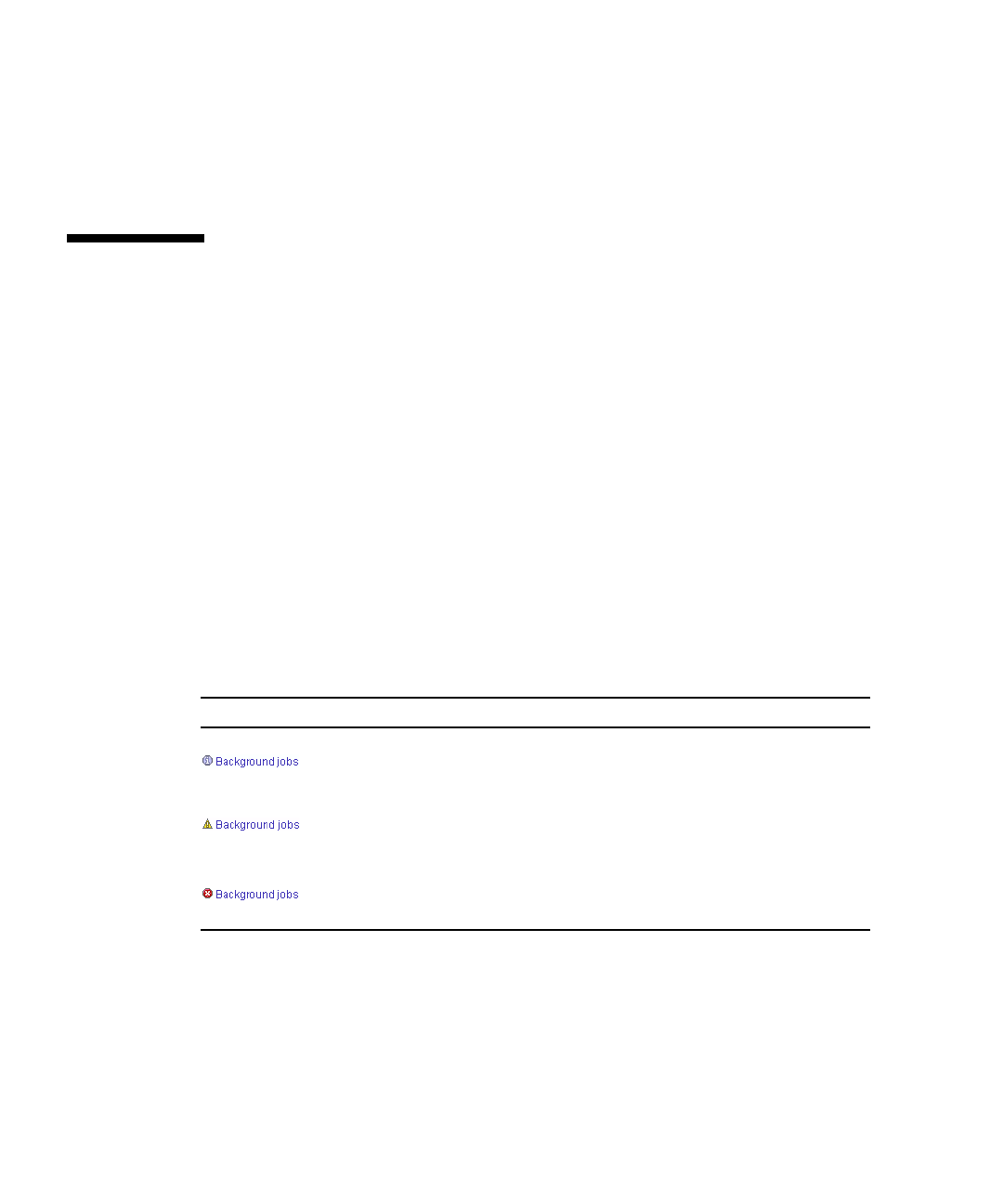
126 Administrator Guide • 2005Q4
6. Click OK to close the confirmation message.
The Developer plan is deleted from the database, and the plan is deleted from the
Developer accounts to which it was assigned. If a Developer account is not assigned
to any other Developer plan, the default Developer plan is assigned.
Getting Background Job Status
The time it takes for an operation or job such as changing status or editing device
characteristics, to complete can vary greatly. Processing time can be lengthy due to
several factors, for instance:
■ A server might not be responding
■ A change was made that affects a large number of content, for instance customize
pricing was done
■ One or more characteristics of a device were changed, thus affecting its
compatibility with one or more pieces of content
■ One or more properties of content could have been changed, affecting its
associated list of compatible devices
The Content Delivery Server provides you with a means to keep informed of the
status of submitted jobs.
TABLE 2-15 describes the job indicators that are displayed at
the end of the Catalog Manager’s main menu when a job is submitted.
TABLE 2-15 Background Job Indicators
Job Notification Type Description
Informational Appears when a background job is submitted.
Pending Appears when at least one job is running without failure.
This notice changes when the last job completes
successfully or fails.
Job Failure Appears when a failed job occurs. This notice changes when
the failed job is retried to complete successfully or is
deleted.


















