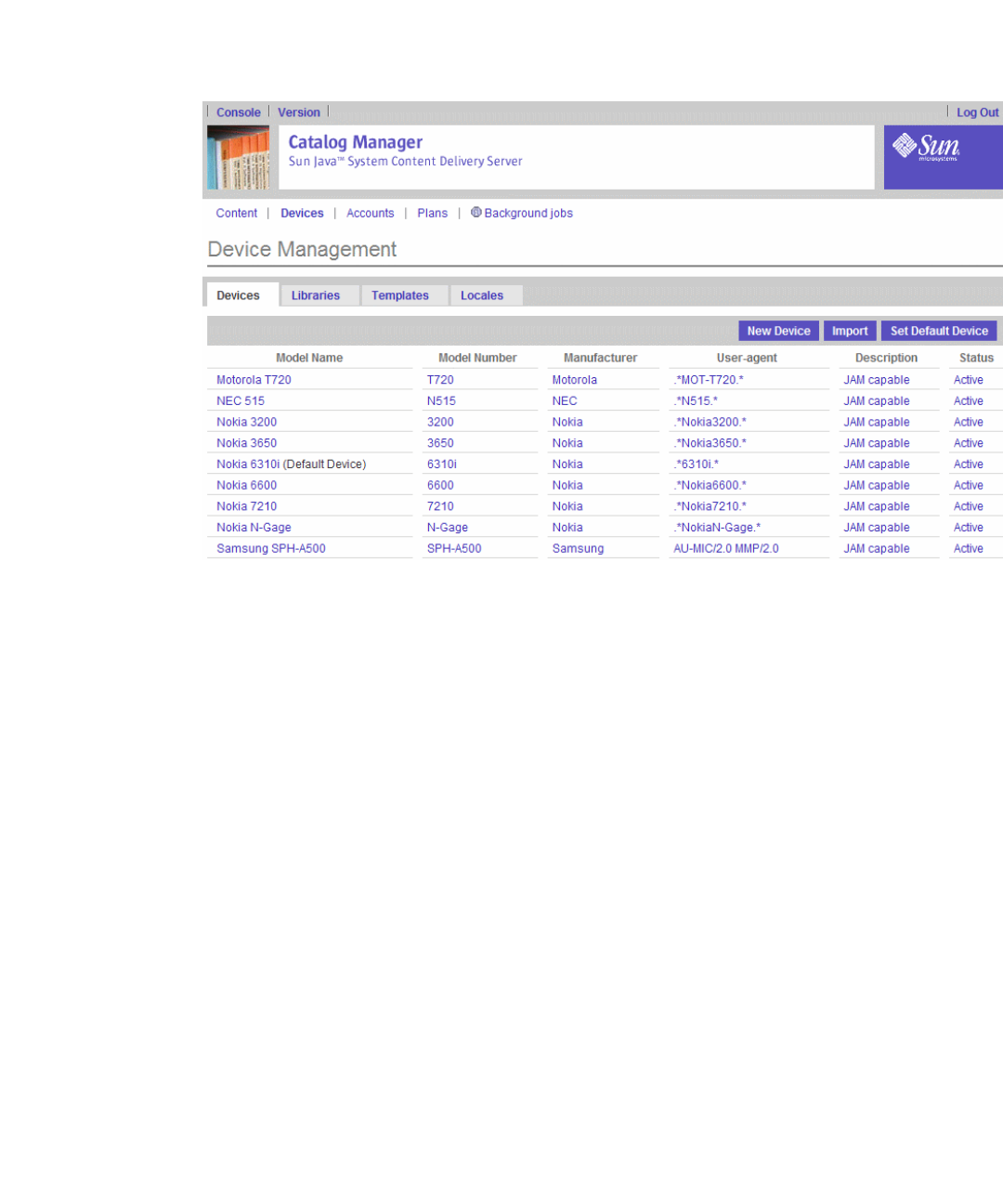
80 Administrator Guide • 2005Q4
The following information is displayed for each device.
■ Model Name - The name of the device model.
■ Model Number - The model number of the device.
■ Manufacturer - The name of the company that manufactured the device.
■ User-agent - The unique identifier for the device. The user-agent is a regular
expression that contains information about the device, such as hardware, browser,
and model information. Specifying the user-agent enables the Content Delivery
Server to identify the device without having to ask the subscriber to specify the
device details.
■ Description - A short description of the device.
■ Status - The status of the device, as follows:
■ Active - A device whose capabilities are known and is available for use by
subscribers. Developers can submit content to active devices.
■ New - An auto-provisioned device whose capabilities are not completely
known but is available for subscribers to use. Developers can submit content
for new devices. An example of unknown capabilities might be that at the time
the device was detected, only an incomplete list of its supported libraries was
available. Determine the device’s capabilities before changing its status.
You can change the status of a device from New to Active by clicking the
Activate button on the selected new device’s Device View page.


















