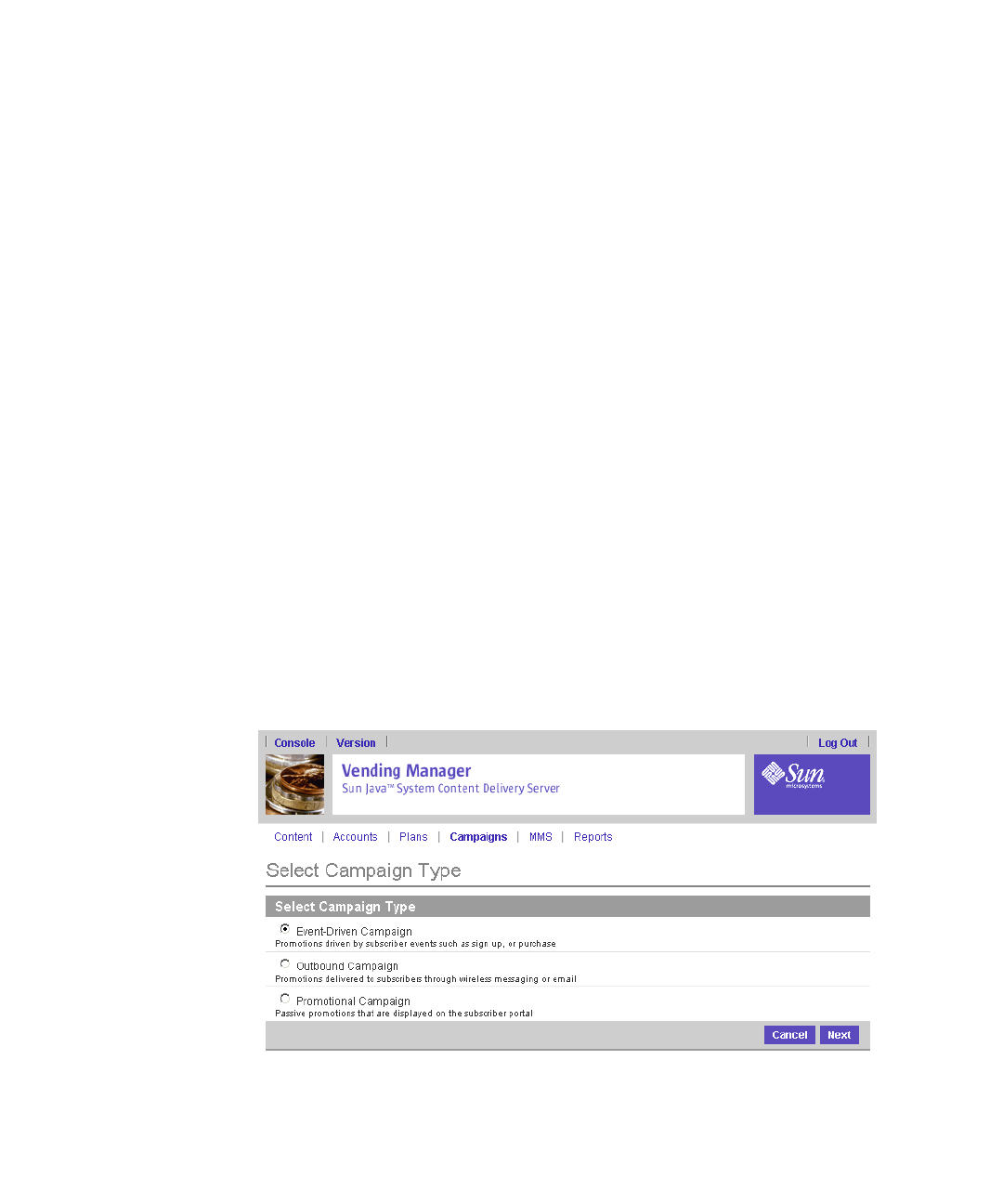
Chapter 3 Vending Manager 185
▼ Creating a Campaign
The Content Download Server provides a wizard to help you define a marketing
campaign. The wizard leads you through the steps of specifying the campaign type,
the target audience, the marketing message, content and pricing details, and
scheduling and duration.
To start the Campaign Wizard, follow these steps:
1. Click Campaigns on the Vending Manager administration console’s main menu.
2. Click New on the Campaign List header.
The first page of the Campaign wizard is displayed.
▼ Specifying a Campaign Type
1. In the first page of the wizard, click the radio button to select one of these
campaign types:
■ Event-Driven Campaign - An event-driven campaign is initiated when a
subscriber performs an action that triggers an event. The system responds by
sending the promotion to the subscriber. The actions that trigger the event include
subscriber registration, content purchase, content download, and content refund.
■ Outbound Campaign - An outbound campaign is typically proactive and is sent
to a targeted segment of subscribers.
■ Promotional Campaign - A promotion is a passive campaign that can be viewed
by the subscriber on the desktop portal. When the subscriber logs in, the system
compares the subscriber’s profile to the list of promotions and determines
whether there is a match between the subscriber and a promotion.
2. Click Next to specify campaign options and target audience.


















