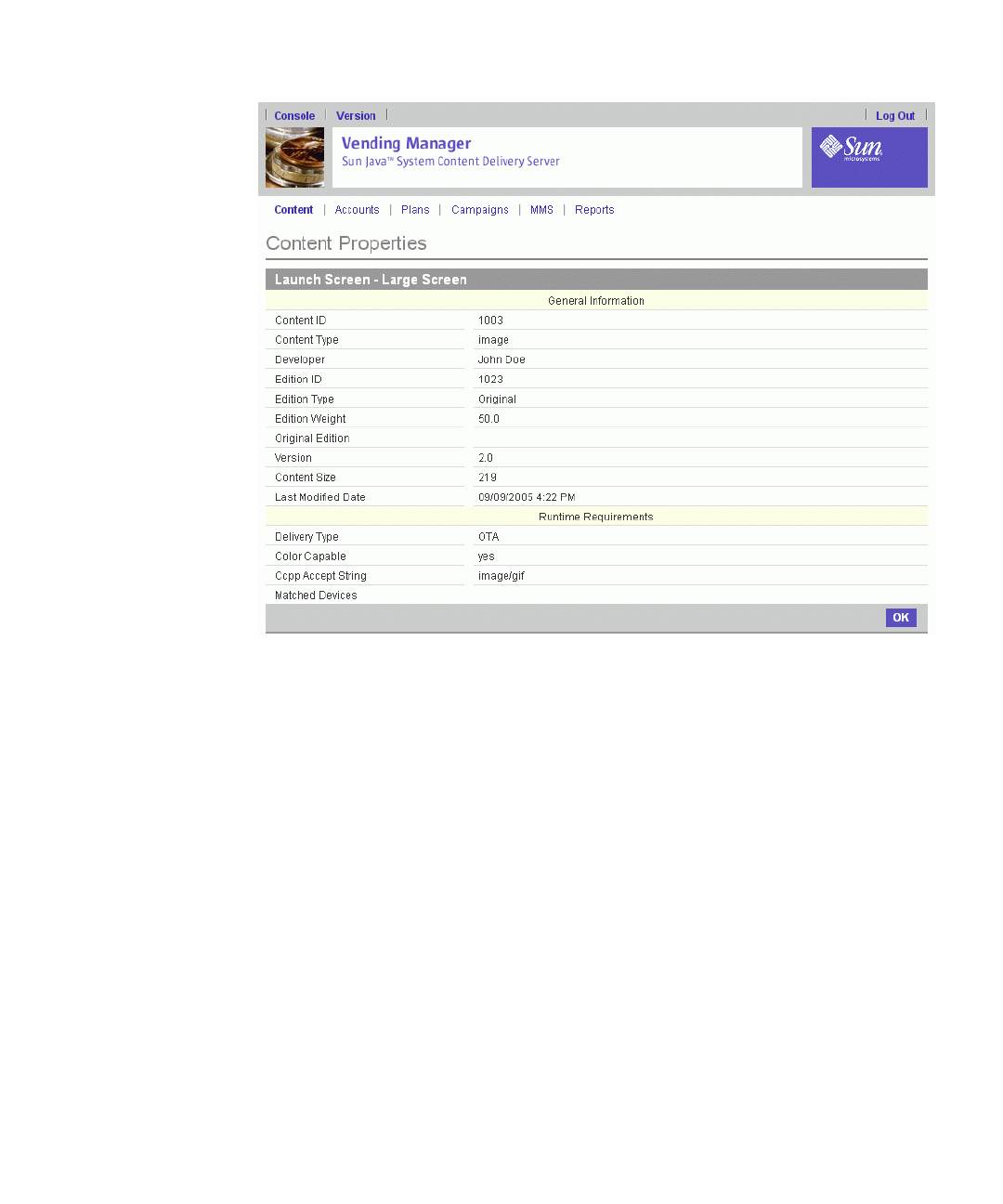
Chapter 3 Vending Manager 141
6. When you are done viewing the Edition Properties, click OK.
If no devices are listed in both the Supported Devices and Matched Devices fields,
the Catalog Manager administrator made the edition unavailable to subscribers.
Setting Stocking Options
From the Catalog tab, you can specify stocking options. The current status of the
stocking options is displayed after the title of the tab. The following two options for
automatically stocking content are available from the Catalog Manager:
■ Auto-stocking Off - Published content must be manually stocked from the
Catalog.
■ Auto-stocking On - Published content is automatically stocked from the Catalog
and inherit all Catalog Manager category assignments.
Stocking options are particularly important when the same person administers both
the Catalog Manager and the Vending Manager. Automated Stocking enables you to
automatically push all published content from the Catalog Manager, using the
categories specified in the Catalog Manager, directly to the subscriber site without
having to administer content on the Vending Manager.


















