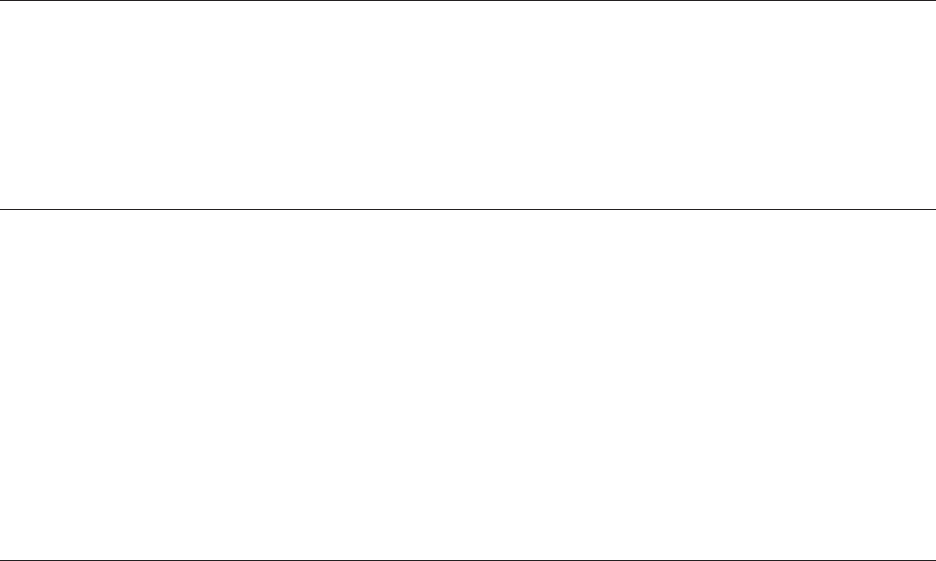
144 H9 ASD Installation and Operation Manual
Creeping Time
Program ⇒ To r que ⇒ Torque Control
Once the Creep function of F346 is activated, this parameter determines the
duration of activation of the Creep function.
Direct Access Number — F347
Parameter Type — Numerical
Factory Default — 0.10
Changeable During Run — Yes
Minimum — 0.0
Maximum — 2.50
Units — Seconds
Braking Time Learning Function
Program ⇒ To r que ⇒ Torque Control
This parameter is used to establish approximate settings for parameters F343,
F345, F346, and F347.
Note: Setting this parameter should be done using a light load only.
Set this parameter to Brake Signal Learning. Provide a Run command. The
aforementioned parameters will receive approximate values. Application-
specific adjustments may be required when done.
Settings:
0 — Disabled
1 — Enabled
Direct Access Number — F348
Parameter Type — Selection List
Factory Default — Disabled
Changeable During Run — Yes
Accel/Decel Suspend
Program ⇒ Fundamental ⇒ Accel/Decel #1 Settings
To maintain a constant speed setting while running, this parameter may be used
to suspend speed changes for a user-set length of time.
The Accel/Decel Suspend function is enabled by setting this parameter to
either Terminal Board Input or to
F350 – F353.
Selecting Terminal Board Input at this parameter requires that a discrete input
terminal be set to Dwell Signal (see
Table 5 on pg. 236 for a listing of available
settings). Upon activation of the Dwell Signal terminal the output frequency
remains at the at-activation speed for the duration of the activation. When
deactivated the programmed accel or decel ramp resumes.
Selecting F350 – F353 at this parameter requires that the acceleration and/or
the deceleration Suspend Frequency and Suspend Time settings be completed
at
F350, F351, F352, and F353. Upon reaching the frequency setting of F350
(Accel) or F352 (Decel), the Accel/Decel ramp will cease and the output
frequency will hold at the threshold frequency setting for the time setting of
F351 for Acceleration or F353 for deceleration.
Settings:
0 — Off
1 — F350 – F353 Settings
2 — Terminal Board Input
Direct Access Number — F349
Parameter Type — Selection List
Factory Default — Off
Changeable During Run — Yes
F347 F349


















