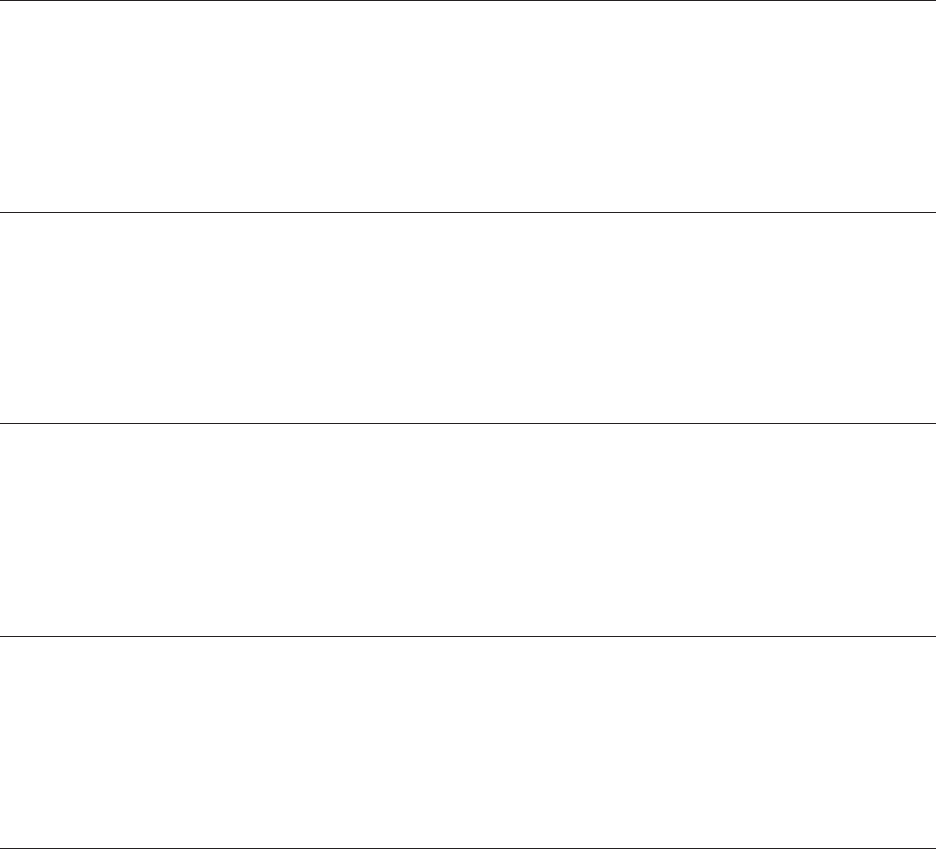
168 H9 ASD Installation and Operation Manual
S-Pattern Acceleration Lower Limit Adjustment
Program ⇒ Special ⇒ Accel/Decel Special
During an S-Pattern 1 or 2 sequence, this parameter settings modifies the
acceleration rate for the lower part of the acceleration curve by the percentage
set here.
This function is commonly used with transportation and lifting applications.
See parameter F502 on pg. 165 for more information on this setting.
Direct Access Number — F506
Parameter Type — Numerical
Factory Default — 10
Changeable During Run — Yes
Minimum — 0
Maximum — 50
Units — %
S-Pattern Acceleration Upper Limit Adjustment
Program ⇒ Special ⇒ Accel/Decel Special
During an S-Pattern 1 or 2 sequence, this parameter settings modifies the
acceleration rate for the upper part of the acceleration curve by the percentage
set here.
This function is commonly used with transportation and lifting applications.
See parameter F502 on pg. 165 for more information on this setting.
Direct Access Number — F507
Parameter Type — Numerical
Factory Default — 10
Changeable During Run — Yes
Minimum — 0
Maximum — 50
Units — %
S-Pattern Deceleration Lower Limit Adjustment
Program ⇒ Special ⇒ Accel/Decel Special
During an S-Pattern 1 or 2 sequence, this parameter settings modifies the
deceleration rate for the lower part of the deceleration curve by the percentage
set here.
This function is commonly used with transportation and lifting applications.
See parameter F502 on pg. 165 for more information on this setting.
Direct Access Number — F508
Parameter Type — Numerical
Factory Default — 10
Changeable During Run — Yes
Minimum — 0
Maximum — 50
Units — %
S-Pattern Deceleration Upper Limit Adjustment
Program ⇒ Special ⇒ Accel/Decel Special
During an S-Pattern 1 or 2 sequence, this parameter settings modifies the
deceleration rate for the upper part of the deceleration curve by the percentage
set here.
This function is commonly used with transportation and lifting applications.
See parameter F502 on pg. 165 for more information on this setting.
Direct Access Number — F509
Parameter Type — Numerical
Factory Default — 10
Changeable During Run — Yes
Minimum — 0
Maximum — 50
Units — %
Acceleration Time 3
Program ⇒ Special ⇒ Accel/Decel #1 – #4 Settings
This parameter specifies the time in seconds for the output of the ASD to go
from 0.0 Hz to the Maximum Frequency for the #3 Acceleration profile. The
Accel/Decel pattern may be set using
F502. The minimum Accel/Decel time
may be set using F508.
Note: An acceleration time shorter than the load will allow may cause
nuisance tripping and mechanical stress to loads. Automatic
Accel/Decel, Stall, and Ridethrough settings may lengthen the
acceleration times.
Direct Access Number — F510
Parameter Type — Numerical
Factory Default — (ASD-dependent)
Changeable During Run — Yes
Minimum — 0.1
Maximum — 6000
Units — Seconds
F506 F510


















