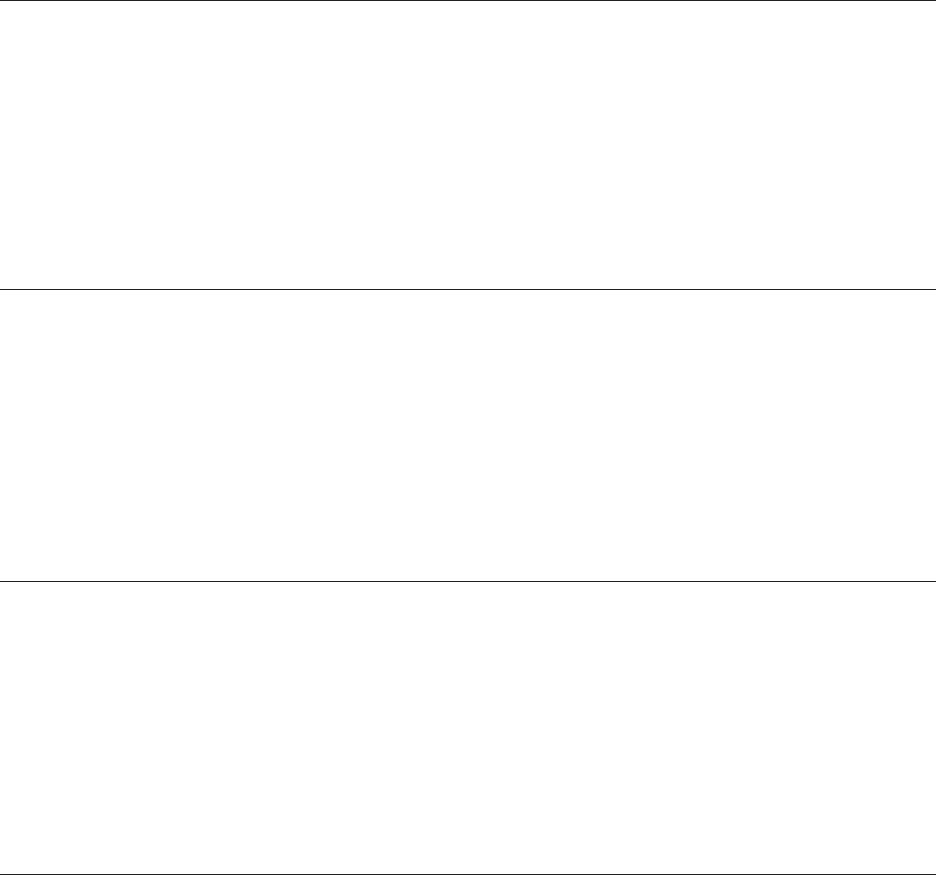
H9 ASD Installation and Operation Manual 175
Pattern Group 2 Selection 1
Program ⇒ Pattern Run ⇒ Speeds
This parameter allows the user to select 1 of 15 configured Preset Speeds as
the number 1 selection to be included in the Group 2 Selection.
Skip may be selected to ignore this Selection.
Setting
0 — Skip
1 – 15 Preset Speed Number
See F523 for more information on this parameter.
Direct Access Number — F532
Parameter Type — Selection List
Factory Default — Skip
Changeable During Run — No
Pattern Group 2 Selection 2
Program ⇒ Pattern Run ⇒ Speeds
This parameter allows the user to select 1 of 15 configured Preset Speeds as
the number 2 selection to be included in the Group 2 Selection.
Skip may be selected to ignore this Selection.
Setting
0 — Skip
1 – 15 Preset Speed Number
See F523 for more information on this parameter.
Direct Access Number — F533
Parameter Type — Selection List
Factory Default — Skip
Changeable During Run — No
Pattern Group 2 Selection 3
Program ⇒ Pattern Run ⇒ Speeds
This parameter allows the user to select 1 of 15 configured Preset Speeds as
the number 3 selection to be included in the Group 2 Selection.
Skip may be selected to ignore this Selection.
Setting
0 — Skip
1 – 15 Preset Speed Number
See F523 for more information on this parameter.
Direct Access Number — F534
Parameter Type — Selection List
Factory Default — Skip
Changeable During Run — No
Pattern Group 2 Selection 4
Program ⇒ Pattern Run ⇒ Speeds
This parameter allows the user to select 1 of 15 configured Preset Speeds as
the number 4 selection to be included in the Group 2 Selection.
Skip may be selected to ignore this Selection.
Setting
0 — Skip
1 – 15 Preset Speed Number
See F523 for more information on this parameter.
Direct Access Number — F535
Parameter Type — Selection List
Factory Default — Skip
Changeable During Run — No
F532 F535


















