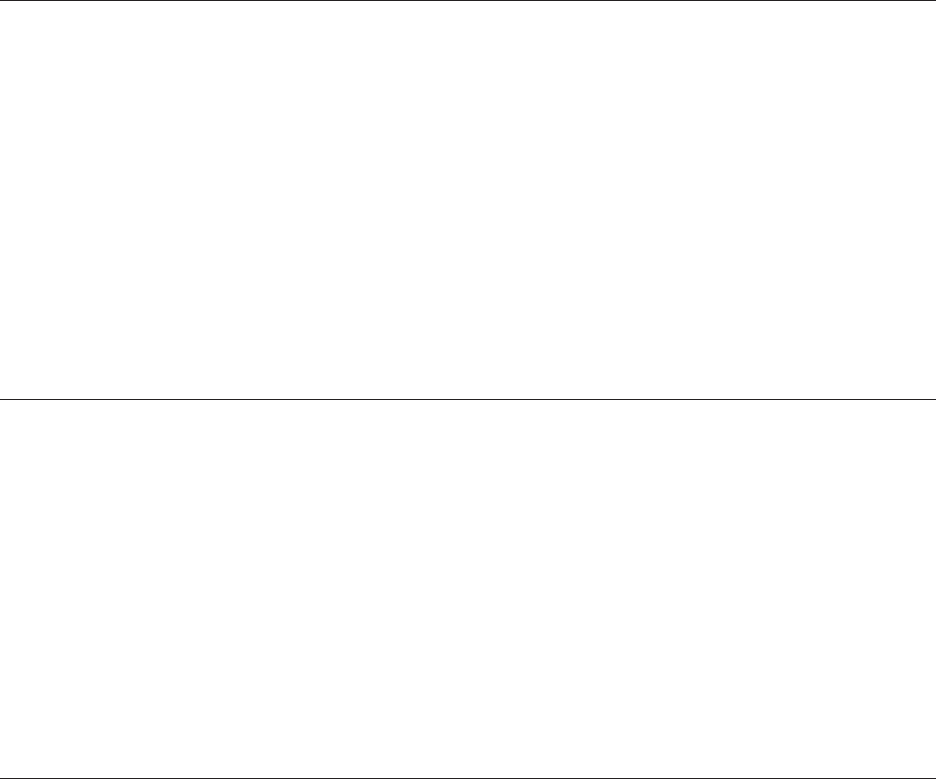
H9 ASD Installation and Operation Manual 155
Load Sharing Gain Input
Program ⇒ To r que ⇒ Torque Control
This parameter Enables/Disables the Load Sharing Gain input function.
This feature is enabled by selecting a Load Sharing Gain input signal source.
Settings:
0 — Disabled
1 — V/I
2 — RR
3 — RX
4 — Panel Keypad
5 — RS485 2-wire
6 — RS485 4-wire
7 — Communication Option Board
8 — RX2 Option (AI1)
Direct Access Number — F424
Parameter Type — Selection List
Factory Default — Disabled
Changeable During Run — Yes
Forward Speed Limit Input
Program ⇒ To r que ⇒ Torque Speed Limiting
This parameter Enables/Disables the Forward Speed Limit Input control
function. When enabled and operating in the Torque Control mode, the
forward speed limit is controlled by the input selected here.
If Setting is selected, the value set at F426 is used as the Forward Speed
Limit input.
Settings:
0 — Disabled
1 — V/I
2 — RR
3 — RX
4 — F426 (setting)
Direct Access Number — F425
Parameter Type — Selection List
Factory Default — Disabled
Changeable During Run — Yes
Forward Speed Limit Level
Program ⇒ To r que ⇒ Torque Control
This parameter provides a value to be used as the Forward Speed Limit setting
if
F426 is selected at F425.
Direct Access Number — F426
Parameter Type — Numerical
Factory Default — 80.0
Changeable During Run — Yes
Minimum — 0.00
Maximum — Upper Limit (F012)
Units — Hz
F424 F426


















