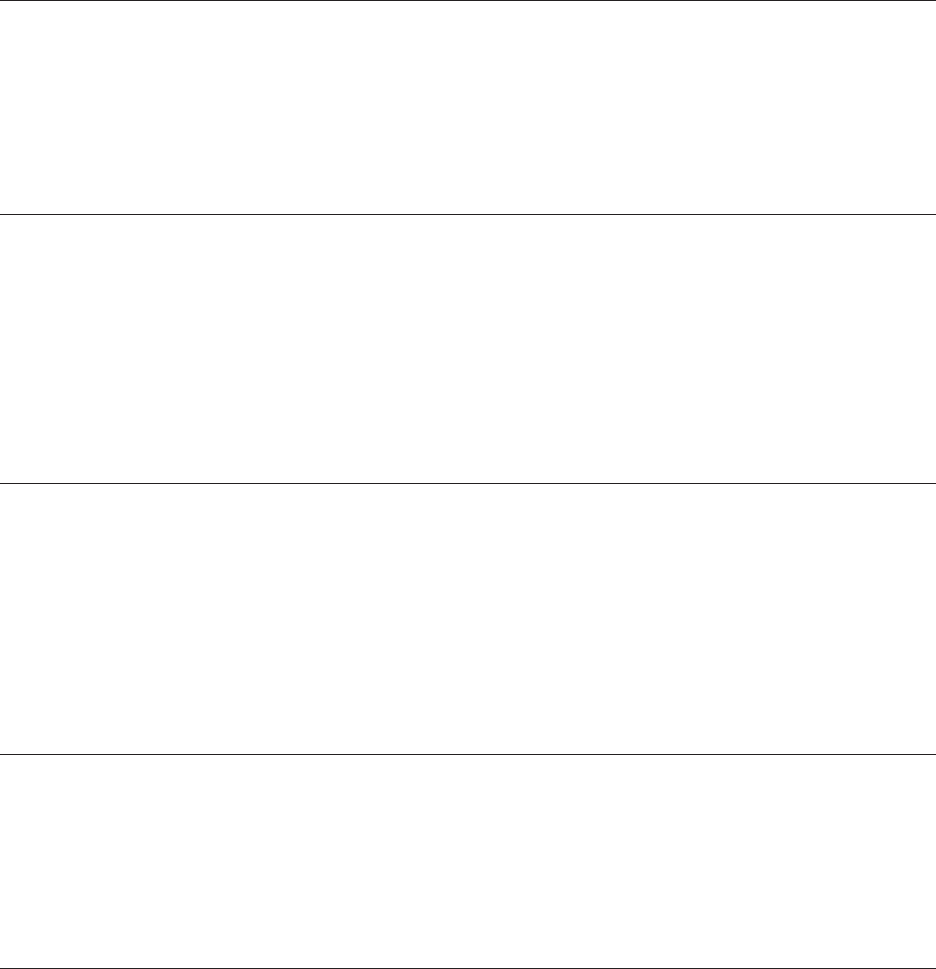
198 H9 ASD Installation and Operation Manual
MON 1 Bias Adjustment
Program ⇒ Terminal ⇒ Analog Output Terminals
This parameter setting is used to ensure that a zero-level input signal produces a
zero-level output at the MON1 terminal.
Set the assigned function of parameter F672 to zero and then set this parameter
to a zero output.
See parameter F672 for more information on this setting.
Direct Access Number — F690
Parameter Type — Numerical
Factory Default — 0.0
Changeable During Run — Yes
Minimum — -10.0
Maximum — 100.0
Units — %
MON 2 Voltage/Current Output Switching
Program ⇒ Terminal ⇒ Analog Output Terminals
This parameter is used to set the output signal type of the MON2 output
terminal.
See parameter F674 for more information on this setting.
Settings
0 — -10V – +10V
1 — 0 – 10V
2 — 0 – 20 mA
Direct Access Number — F691
Parameter Type — Selection List
Factory Default — 0 – 10V
Changeable During Run — Yes
MON 2 Output Gradient Characteristic
Program ⇒ Terminal ⇒ Analog Output Terminals
This parameter sets the output response polarity of the MON2 output terminal.
The MON2 output terminal response may be set to respond inversely (-) or
directly (+) to the input signal.
See parameter F672 for more information on this setting.
Settings:
0 — Minus (Negative Gradient)
1 — Plus (Positive Gradient)
Direct Access Number — F692
Parameter Type — Selection List
Factory Default — Plus
Changeable During Run — Yes
MON 2 Bias Adjustment
Program ⇒ Terminal ⇒ Analog Output Terminals
This parameter setting is used to ensure that a zero-level input signal produces a
zero-level output at the MON2 terminal.
Set the assigned function of parameter F674 to zero and then set this parameter
to a zero output.
See parameter F674 for more information on this setting.
Direct Access Number — F693
Parameter Type — Numerical
Factory Default — 0.0
Changeable During Run — Yes
Minimum — -10.0
Maximum — 100.0
Units — %
Parameter Write Lockout
Program ⇒ Utilities ⇒ Prohibition
This parameter Enables/Disables the Run and Stop keys.
Settings:
0 — Enabled
1 — Disabled
Direct Access Number — F700
Parameter Type — Selection List
Factory Default — Enabled
Changeable During Run — Yes
F690 F700


















