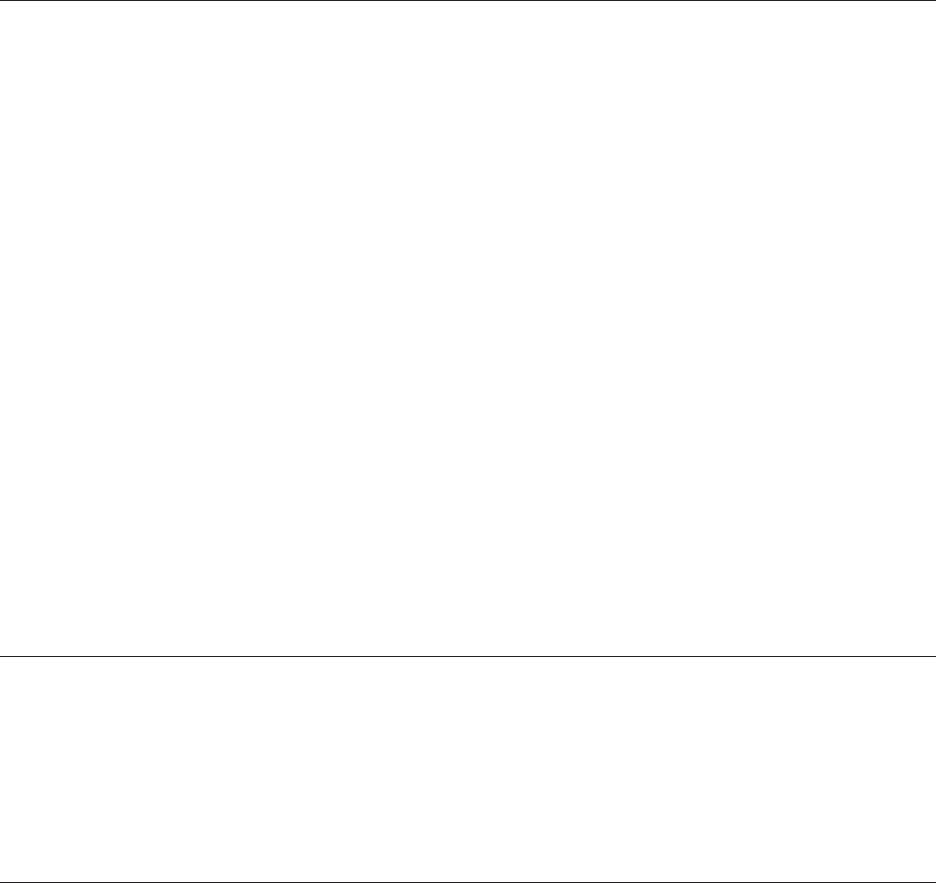
H9 ASD Installation and Operation Manual 209
ASD-to-ASD Communications (RS485 4-wire)
Program ⇒ Communications ⇒ Communication Settings
The function of this parameter is 2-fold:
1) In a Master/Follower configuration and while communicating via RS485
4-wire, this parameter sets the ASD as the Master or the Follower.
2) This parameter determines the function of the ASD while operating as the
Master or the Follower. If operating as the Master ASD, an output parameter of
the Master ASD is used to control the Follower ASDs and is set here. If
operating as a Follower ASD, the ASD response if an error is incurred is set
here.
Note: Select a Follower function here if F806 is configured as a
Master Output controller for any other ASD in the system.
Otherwise, an EOI failure will result.
Changes made to this parameter require that the power be cycled (Off then On)
for the changes to take effect.
Settings:
0 — Follower (Decel Stop if error detected)
1 — Follower (Continues operation if error detected)
2 — Follower (Emergency Off if error detected)
3 — Master (Frequency Command)
4 — Master (Output Frequency)
5 — Master (Torque Reference)
6 — Master (Output Torque)
Direct Access Number — F826
Parameter Type — Selection List
Factory Default — Follower (Decel Stop)
Changeable During Run — Yes
RS485 4-Wire Protocol Selection (TSB/ModBus)
Program ⇒ Communications ⇒ Communication Settings
This parameter sets the communications protocol for ASD-to-ASD
communications.
Settings:
0 — Toshiba
1 — Modbus
Direct Access Number — F829
Parameter Type — Selection List
Factory Default — To sh iba
Changeable During Run — Yes
Communications Option (DeviceNet/Profibus) Setting 1
Program ⇒ Communications ⇒ Communication Settings
While using the DeviceNet/Profibus communications protocol, this parameter
allows the user to select the read and write information communicated between
the ASD and the Host.
Read information may include the ASD fault status, ASD speed, ASD MAC
ID, etc. Write information may include Enable/Disable DeviceNet commands,
Forward run, ACC/DEC command, etc.
See the DeviceNet Option Instruction Manual (P/N 58683) for more
information on this parameter.
Settings:
0 – 7
Direct Access Number — F830
Parameter Type — Selection List
Factory Default — 0
Changeable During Run — Yes
F826 F830


















