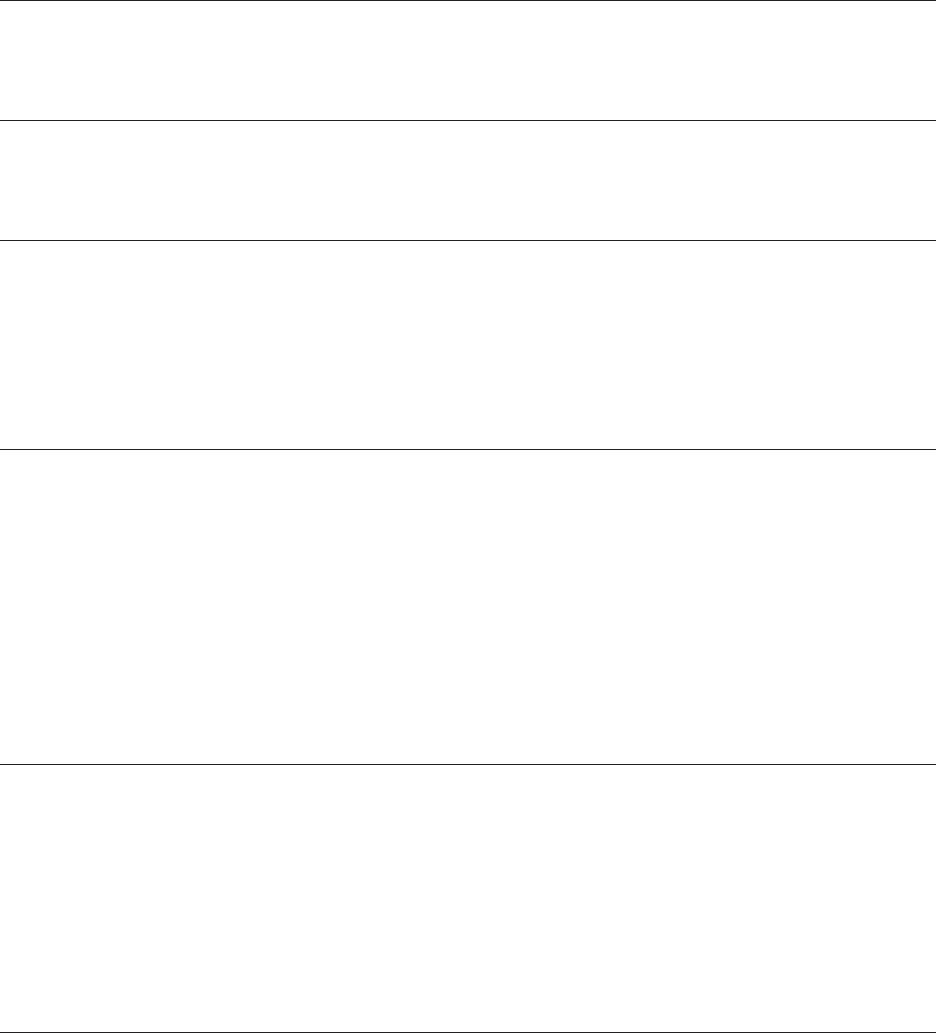
212 H9 ASD Installation and Operation Manual
Communications Option (DeviceNet/Profibus) Setting 12
Program ⇒ Communications ⇒ Communication Settings
Same as F841. See F841 for information on this parameter
Direct Access Number — F845
Parameter Type — Selection List
Factory Default — 0000h
Changeable During Run — Yes
Communications Option (DeviceNet/Profibus) Setting 13
Program ⇒ Communications ⇒ Communication Settings
Same as F841. See F841 for information on this parameter
Direct Access Number — F846
Parameter Type — Selection List
Factory Default — 0000h
Changeable During Run — Yes
Disconnection Detection Extended Time
Program ⇒ Communications ⇒ Communication Settings
This parameter is used to set the length of time that no communications activity
may exist before the communications link is disconnected.
Direct Access Number — F850
Parameter Type — Numerical
Factory Default — 0.0
Changeable During Run — Yes
Minimum — 0.0
Maximum — 100.0
Units — Seconds
ASD Operation at Disconnect
Program ⇒ Communications ⇒ Communication Settings
This parameter is used to set the H9 ASD action to be carried out in the event of
the loss of communications.
Settings:
0 — Stop and Terminate Communication
1 — Do Nothing (continue programmed operation)
2 — Deceleration Stop
3 — Coast Stop
4 — Emergency Off
5 — Preset Speed (setting of F852)
Direct Access Number — F851
Parameter Type — Selection List
Factory Default — Stop,
Communication Release
Changeable During Run — Yes
Preset Speed Operation Selection
Program ⇒ Communications ⇒ Communication Settings
This parameter is used in conjunction with parameter F806.
This parameter setting is used to set the Preset Speed selection to be used if
Preset Speed is selected at parameter
F851.
Settings:
0 — Disabled
1 – 15 — Preset Speed Number
Direct Access Number — F852
Parameter Type — Selection List
Factory Default — 0 (Disabled)
Changeable During Run — Yes
Communications Option Station Address Monitor
Program ⇒ Communications ⇒ Communication Settings
This parameter is used in the setup of the communications network by reading
the Media Access Code (MAC) address of the ASD that is connected to a node
of the communications system.
The MAC Address is set via DIP switches of the optional device.
See the DeviceNet Option Instruction Manual (P/N 58683) for more
information on this parameter.
Direct Access Number — F853
Parameter Type — Selection List
Factory Default — 0 (Disabled)
Changeable During Run — Yes
Minimum — 0
Maximum — 255
F845 F853


















