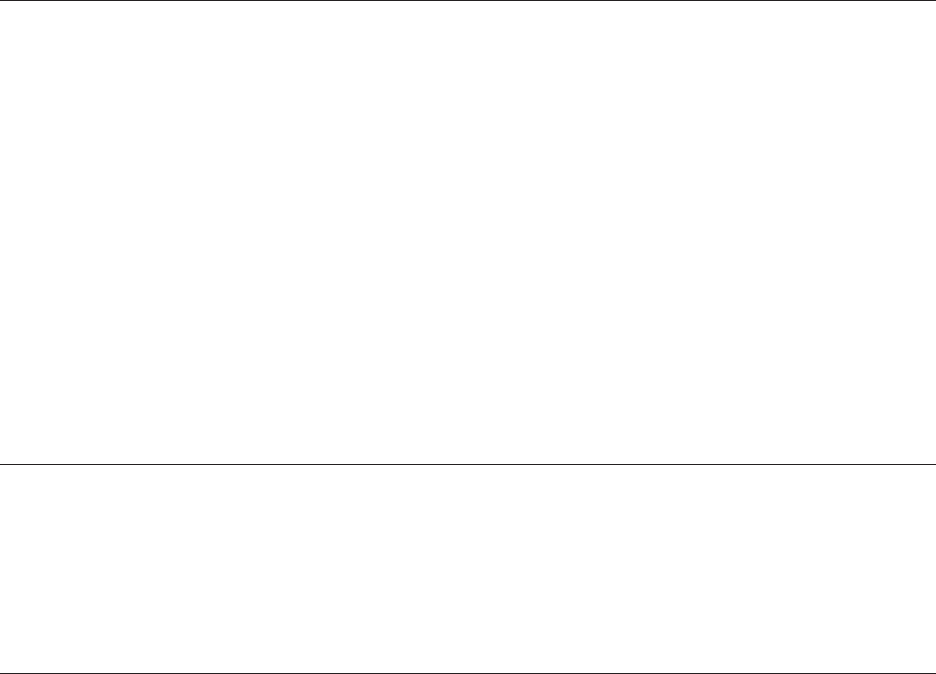
H9 ASD Installation and Operation Manual 183
Emergency Off Mode Settings
Program ⇒ Protection ⇒ Emergency Off Settings
This parameter determines the method used to stop the motor in the event that
an Emergency Off command is received and the system is configured to use
this feature.
This setting may also be associated with the FL terminals to allow the FL relay
to change states when an EOFF condition occurs by setting the FL terminal to
Fault FL (all) (see
F132).
Note: A supplemental emergency stopping system should be used with
the ASD. Emergency stopping should not be a task of the ASD
alone.
Settings:
0 — Coast Stop
1 — Deceleration Stop
2 — DC Injection Braking Stop
3 — Deceleration Stop (Decel #4 setting; F515)
Direct Access Number — F603
Parameter Type — Selection List
Factory Default — Coast Stop
Changeable During Run — No
Emergency Off DC Injection Application Time
Program ⇒ Protection ⇒ Emergency Off Settings
When DC Injection is selected at F603 this parameter determines the time that
the DC Injection braking is applied to the motor.
Direct Access Number — F604
Parameter Type — Numerical
Factory Default — 1.0
Changeable During Run — Yes
Minimum — 0.0
Maximum — 20.0
Units — Seconds
ASD Output Phase Failure Detection
Program ⇒ Protection ⇒ Phase Loss
This parameter Enables/Disables the monitoring of each phase of the 3-phase
output signal (U, V, or W) of the ASD. If either line is missing, inactive, or not
of the specified level for one second or more, the ASD incurs a trip.
Note: Autotune checks for phase failures regardless of this setting.
Settings:
0 — Disabled (no detection)
1 — Enabled (Run at Startup and Retry)
2 — Enabled (every Run command and Retry)
3 — Enabled (during Run)
4 — Enabled (at Startup and during Run)
5 — Enabled (detects an ALL-PHASE failure ONLY - will not trip, restarts
at reconnect)
Direct Access Number — F605
Parameter Type — Selection List
Factory Default — Disabled
Changeable During Run — No
F603 F605


















