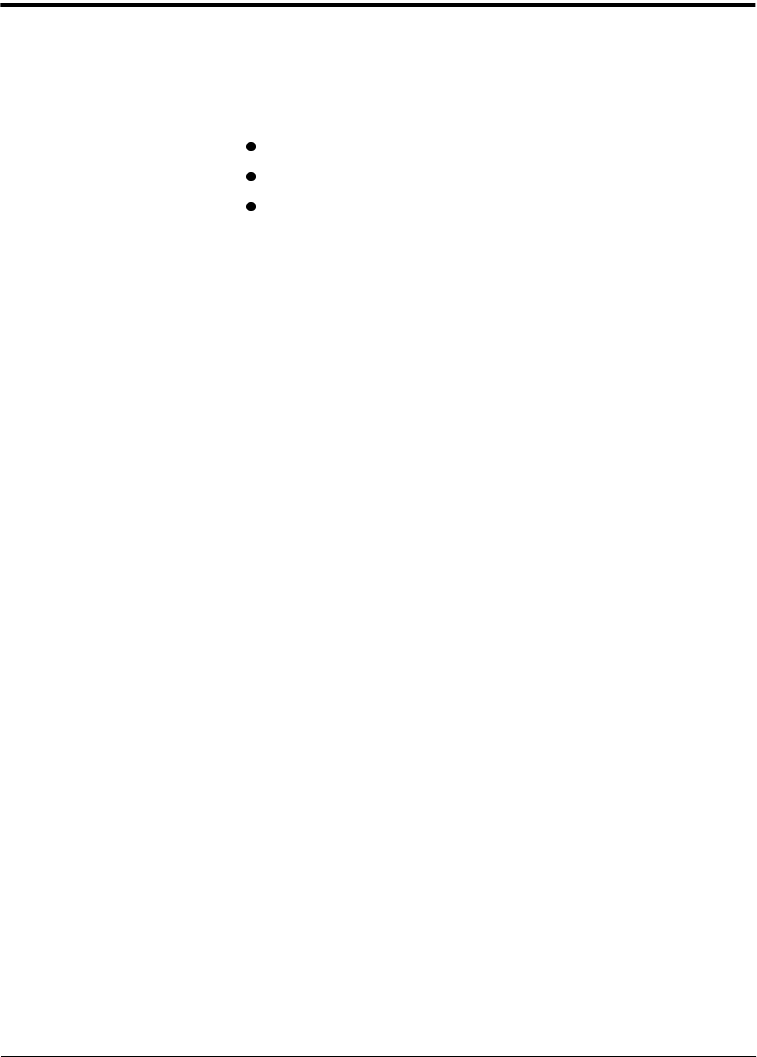
Page 6 - 2 Xerox Document Centre Reference Guide
Scanning resources
This Reference Manual contains detailed information about the
screens available when your Document Centre is scan-enabled.
There are other sources of information that will help you to:
setup scanning
locate the latest drivers
access your Document Centre’s Internet Services
CentreWare™ Network Scanning Services Guide
This book contains information about configuring the optional
Xerox CentreWare™ software applications and your Document
Centre to enable scanning documents from the Document Centre.
Additionally, it provides information on how to use the Xerox
CentreWare™ applications such as the CentreWare™ Network
Scanning software and how to create Distribution Templates.
PaperPort®, TextBridge Pro® and Document Centre
Image Retriever™ manuals
These manuals describe the optional applications that enable you to
manage scanned images and perform Optical Character Recognition
(OCR) of your scanned images using PaperPort®, TextBridge
Pro®, and the Document Centre Image Retriever™.
These manuals are supplied in electronic format on the Scan to PC
Desktop™ Kit CD-ROMs.


















