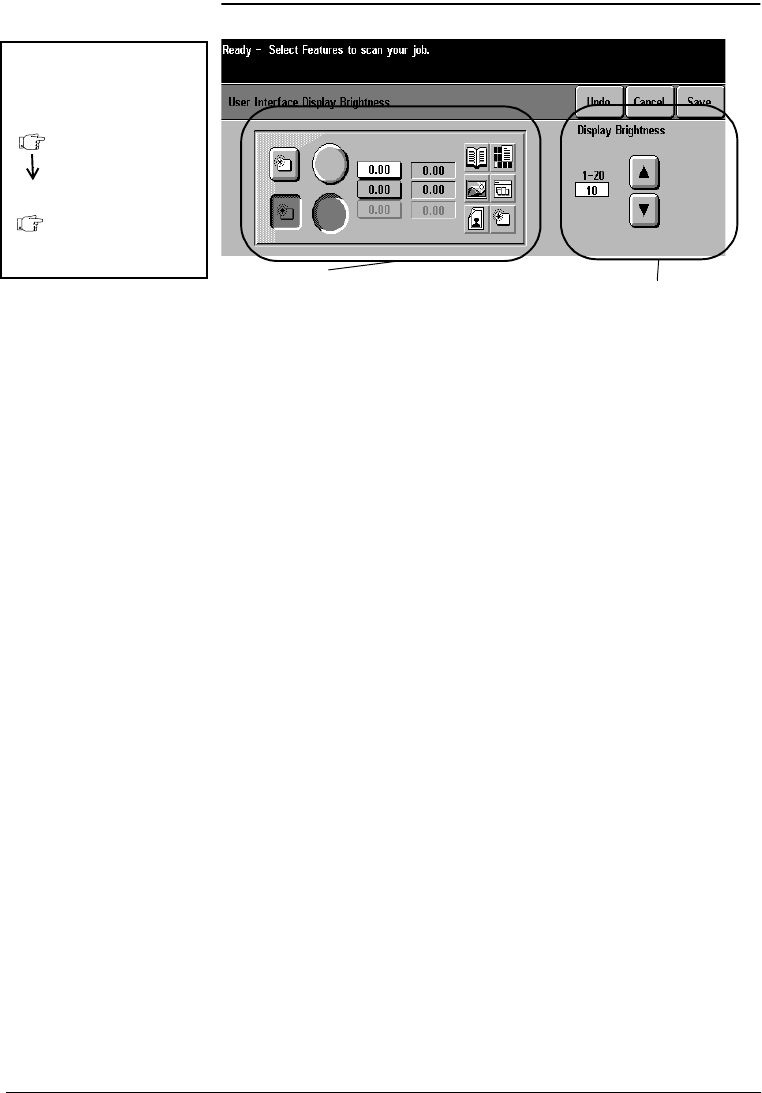
Page 10 - 20 Xerox Document Centre Reference Guide
Display Brightness
This screen controls the display brightness of the Touch Screen.
Under certain lighting conditions, you may want to adjust the
display in order to minimize glare and to improve Touch Screen
readability.
As you adjust the control settings, the display of typical buttons will
change to reflect the current setting.
The brightness settings are adjusted in increments of one and take
effect after the scroll button is released. To lighten the Touch Screen
display, increase the brightness value. To darken the display,
decrease the brightness value.
Typical display buttons Control settings
Tools Screen 1
System Settings 1
Display
How to get here
System Settings
Brightness


















