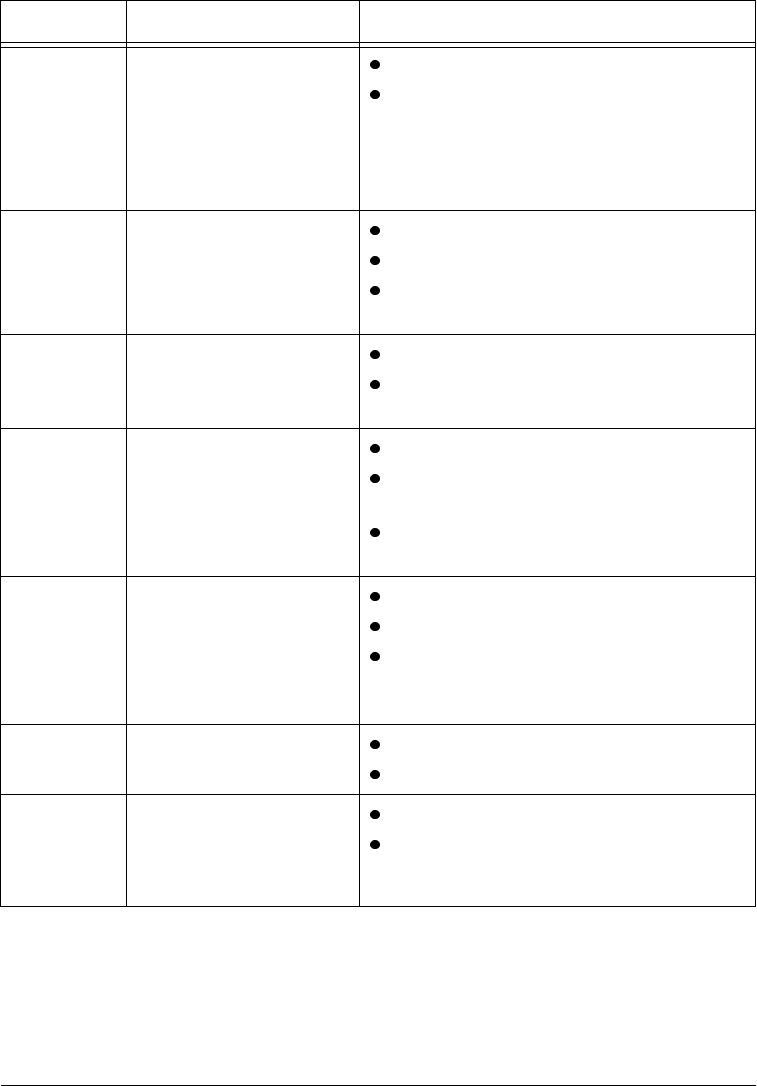
Page 15 - 12 Xerox Document Centre Reference Guide
Copy
Quality
(cont’d)
Blurred images on output Load fresh paper.
If copying from the Document Glass, check
the quality of the originals, set the input to
Manual Platen Input, close the cover and
try again. Ensure that the original is entirely
flat against the Document Glass.
Missing characters on
output
Load fresh paper.
Try using a smoother paper.
Select darken if the original is light or the
font is colored.
Gloss variations (coining)
Check the quality of the original.
If the original has large areas of solid
density, adjust the contrast.
Ghosting
Check the quality of the original.
Clean the Document Glass, if it is being
used.
Rotate the original 180 degrees and try the
job again.
Washout
Check the quality of the original.
Cancel Background Suppression
If the image is lighter near the borders,
select a darker Image Quality setting on the
Touch Screen.
Solid density variations
Check the quality of the original.
Adjust the Lighten or Darken selection.
Blotches - small areas that
have a different texture or
pattern appearance than the
surrounding area
Select Auto screen.
Select Photo original type and select less
sharpness for text and lines.
Problem Symptom Recommendation


















