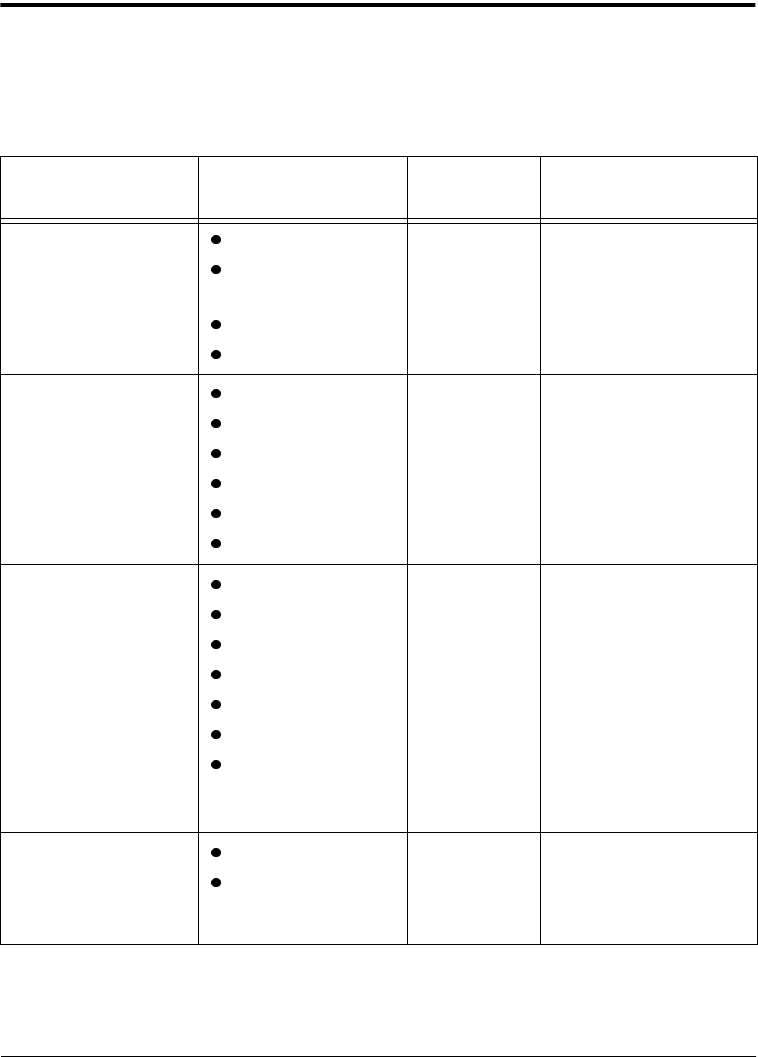
Page 12 - 2 Xerox Document Centre Reference Guide
Copy Job Default Settings
This section contains a list of all default settings. Please note: Changing default settings will
affect every subsequent job.
Table 1: Basic Copying Tab Defaults
Feature Area Options Factory
Default
Explanation and Notes
Output
Top Tray Collated
Main Tray
Collated
Staple (optional)
More
Collated Selects whether or not
the output is produced
in sequential collated
sets or in separate
stacks of each original.
2-sided copy 1 to 1
1 to 2
2 to 2
2 to 1
1 to 2 Rotate Side 2
2 to 2 Rotate Side 2
1 to 1 sided Selects the number of
sides to be copied.
Reduce/Enlarge
100%
Auto
17 to 11 inch(64%)
14 to 11 inch(78%)
Normal
Custom
Six presets: 25%,
64%, 78%, 129%,
154%, 200%
100% Selects the amount of
reduction/enlargement
for a document being
scanned.
Paper
Supply
Auto Paper
Specific tray
Tray 6, if
installed,
otherwise
Tray 1
Allows the machine to
determine automatically
where to draw the
correct paper stock.


















