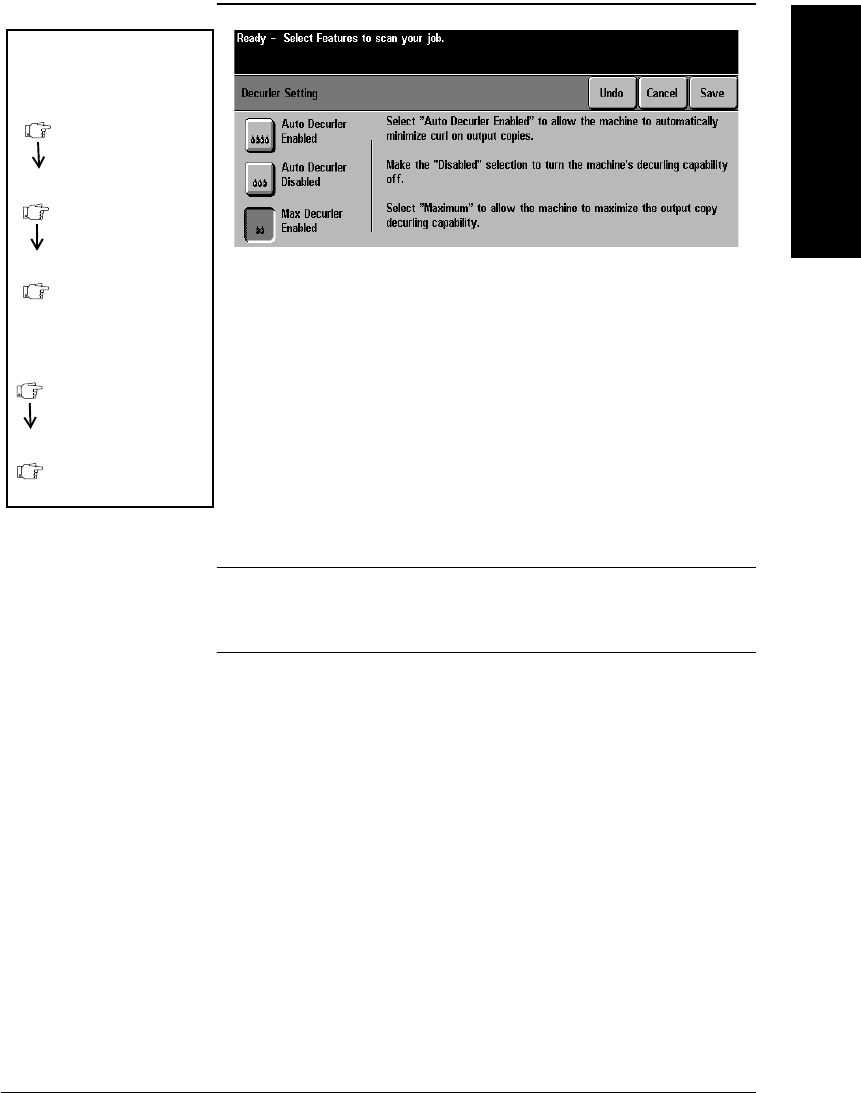
Xerox Document Centre Reference Guide Page 10 - 29
10. Tools
Decurler Setting
The Decurler Setting allows you to reduce the amount of paper curl
in the output copies.
The available options are Automatic Decurler Enabled, Automatic
Decurler Disabled, and Maximum Decurler Enabled.
The factory default for a machine with a Finisher is Automatic
Decurler Enabled. For machines with an Offsetting Catch Tray, the
setting is High Decurling.
This setting normally does not require adjustment.
NOTE
If you feel an adjustment is warranted, contact the Welcome Center.
Changing without consulting the Welcome Center may not improve
your situation.
Tools Screen 1
System Settings 1
More
How to get here
System Settings 2
Decurler
System Settings
Setting
(On DC model)
Tools Screen 1
System Settings
System Settings 2
Decurler
Setting


















