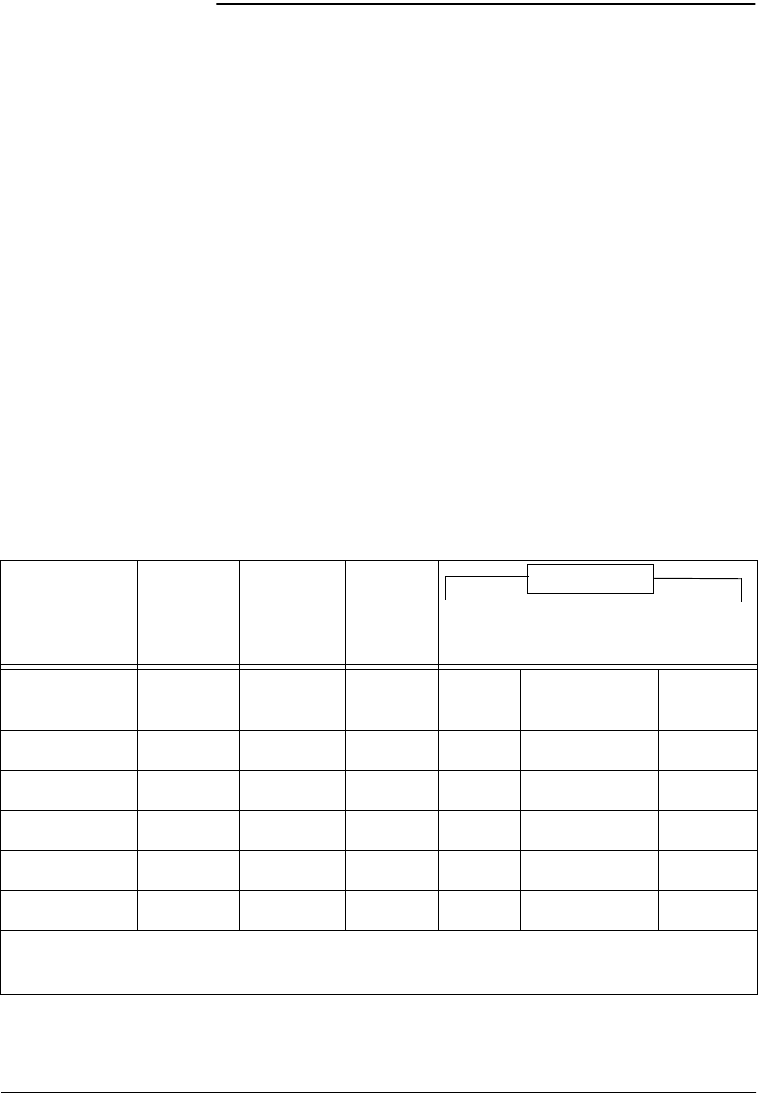
Page 11 - 8 Xerox Document Centre Reference Guide
Planning an Auditron System
Start planning by determining your objectives for the Internal
Auditron System. Are they primarily to control access, to record
copy usage information, or a combination of both?
Determine the number of machines that you want to incorporate into
your Auditron System. Each individual Document Centre must be
setup with the appropriate account information.
Decide if you want to have only User Accounts or both User and
General Accounts. Use General Accounts if you need an additional
level to track copy counts of users who share projects or clients.
Planning User Accounts
The User Accounts can represent individuals or work groups. Each
user account will have a unique user number assigned.
If you decide to use General Accounts, decide which User Numbers
will be given access rights to the General Accounts.
Develop a matrix, such as the one below, to help you visualize the
overall Auditron System.
Table 1: Auditron System Matrix Example
User User
Account
User
Number
Account
Limit
Tools
Access Rights
Auditron
Administrator
General
Accounts
Machine
Administrator
1 22489NoY* Y* Y*
Finance 2 0390 No N N Y
User #1 3 23400 200 Y Y Y
User #2 4 4376 7,500 N N Y
User #3 5 6596 2,700 N N N
Project #1 7 428 5,000 N N N
Continue with the matrix until all the required User Accounts have been assigned.
*User Account 1 must always have Tools and Administrator access.


















