Index-4 Xerox Document Centre Reference Guide
Fax
Access to 5-7
Delayed Send 5-17
Dialing 5-10
Enabling optional services 10-44
Fax Screen 5-8
Fax Status Sheets, color 10-25
Installation 5-2
Sending 5-8
Setups 5-3
Feature buttons 3-10
Feature Screens
Basic Copying Tab 4-2
Changing Defaults 10-37
Changing the reset time 10-22
Image Adjustment Tab 4-12, 7-12
Job Assembly Tab 4-34
Output Format Tab 4-27
Feed Roll Cartridge
Counter reset 10-43
End of life 10-41
Fine - Resolution(Fax) 5-14
Finisher 3-12
Convenience Stapler 3-14
Stapling Options 4-3
Unloading while running 3-12
Foreign Interface
See External Auditron
Fuser Module
Expected Life 14-9
Module Reorder 10-42
Touch Screen Messages 10-42
G
General Accounts
Planning 11-9
Greenwich Mean Time 10-21, 12-33
H
Halftone 16-2
Help
Information Sources 2-4
On-line Help system 3-10
High Capacity Feeder
Paper Specifications 3-8
Hole-punched paper
Black circles on copies 10-36
Hole-punched paper, loading 13-13
How to
Access
System Tools 10-2
Adjust
Audio Tone volume 10-19
Power Saver Timer 10-44
Programming time 10-22
Change
Features default values 10-37
Humidity Adjustment 10-54
Initial UI Screen 10-38
Time and Date 10-21
Tools password 11-14
Track Copy and Print Usage 11-1
Humidity Controls
Adjusting 10-29