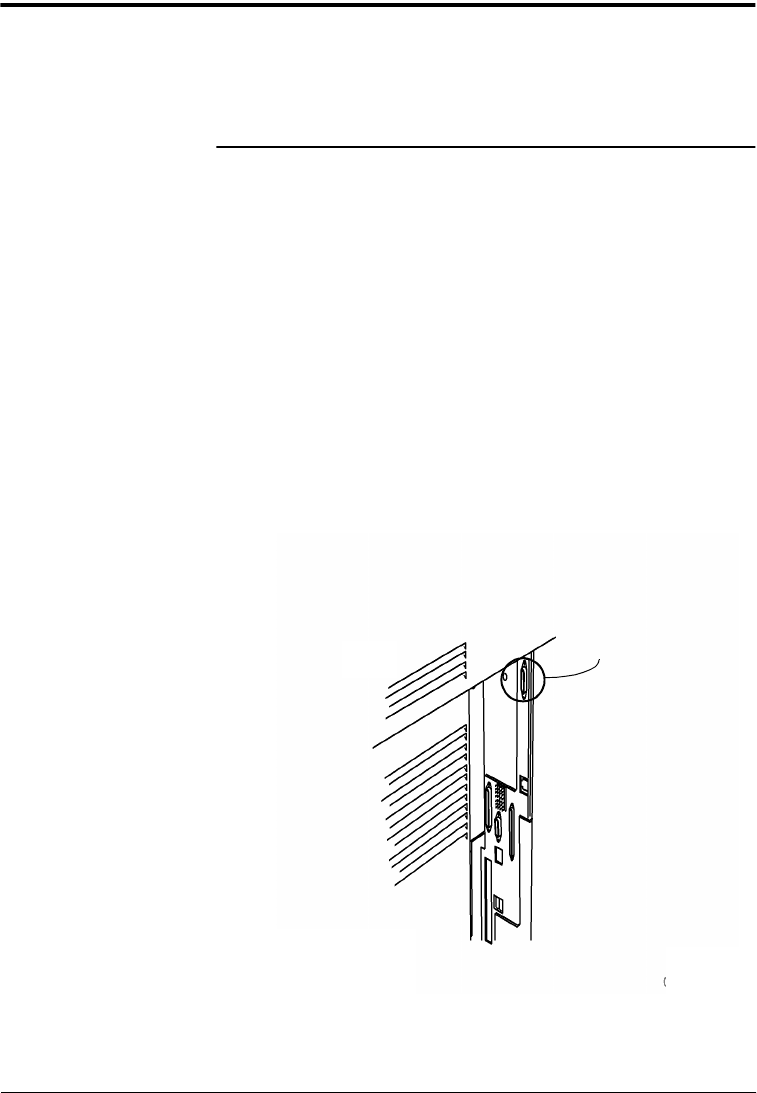
Page 11 - 2 Xerox Document Centre Reference Guide
Auxiliary Accounting Devices
You can connect an optional Auxiliary Interface such as a card
reader or coin box to the Document Centre.
Installing an Auxiliary Accounting Device
To install a device:
1. Power off the machine.
2. Following the instructions that are provided with the Auxiliary
Interface device. Connect it to the Document Centre as
illustrated below.
The external device interface is located on the back of the
machine in a recessed area as indicated below. Connect the
device to the P7 jack as indicated.
3. After the device is connected, apply power to the machine.
4. In the Tools section, go to Tools Screen and press the Access and
Accounting button. Press Authentication Mode, then press
Auxiliary Interface. This will permit the Document Centre to
communicate with the external accounting device.
Where to connect an external device
Document Centre 490/480/470/460
P7 Jack


















