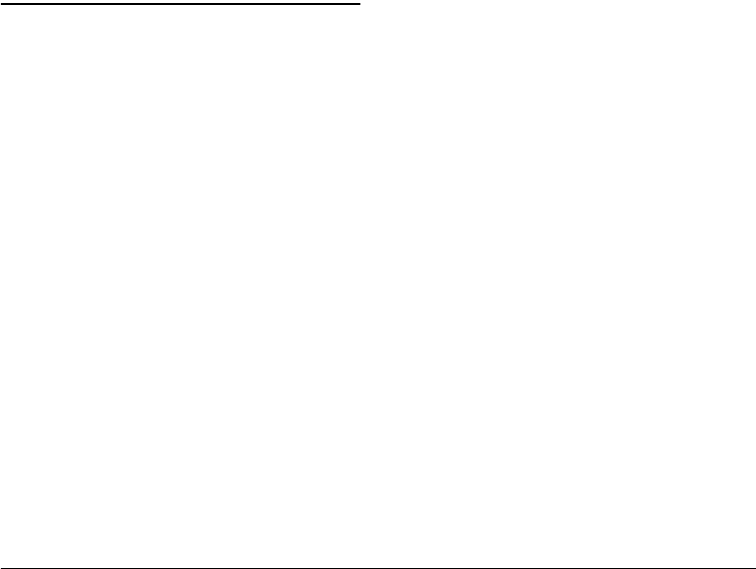
Xerox Document Centre Reference Guide Index-7
Table of Contents
Orientation
Image 2-2
Long Edge Feed (LEF) 2-2
Short Edge Feed (SEF) 2-2
Original Input screen 4-22
Original Size(Scan) 6-15, 6-16
Output Format Tab
Booklet Creation 4-29
Covers 4-31
Invert Image 4-33
Multi-Up 4-30
Transparencies 4-28
Output Options 10-34
Offsetting 10-35
Out Of Staples Option 10-35
Ozone Information
Room Volume 1-5
P
Paper
Automatic Size Substitution 10-
17
Jams 14-5
Loading Special Stock 13-13
Selectable Options 4-11
Storage and Handling 13-17
Throughput performance 13-2
Paper Feed Roll Cartridges 9-8, 10-43
Paper Tray Settings
Setting the Default Stock 10-16
Paper Trays
Bypass Tray 3-7
High Capacity Feeder 3-8
Media Capacity 13-3
Setting Up Paper Trays 3-5
Status 9-4
Trays 1 to 4 3-5
Password
Changing 11-14
Tools Password, default 10-2
Password check switch(Fax) 5-11
Pathways
Features 4-1
Job Status 8-1
Listing of 3-9
Machine Status 9-1
Perforated Paper, loading 13-13
Phone List 5-13
PhoneShare Device
Connecting 10-49
Photograph
Copying 4-13, 6-13
PIN number 11-6
Platen 16-4
Portrait 2-2
Power
Power Saver Administration 10-
44, 12-11, 12-12
Power Saver Light 3-9
Resetting the Software 10-64
Turning the Machine On/Off 14-2
Pre-printed and letterhead Paper,
Loading 13-13
Print Job Control 11-5