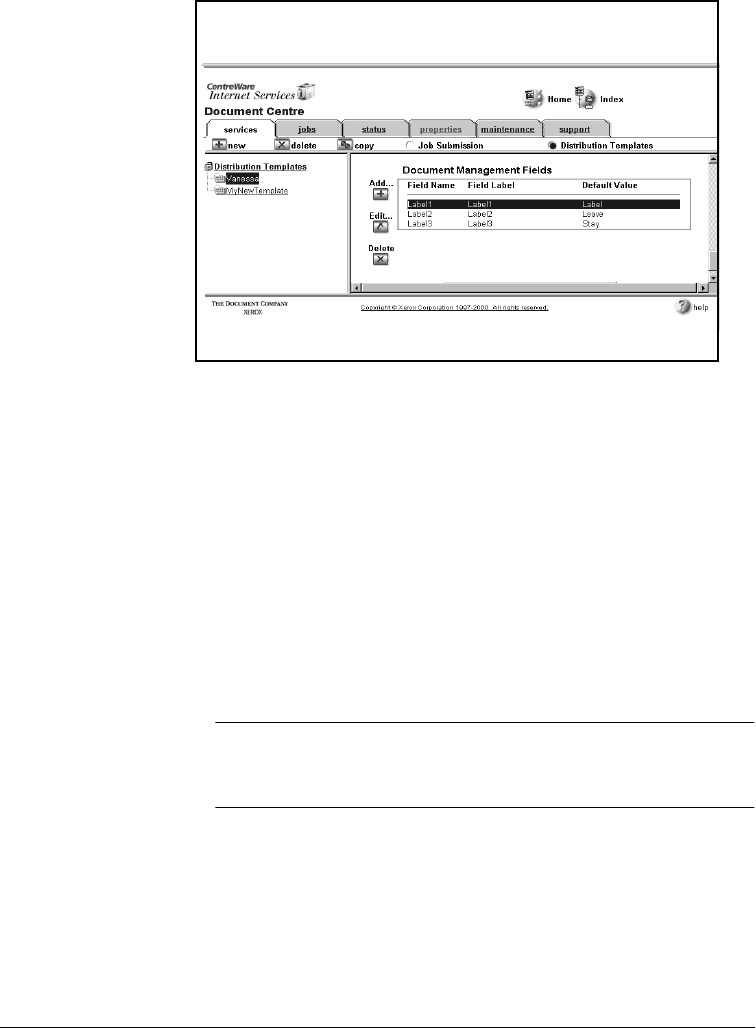
Page 6 - 10 Xerox Document Centre Reference Guide
Adding Document Management Fields
Once the System Administrator has defined the repositories and
default templates, the templates are available to all users.
To access and modify templates within Internet Services from the
Main Window on the Document Centre’s homepage, perform the
following steps:
1. Select Services.
2. Select Distribution Templates.
3. Select the required template.
4. Scroll to the Document Management Fields area and select the
Add... button.
5. Select Add New Field button.
NOTE
Use the Add, Edit or Delete buttons to create, modify or delete a
Document Management Field entry. Up to 6 Document
Management Fields can be programmed for each template.


















