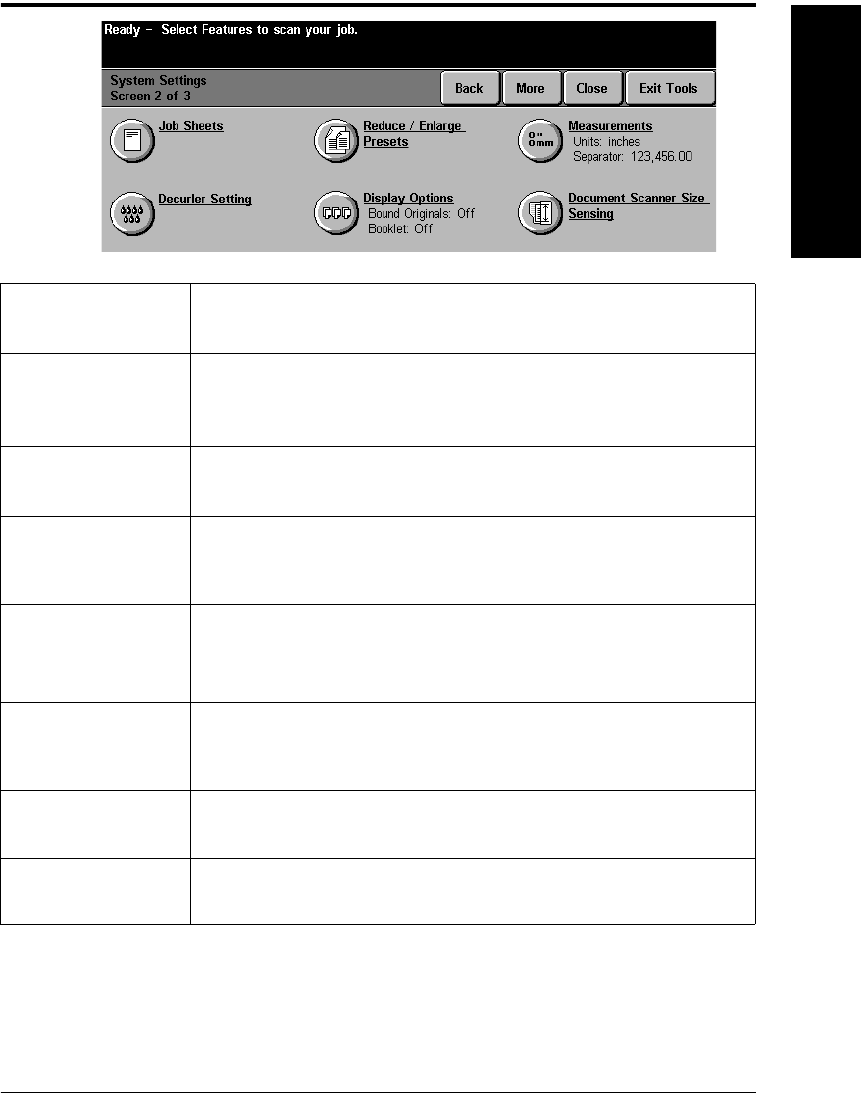
Xerox Document Centre Reference Guide Page 10 - 9
10. Tools
System Settings Screen 2
Measurements
Refer to page 10-27
Establish the measurement units and the numeric separator.
Document Scanner
Size Sensing
Refer to page 10-28
Changes the default size zone settings for documents fed into the
Document Feeder.
Decurler Setting
Refer to page 10-29
This allows you to reduce the amount of paper curl in the output
copies.
Display Options
Refer to page 10-30
Provides a choice of scanning sequence for bound originals and
reading sequence for booklets. This is useful for copying books or
creating booklets that read either left to right or right to left.
Reduce / Enlarge
Presets
Refer to page 10-26
Sets the presets (on this screen in ST models) displayed on the Basic
Copying Tab and when Normal or Custom R/E is selected.
(DC machines located on screen 1 of 3)
Job Sheets
Refer to page 10-24
Provides the choice of printing information sheets such as Banner
sheets, Error sheets, Fax Status sheets, and Scan Status sheets. You
can choose the type of stock they are printed on. (ST models only).
Image Rotation
Refer to page 10-31
Enables the automatic image rotation when Auto% or Auto Paper is
selected. (On this screen in DC models)
Output Options
Refer to page 10-34
On this screen in DC models. Refer to the next page for details.


















