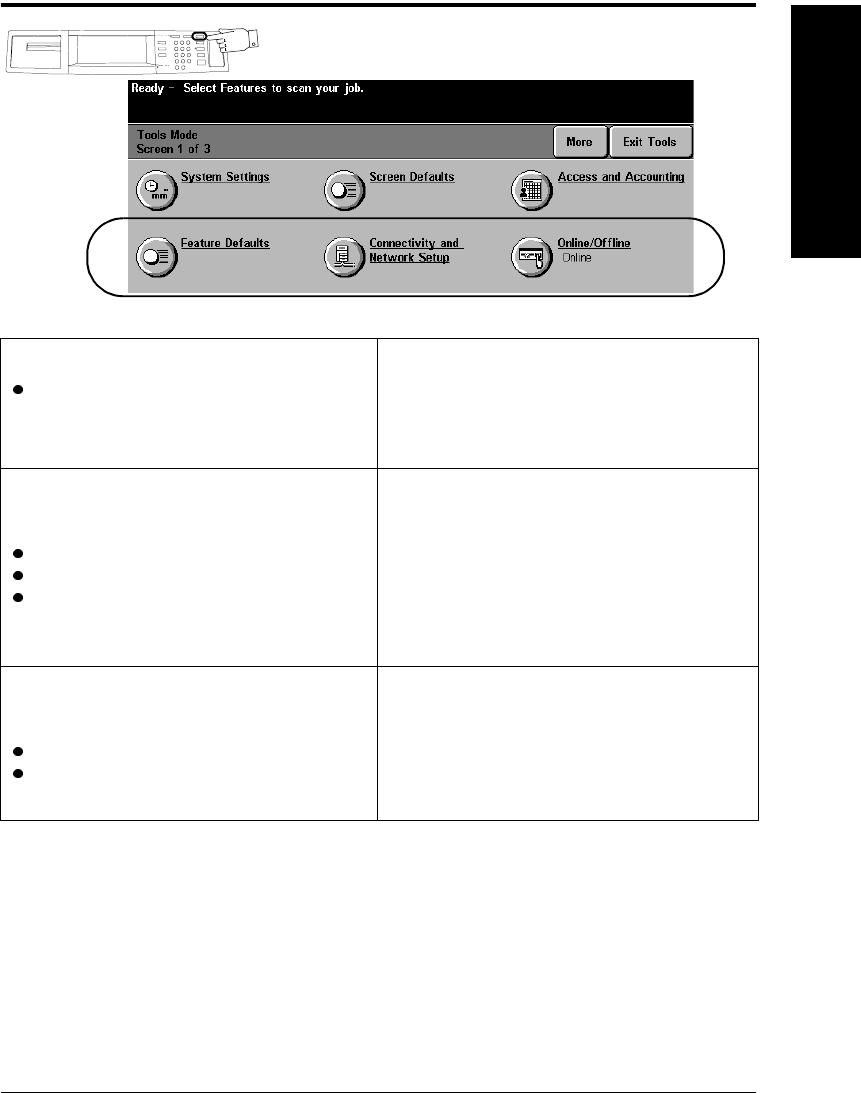
Xerox Document Centre Reference Guide Page 10 - 5
10. Tools
Tools Screen 1 - Feature Defaults and Network Connectivity
Feature Defaults
Set Feature Defaults
Refer to page 10-37
Allows you to change the default settings for
the copy feature tabs to best fit your
environment.
Connectivity and Network Setup
(ST models only)
Parallel Port
Physical Media
Network Setup
Refer to page 10-40
The System Administrator uses this feature
to make the correct network settings.
Refer to the System Administration Guide for
more information.
Online/Offline
(ST models only)
Online
Offline
Refer to page 10-39
The System Administrator uses this feature
to connect or disconnect the machine from
the network.


















