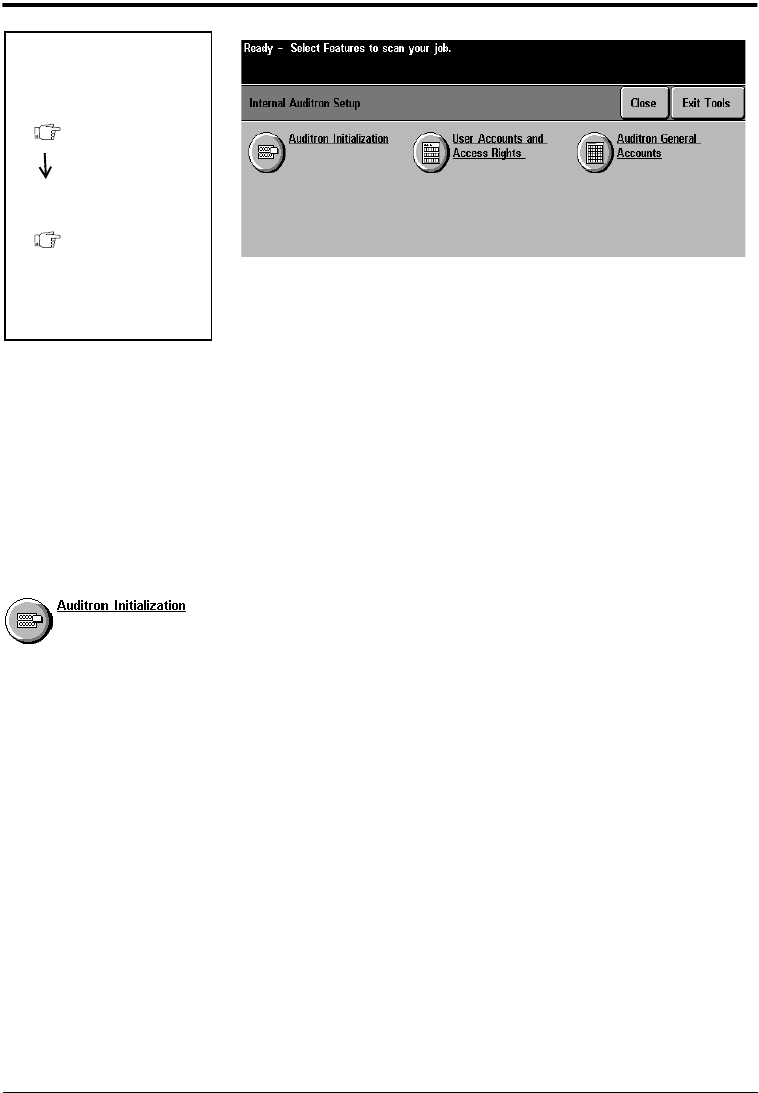
Page 11 - 12 Xerox Document Centre Reference Guide
Setting up your Internal Auditron System
After your Auditron plan is complete, you have to enter the
information into the Document Centre.
Detailed descriptions of each of the screens are found on the
following pages.
Initializing the Auditron System
1. Go to the first Tools screen and open the Access and Accounting
Screen.
2. Press the Internal Auditron Setup button. If it is not selectable,
press the Authentication button then press the Internal Auditron
button and Close.
3. Press the Auditron Initialization button and enter the number of
User Accounts you identified on your planning matrix. The
Document Centre will automatically determine the number of
General Accounts. Press the Initialize Auditron button to clear
the memory and allow the device to accept new information.
Tools Screen 1
How to get here
Access and
Accounting
Access and
Internal
Auditron
Accounting
Setup


















