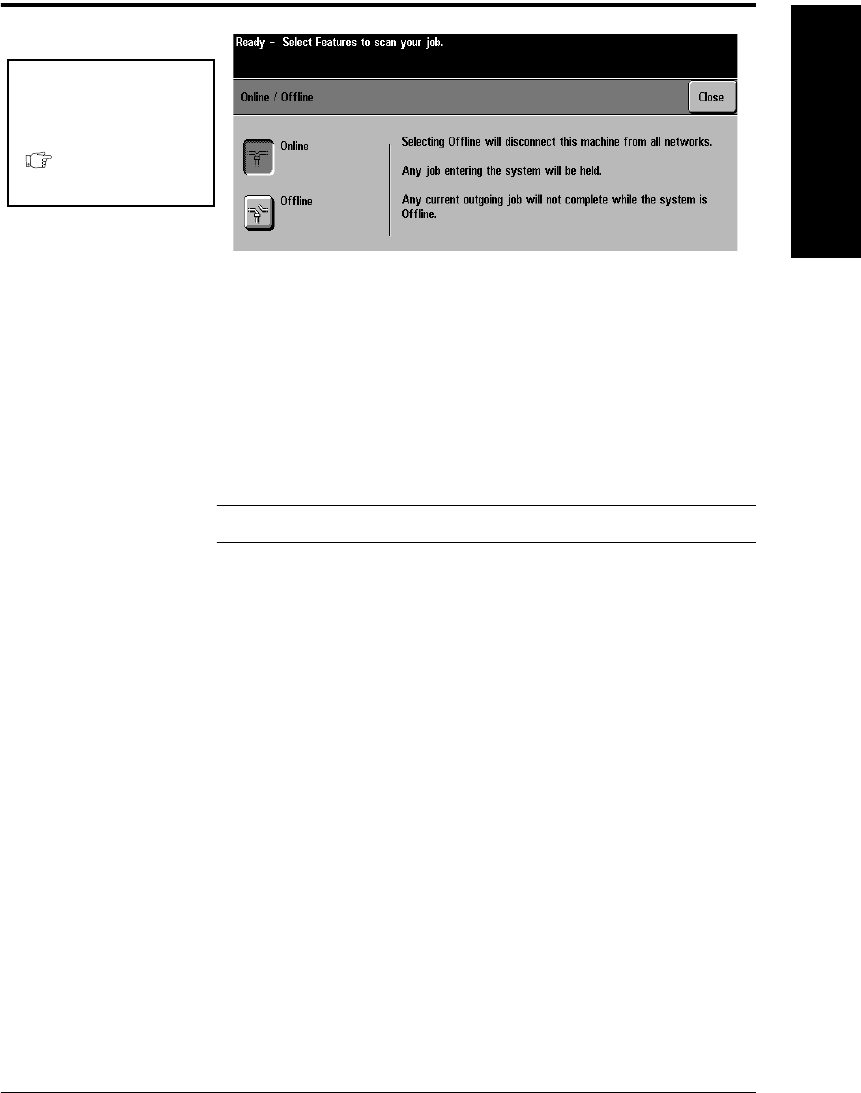
Xerox Document Centre Reference Guide Page 10 - 39
10. Tools
Online/Offline
Use this option to connect the machine to the network after all the
appropriate network settings are made. It is not available on the DC
model.
To access the connectivity settings see the following page.
To take the machine offline, simply press the Offline button and wait
a few moments. The machine will notify you when it is disconnected
from the network.
NOTE
You can complete copy jobs if the machine is offline.
Tools Screen 1
How to get here
Online/Offline


















