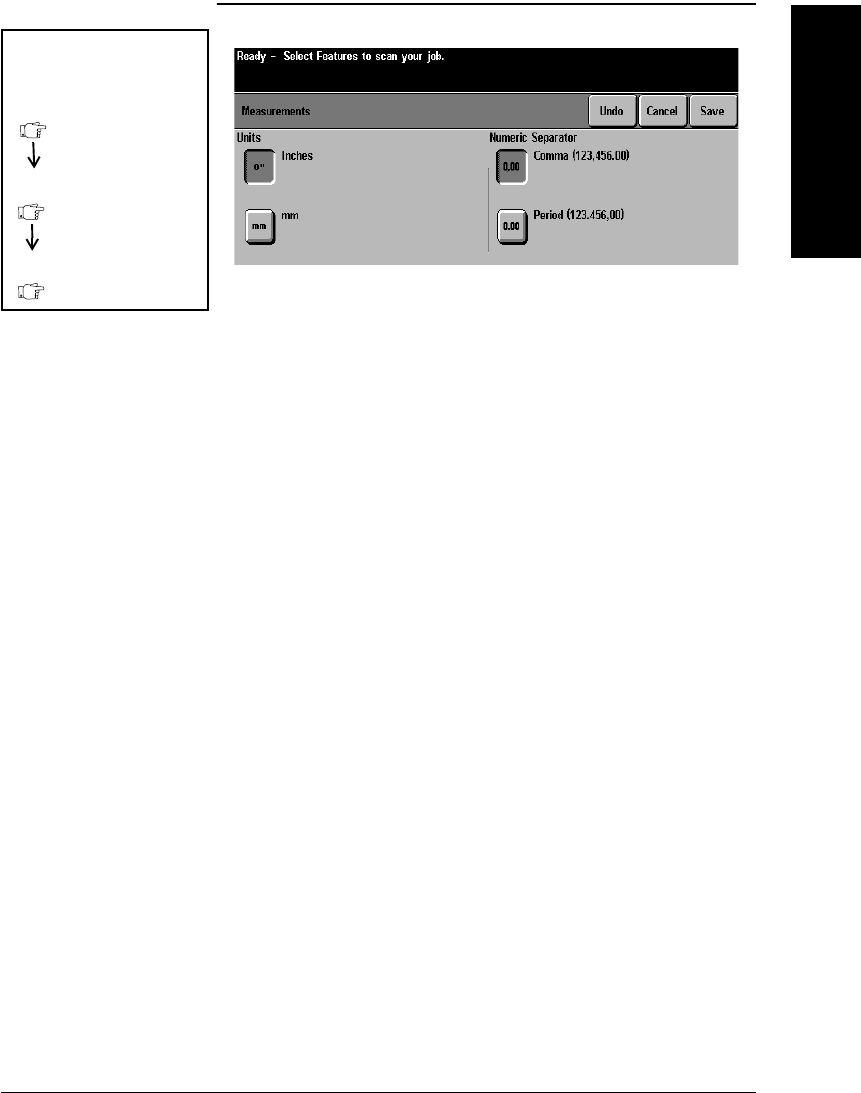
Xerox Document Centre Reference Guide Page 10 - 27
10. Tools
Measurements
You can program the machine to display measurements in either
inches or millimeters on the Touch Screen. If you select mm, most
paper stock sizes and measurements will be displayed in increments
of 1 mm. If inches are selected, the increments will generally be 0.1
inches.
Some common sizes such as US Letter 8.5 x 11 inch will be
displayed in inches even though the display is set for mm.
Metric sizes such as A4 will be displayed regardless of the units of
measure selected.
You also can select either a comma or a period as a numeric
separator that will be used for displaying values above 999.
Tools Screen 1
System Settings 1
More
How to get here
System Settings 2
Measurements
System Settings


















