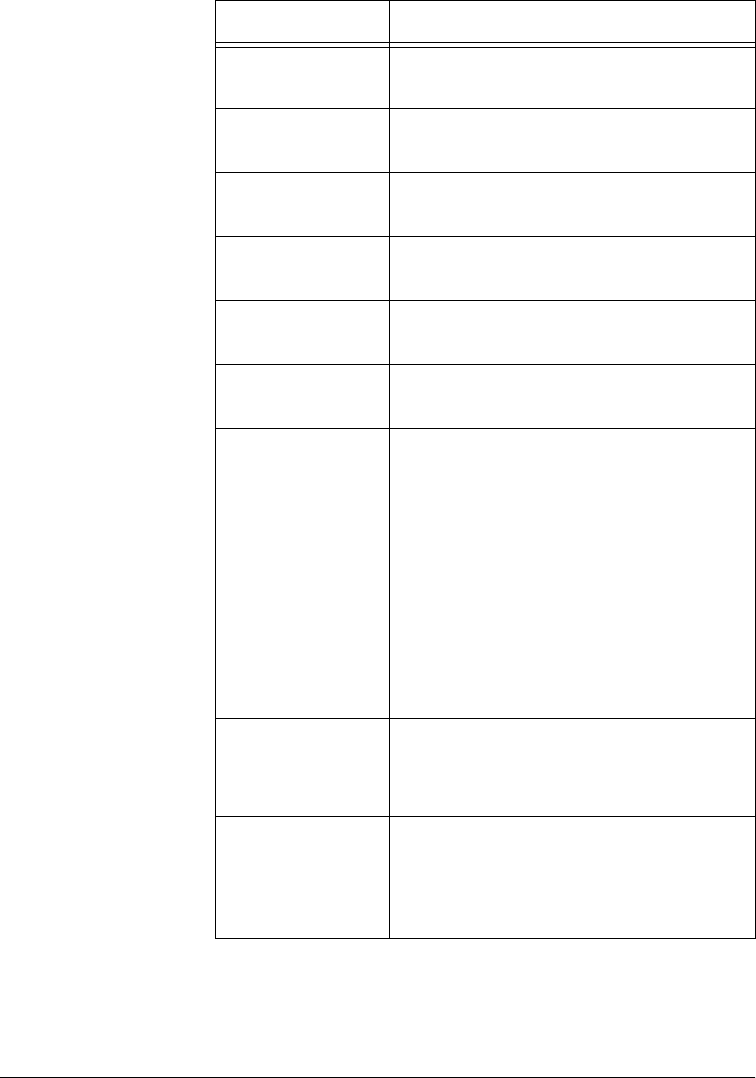
Page 10 - 56 Xerox Document Centre Reference Guide
The table below lists the User Interface Tests and their function.
Test Function
User Interface
Button Test
This test determines if the buttons on the
User Interface are functioning correctly.
Touch Area Test This test determines if the Touch Screen is
functioning correctly.
Audio Tone Test This test determines if the audio tones on
the User Interface are functioning correctly.
Display Pixel Test This test determines if the Touch Screen
pixels are displaying correctly.
LED Indicator
Test
This test determines if the lights on the
panel are functioning correctly.
Video Memory
Test
Tests the video memory to isolate video
quality problems.
Communications
Self Test
Use this test to determine if the User
Interface is communicating correctly with
the rest of the machine.
If the machine passes the test on the first
try, message will be displayed indicating
that machine passed the test. The
Communication Self Test will make three
total attempts before a failure message is
displayed. Because of the multiple test
attempts, it may take a few minutes for the
fail message to appear.
Reset User
Interface
This function resets the software that
controls the User Interface.
Application
Checksum
Verification
Use this test to validate the checksum value
of the software against a known value. This
is helpful in determining if the software is
incorrect or has become corrupted.


















