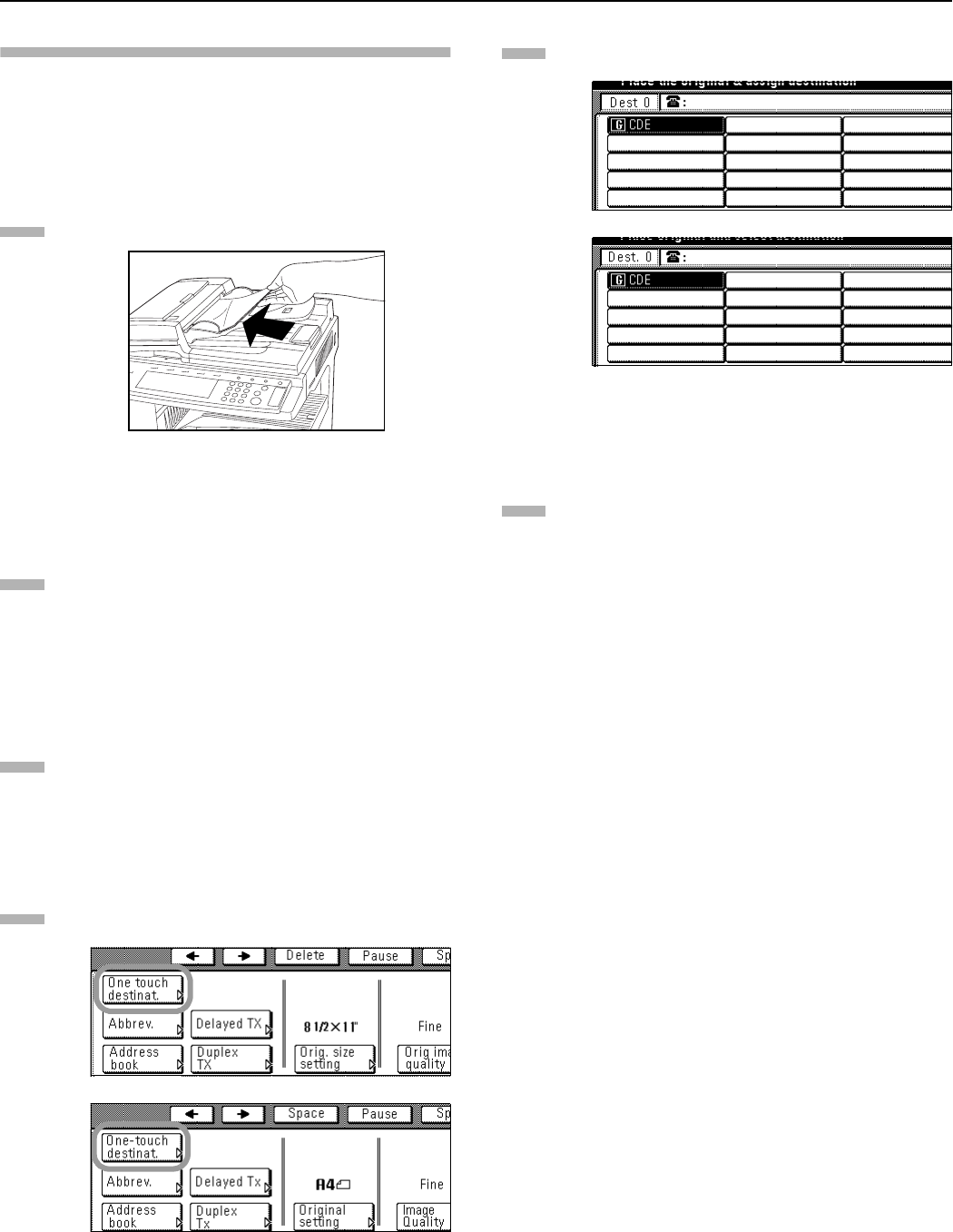
Section 5 Other Features of this Fax
5-34
Dialing With a Group Dial Key
* You CANNOT use group dial keys in combination with chain dial
keys.
* You can use group dial keys not only for standard transmission,
but also for such operations as Broadcast Transmission and
Polling Reception.
If the operation involves the transmission of documents,
set the documents you want to transmit.
If you want to change the transmission conditions, such
as the resolution and contrast, press the “TX setting” key.
If you do NOT want to change the current conditions, go
directly to step 5.
Press the key that corresponds to the desired item and
change the information as desired. (To change each
transmission condition, refer to pages 2-3 and 2-4.)
Once you are finished changing transmission conditions,
press the “One touch destinat.” key.
(inch)
(metric)
Press the group dial key under which the desired fax
numbers are registered.
(inch)
(metric)
Press the Start key.
The transmission operation will begin automatically.
1
2
3
4
5
6


















