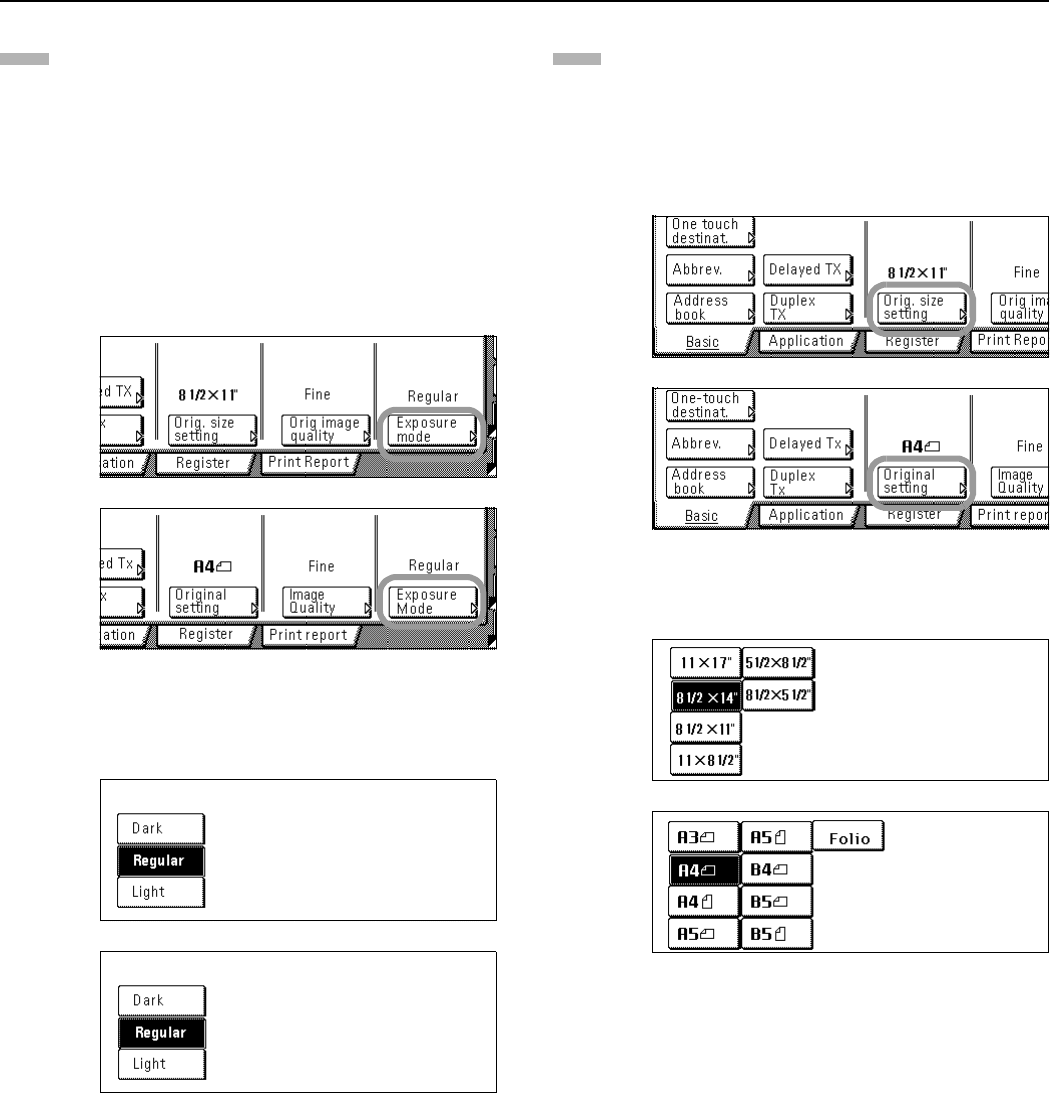
Section 2 Fax Operation (Basic Use)
2-4
Selecting the contrast
It is possible to select a contrast from among the 3
available settings.
Dark: For transmitting light documents at a darker
contrast
Regular: For transmitting document with a normal
contrast
Light: For transmitting dark documents at a lighter
contrast
* The default setting is for Regular contrast.
(1) If you want to change the contrast, press the
“Exposure mode” key.
(inch)
(metric)
(2) Select the desired contrast from among the 3
available.
(inch)
(metric)
(3) Press the “Close” key.
Indicating the document size
When you set any documents that you want to transmit
on the platen, you will need to indicate the size of those
documents.
This procedure is not necessary when transmitting
documents from the Document Processor.
(1) In order to indicate the document size, press the
“Orig. size setting” [“Original setting”] key.
(inch)
(metric)
(2) Select the appropriate document size.
(inch)
(metric)
(3) Press the “Close” key.
6 7


















