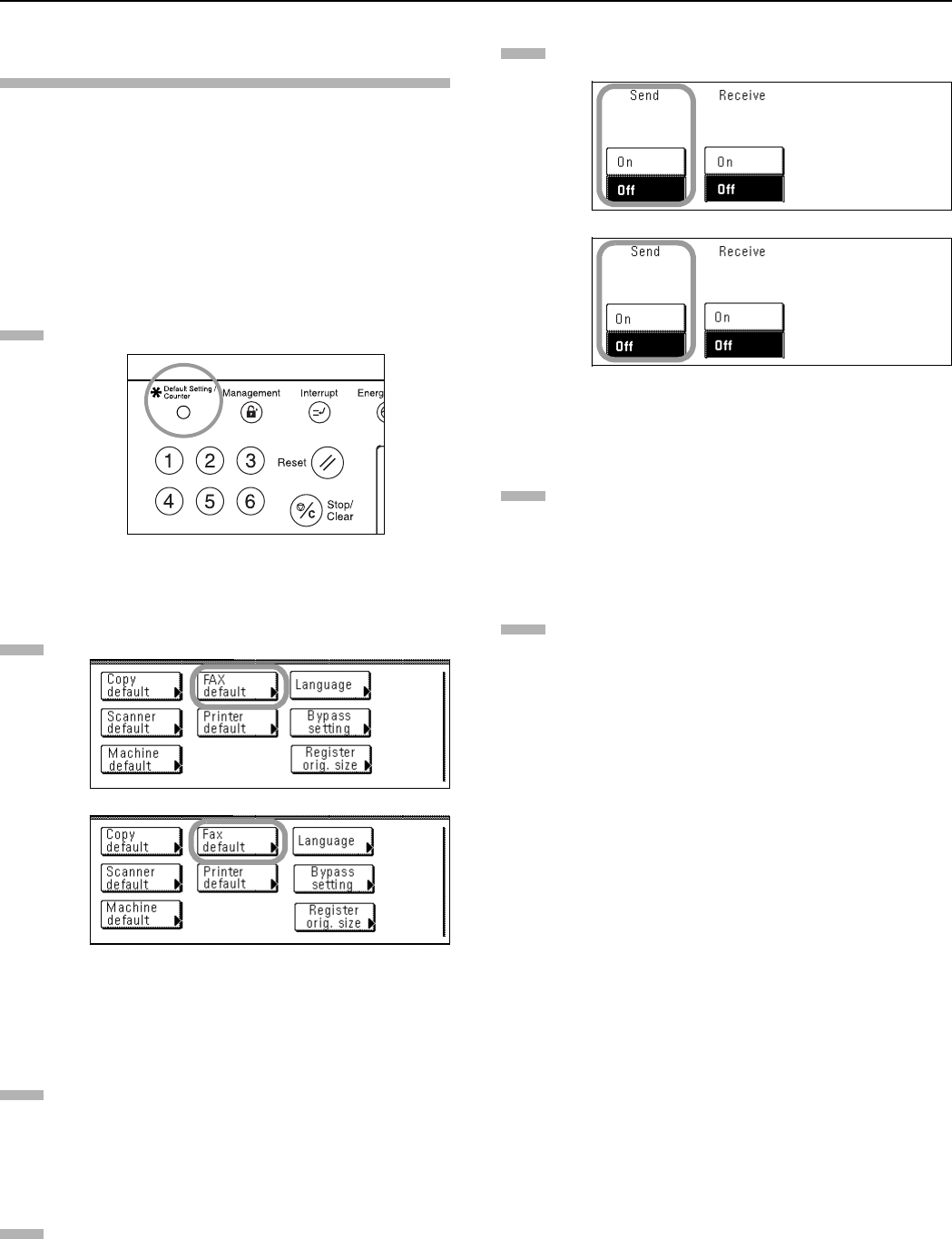
Section 5 Other Features of this Fax
5-47
Turning Password Check
Communication ON/OFF
Turn Password Check Communication ON when you want to limit
to and from whom fax communication can be accomplished. There
are separate settings for controlling transmissions and receptions.
* If there are no Permit Telephone Numbers or Permit IDs
registered in this fax, Password Check Communication will not
be possible even if it is turned ON here.
* If you want to cancel the procedure part way through, press the
Reset key. The touch panel will return to the initial mode
settings.
Press the Default key. The Default Setting screen will
appear.
Press the “Fax default” key.
(inch)
(metric)
Press the “T” cursor key until “Password Check Comm.”
is highlighted.
Press the “Change #” key.
To turn Password Check ON for transmissions, press the
“ON” key under “Send”.
(inch)
(metric)
To turn Password Check ON for receptions, press the
“ON” key under “Receive”.
Press the “Close” key.
The message display will return to the same screen as
was displayed in step 3. If you are finished making
settings, press the Reset key.
1
2
3
4
5
6
7


















