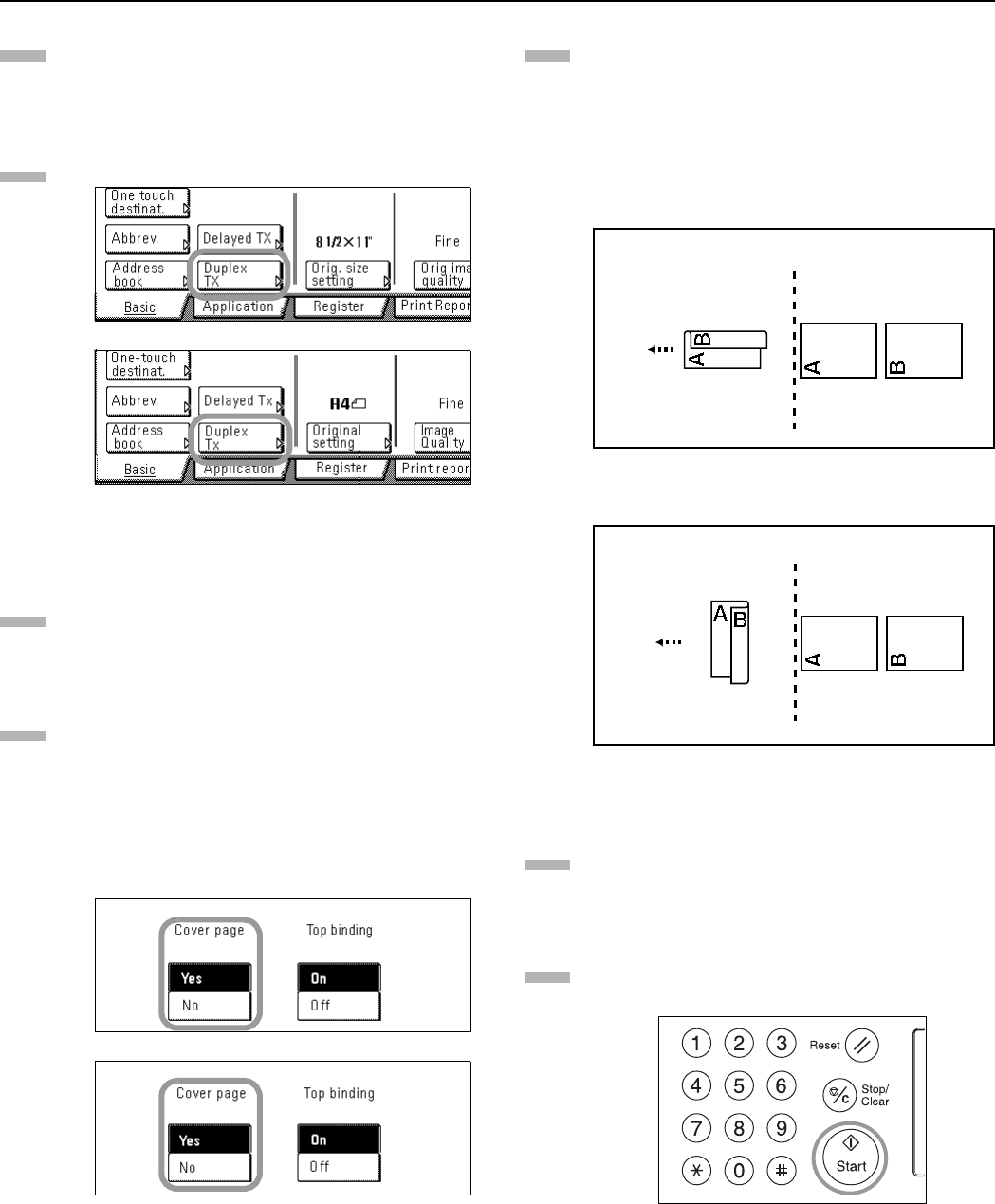
Section 3 Fax Operation (Various Functions)
3-2
Press the “TX setting” key.
Press the “Duplex TX” key.
(inch)
(metric)
Press the “On” key to enable Duplex Transmission.
Select whether or not you want to include a 1-sided cover
page with the transmission by pressing either the “Yes”
key or the “No” key, as appropriate.
> If you want to send a 1-sided document as a cover sheet
to the rest of the 2-sided documents, select “Yes”. In this
case, the fax will transmit the documents WITHOUT
scanning the back side of the first page.
> If you want to transmit the 2-sided documents
WITHOUT a cover page, select “No”.
(inch)
(metric)
Select whether or not you want the image on the back side
of the documents to be inverted during transmission to
match the orientation of the front side by pressing either
the “On” key (invert rear images) or the “Off” key (do NOT
invert images), as appropriate.
> If you transmit documents as shown in the illustration
immediately below, select “On”. The fax will then invert
the image of the rear side of each document in memory
180°.
> If you transmit documents as shown in the illustration
below, select “Off”.
Press the “Close” key.
Press the Start key. The documents will be scanned into
memory and the transmission operation will begin
automatically.
4
5
6
7
8
<Scanning> J
<Printout at the
destination fax>
(Direction of document feed)
<Scanning> J
<Printout at the
destination fax>
(Direction of document feed)
9
10


















