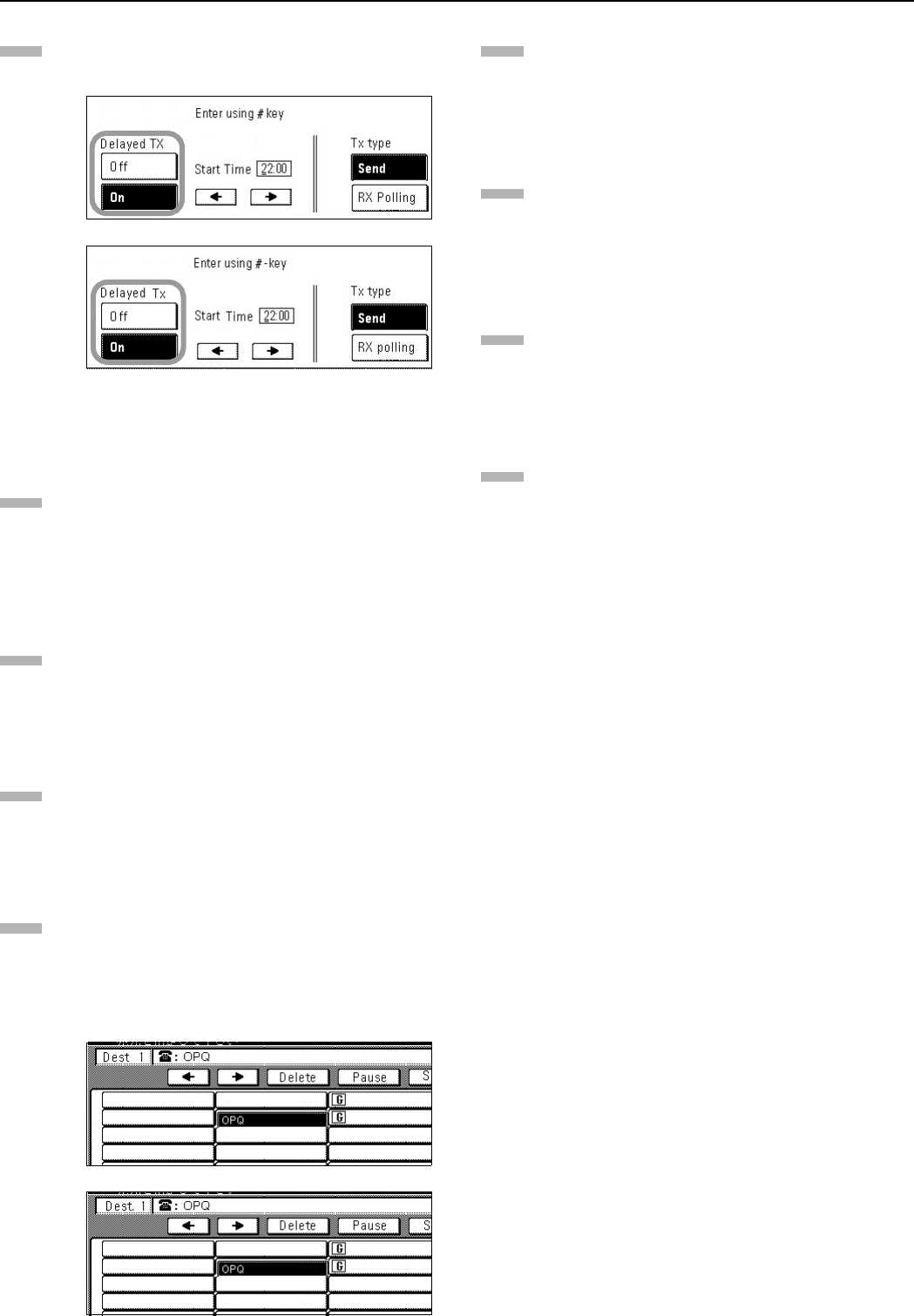
Section 5 Other Features of this Fax
5-37
If you do NOT want to designate a time of day for the
operation to begin, press the “Off” key under “Delayed
TX” and go directly to step 7.
(inch)
(metric)
Use the keypad to enter the desired time of day for the
operation to begin.
* If you want to change the entered time, use the “”
and/or “” keys to move the cursor to the desired
location.
Press the key corresponding to the type of operation you
want to register: “Send” or “RX Polling”.
Press the “Next” key.
Enter the destination fax number.
* You can enter the fax number using the keypad,
abbreviated numbers, one-touch keys or the address
book. Chain dial keys can be used as well.
* If you want to enter multiple fax numbers with the
keypad, press the “Next destinat.” [“Next dest.”] key
after each fax number.
(inch)
(metric)
Press the “Finish dest. Set” [“Dest. set”] key.
Enter a name for the program. (Maximum 20 characters)
* In order to enter characters, refer to “Entering
Characters” on page 2-11.
Check the currently registered information and press the
key that corresponds to any item that you want to modify.
Press the “OK” key.
The message display will return to the same screen as
was displayed in step 3.
If you want to continue registering other program keys,
repeat steps 3 through 13. If you are finished registering
program keys, press the Reset key.
5
6
7
8
9
10
11
12
13


















