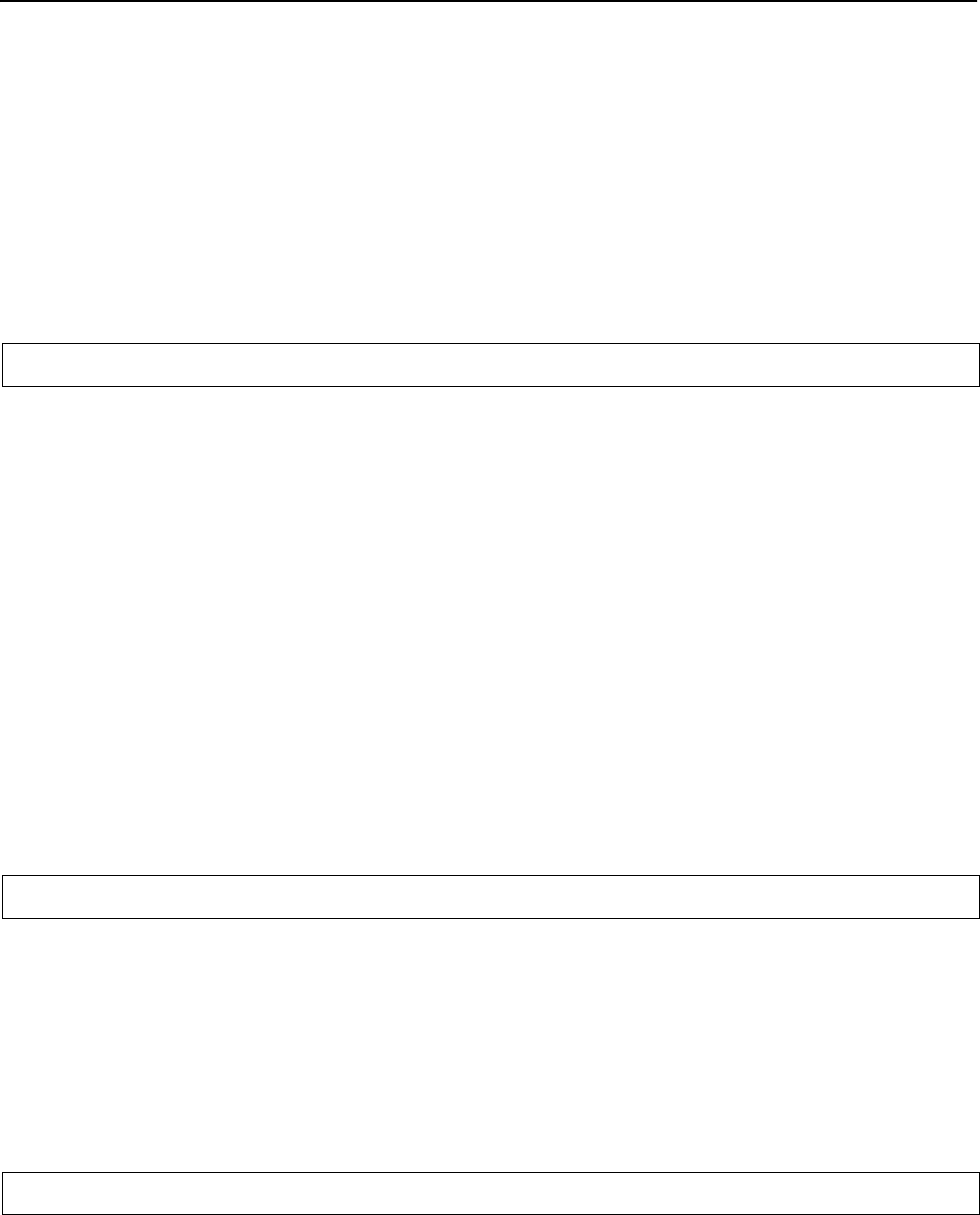
iv
Dialing With a One-Touch Key ......................................................................................................................2-17
Printing Out a One-Touch Key List ..............................................................................................................2-18
Dialing the Destination Using Only a 3-Digit Number (Abbreviated Dialing) .........................2-19
Dialing the Destination Using the Address Book (Address Book) .........................................2-21
Searching for a Destination with the Address Book ....................................................................................2-21
How Do I Find a Destination in the Address Book? .....................................................................................2-21
Printing Out a Telephone Directory List ......................................................................................................2-23
Dialing the Same Number Again (Redailing functions) .........................................................2-24
Automatic Redialing .......................................................................................................................................2-24
Manual Redialing ...........................................................................................................................................2-24
Section 3 Fax Operation (Various Functions) ..............................................3-1
Sending 2-Sided Documents (Duplex Transmission) ..............................................................3-1
Preparing the Next Documents During Another Communication (Standby Transmission) .....3-3
Sending the Same Documents to Multiple Destinations (Broadcast Transmission) ................3-5
Sending Important Documents Before Others (Interrupt Transmission) .................................3-7
Sending Documents at a Specified Time (Communication Using the Timer) ..........................3-8
Dialing the Destination With A Registered Number and the Keypad (Chain Dial Keys) ........ 3-10
Registering New Chain Dial Keys .................................................................................................................3-10
Modifying or Deleting Registered Information .............................................................................................3-12
Dialing With a Chain Dial Key ......................................................................................................................3-13
Managing Information for a Scheduled Communication (Editing a Communication in Memory)
.........3-14
Printing Out a Sample Image of Waiting Documents ..................................................................................3-14
Force-Starting the Communication ...............................................................................................................3-15
Deleting the Communication .........................................................................................................................3-15
Modifying the Contents of the Communication ............................................................................................3-16
Initiating the Fax Connection Manually (Manual Fax Transmission) .....................................3-19
Initiating the Fax Connection Manually (Manual Fax Reception) ..........................................3-20
Section 4 Troubleshooting .............................................................................4-1
When the Fax Data Indicator is Lit... ........................................................................................ 4-1
CAUTIONS before Disconnecting the Power Cord (Inch version) .................................................................4-1
CAUTIONS before Disconnecting the Power Cord or Turning Off the Main Power Switch
(Metric version) .................................................................................................................................................4-1
If a Power Failure Report is Printed Out... .....................................................................................................4-1
If an Error Occurs... ..................................................................................................................4-2
When One of These Message is Displayed... ..........................................................................4-3
Troubleshooting Tables ............................................................................................................4-5
Section 5 Other Features of this Fax ............................................................5-1
Automatically Switching Between the Fax and a Telephone (Auto FAX/TEL Switching) ........ 5-1
Automatically Switching Between the Fax and an Answering Machine (TAD Reception) .......5-3
Using Different Fax and Telephone Numbers (D.R.D. Reception) [Available in inch versions only]
......5-5
Initiating Fax Reception From A Connected Telephone (Remote Switching) .........................5-6
Changing the Remote Switching Number ...................................................................................................... 5-6
Initiating the Reception ...................................................................................................................................5-7
Contents


















