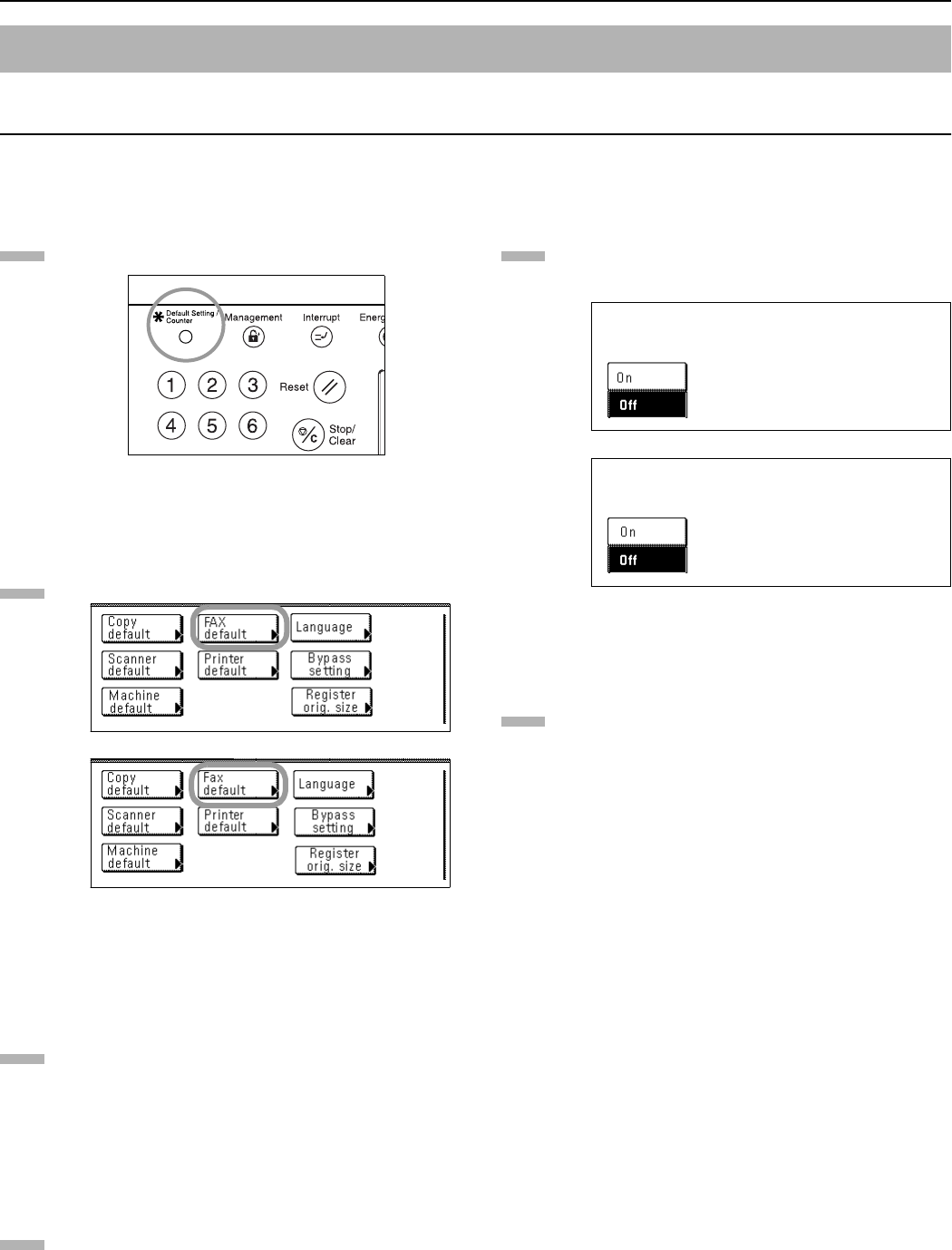
Section 7 Various Settings and Registration
7-16
Select here whether or not you want to use the Multi-Bypass to feed paper for printing our received faxes.
* If you want to cancel the procedure part way through, press the Reset key. The touch panel will return to the initial mode settings.
Press the Default key. The Default Setting screen will
appear.
Press the “Fax default” key.
(inch)
(metric)
Press the “T” key until “Bypass feeding” is highlighted.
Press the “Change #” key.
Select whether you want to turn the Manual Paper Feed
function ON or OFF by pressing either the “On” or “Off”
key, as appropriate.
(inch)
(metric)
Press the “Close” key. If you are finished making settings,
press the Reset key to return to the initial mode.
Turning Manual Paper Feed ON/OFF (“Bypass feeding” setting)
1
2
3
4
5
6


















