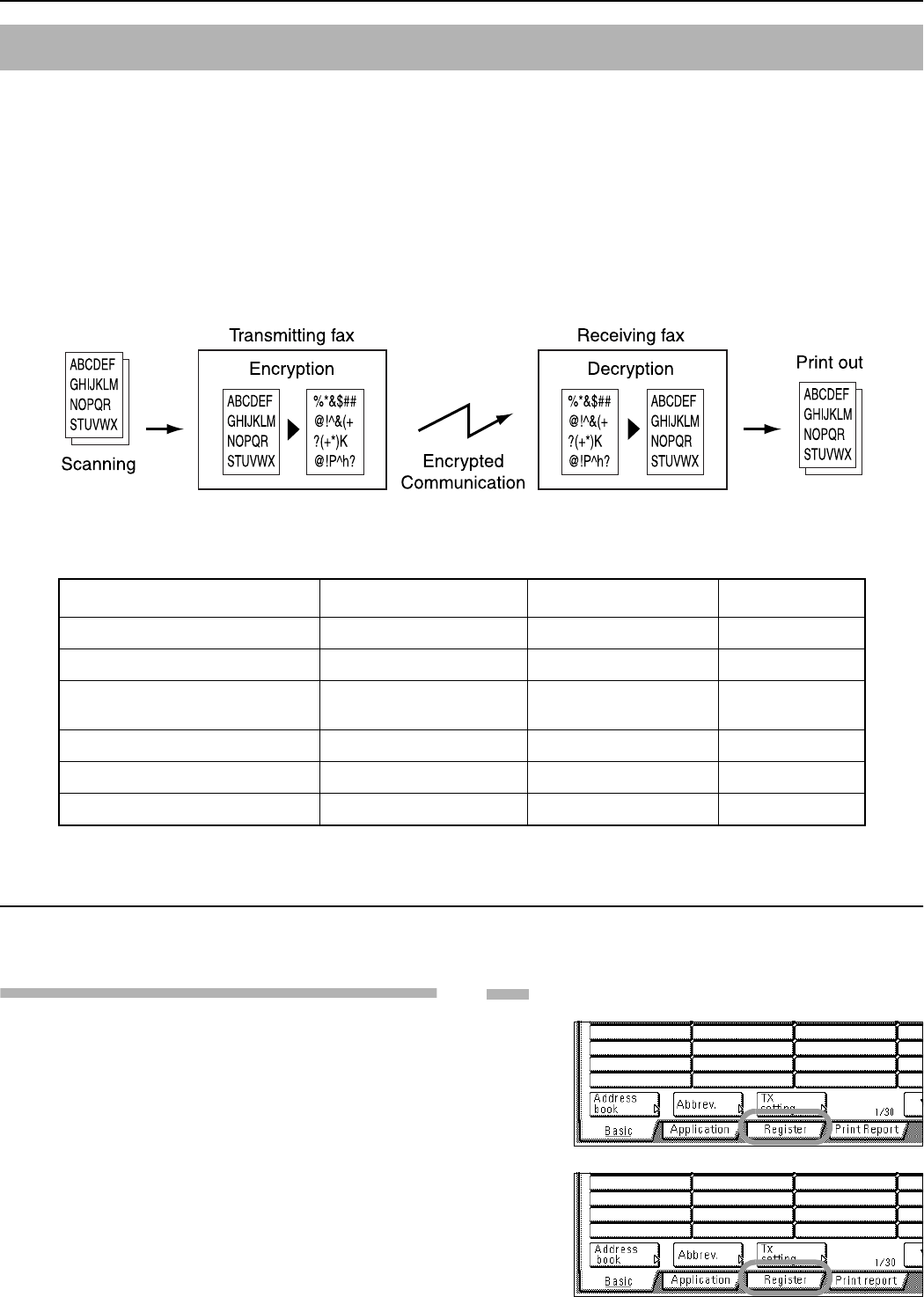
Section 5 Other Features of this Fax
5-48
Encrypted Communication involves the encryption of documents prior to their transmission. In this way, third parties are prevented from
seeing the actual documents even if they should be able to access the transmission itself.
Those documents are then decrypted and printed out in their original form only after receipt by the receiving party, making this function
extremely beneficial for sending strictly confidential information.
* To accomplish Encrypted Communication, the other party's fax machine must be one of our models that has the same Encrypted
Communication capabilities as your fax machine.
* To successfully accomplish encryption, and then the corresponding decryption, both the transmitting and receiving parties must use the
same 16-character Encryption Key.
If the Encryption Keys used by both parties do not match EXACTLY, Encrypted Communication will not be possible. Therefore, it is
necessary for both parties to determine, in advance, the Encryption Key that will be used and register it under a 2-digit Encryption Key
Code.
Settings in the transmitting and receiving faxes
* Be sure that those settings above which are indicated with the same letter in parenthesis are registered with the EXACT same
numbers or characters, as appropriate.
Registering New Encryption Keys
The Encryption Key to be used must be selected by the
transmitting party during the registration of the corresponding
one-touch key which is to be designated for Encrypted
Transmission, and by the receiving party during registration of the
corresponding Encryption Box.
Each Encryption Key contains 16 characters that can include any
combination of the numerals 0 - 9 and the letters A - F. This key
will then be registered under a 2-digit “Encryption Key Code” from
01 - 20.
* You can register up to 20 Encryption Keys in this fax.
* If Restricted Access is turned ON, it is necessary to enter the
currently registered administrator number before you can
register Encryption Keys.
* You can also modify a registered Encryption Key by following the
procedure below.
* If you want to cancel the procedure part way through, press the
Reset key. The touch panel will return to the initial mode
settings.
Press the “Register” key. The Registration Select screen
will appear.
(inch)
(metric)
Communicating with Encrypted Documents (Encrypted Communication)
Settings Transmitting fax Receiving fax Reference page
Key Code (A) 2 digits (B) 2 digits 5-48
Encryption Key (C) 16 characters (C) 16 characters 5-48
Key Code Registered Under the
Corresponding One-Touch Key
(A) 2 digits 2-13
Receiving Fax's Encryption Box (D) 4 digits 2-13
Encryption Box Number (D) 4 digits 5-51
Encryption Box Key Code (B) 2 digits 5-51
1


















