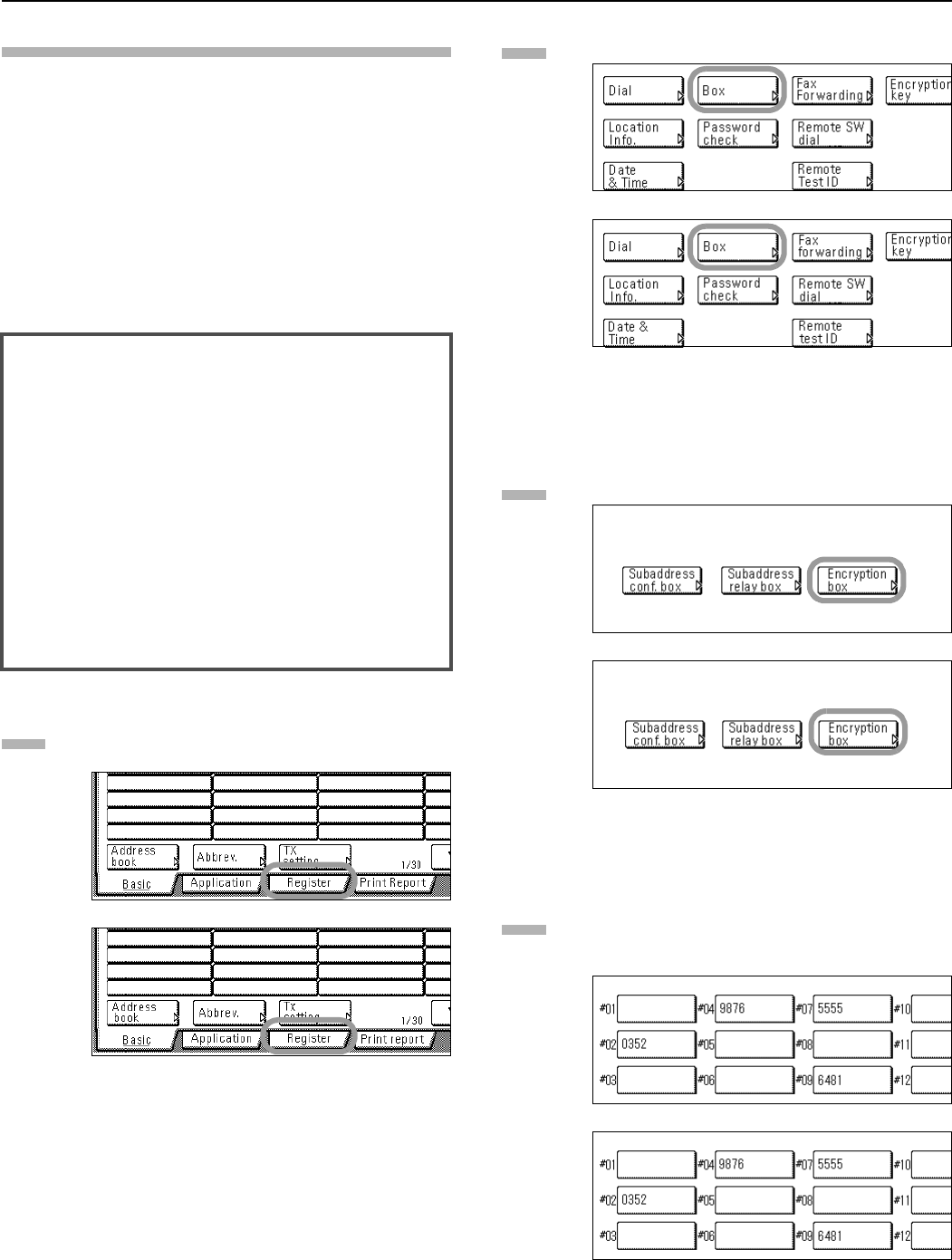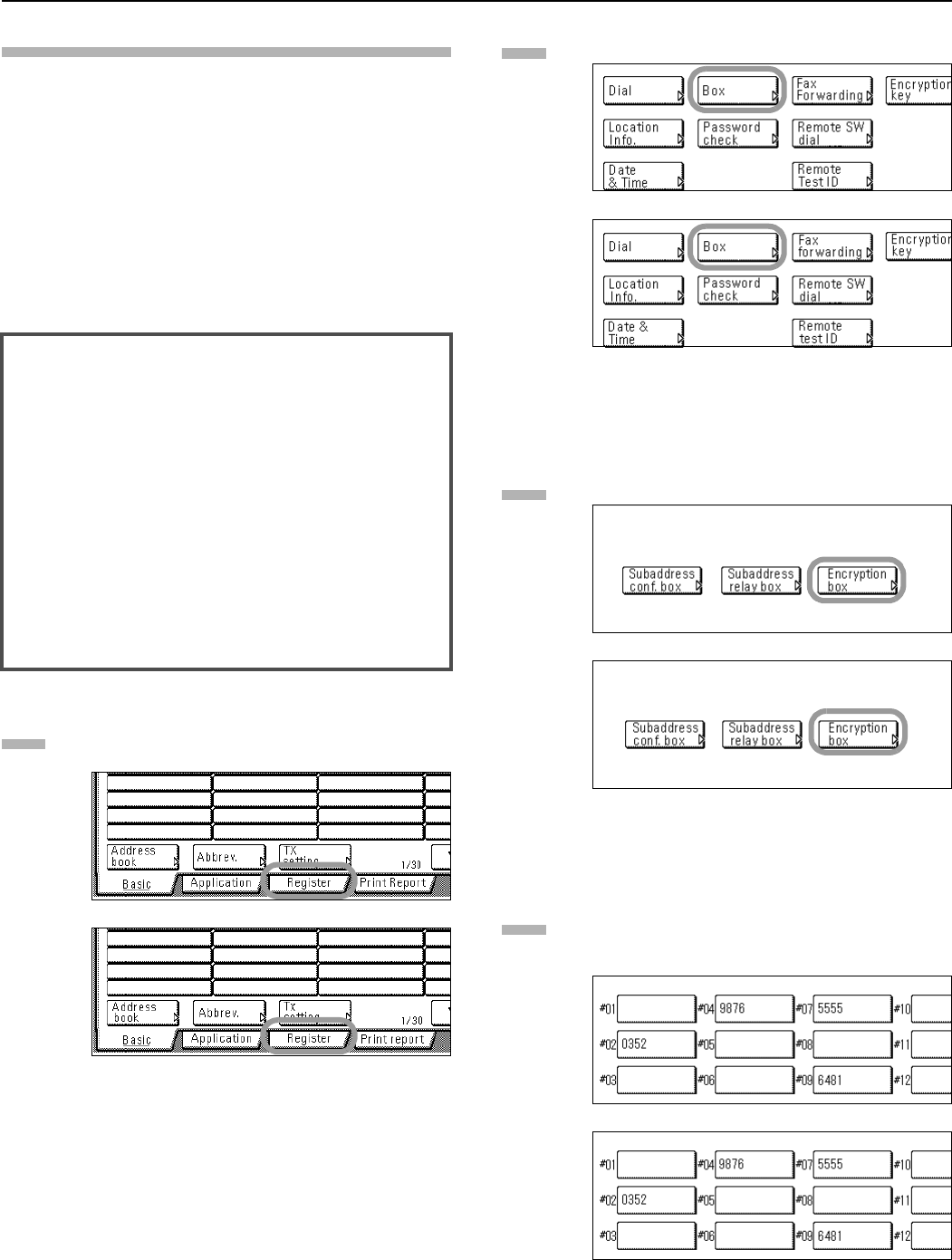
Section 5 Other Features of this Fax
5-51
Registering New Encryption Boxes
An Encryption Box must be registered in your fax machine in order
to receive an Encryption Communication. During that registration
procedure, you will also need to select whether or not you want the
received documents to be printed out immediately or not.
* You can register up to 15 Encryption Boxes in this fax machine.
* If, for any reason, you lose reference to an Encryption Box
number, you will not be able to modify information for the
corresponding box nor will you be able to delete that box.
Therefore, you exercise DUE CAUTION in the management of
the Encryption Box numbers.
* If you want to cancel the procedure part way through, press the
Reset key. The touch panel will return to the initial mode
settings.
Press the “Register” key. The Registration Select screen
will appear.
(inch)
(metric)
Press the “Box” key.
(inch)
(metric)
Press the “Encryption box” key.
(inch)
(metric)
Press an unregistered key.
* The box number will be displayed for all keys that have
already been registered.
(inch)
(metric)
<Cautions>
• The box number that you enter during the registration of any
Encryption Box CANNOT be the same number as the
subaddress of a registered F-Code Confidential Box or F-Code
Relay Box.
• If you want to have received documents automatically
printed out from the Encryption Box immediately after
reception, select “On” in step 8.
If you want to have received documents stored in the
Encryption Box and allow print out only when the
appropriate procedure is performed, select “Off”. In this case,
since the only person who can print out the received
documents is the individual who knows the corresponding
Encryption Box number and that box's ID, confidentiality is
maintained.
1
2
3
4