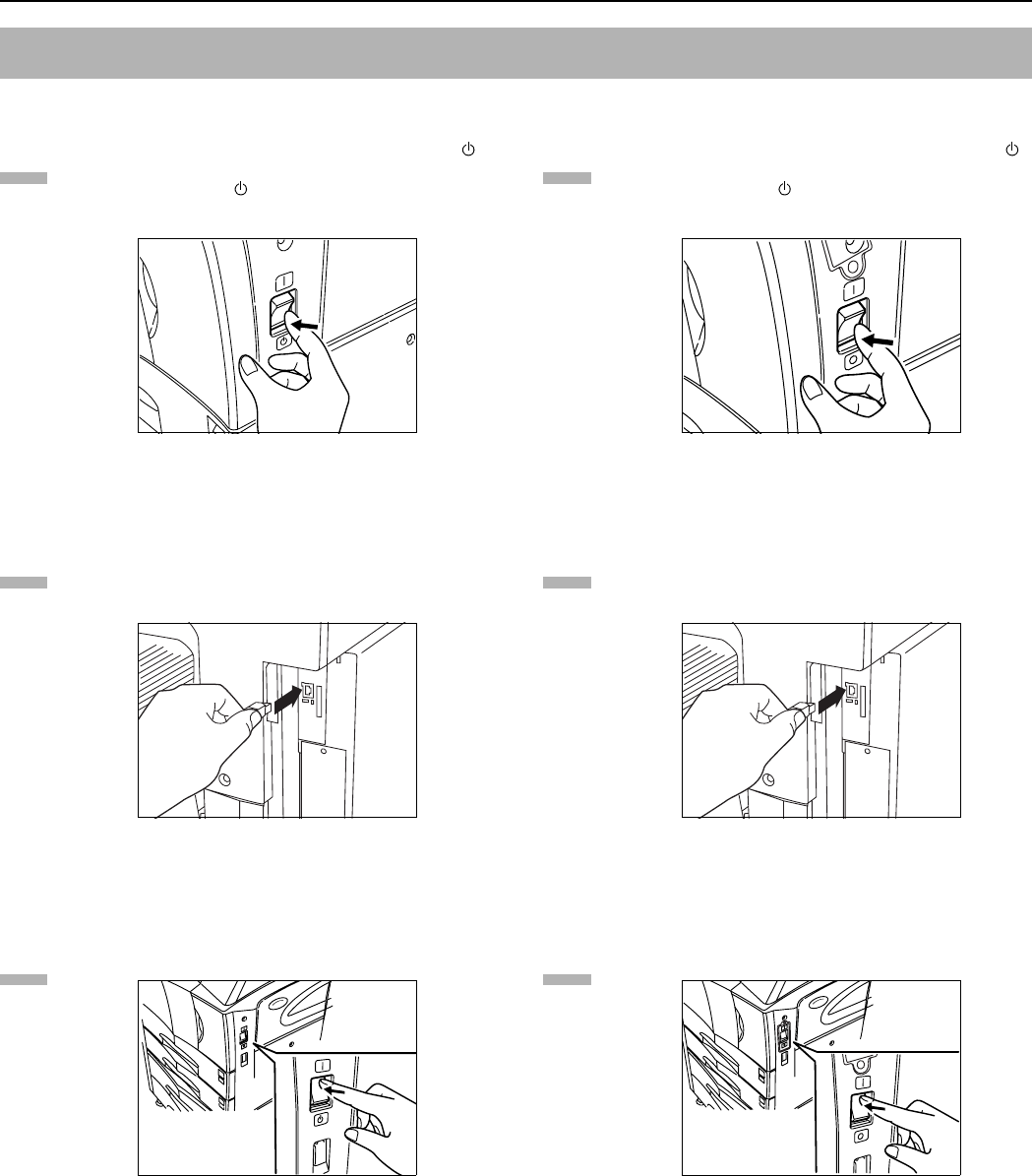
Section 9 Network FAX Settings (Option)
9-3
(Inch version)
Turn the main power switch of the fax machine OFF ( ).
Note: Always make sure to turn the main power switch of
the fax machine OFF ( ) before connecting the network
cable.
Insert the connector of a shielded Ethernet 10BASE-T or
100BASE-TX cable into the scanner interface connector
on the fax machine.
Turn the main power switch of the fax machine ON (|).
(Metric version)
Turn the main power switch of the fax machine OFF ( ).
Note: Always make sure to turn the main power switch of
the fax machine OFF ( ) before connecting the network
cable.
Insert the connector of a shielded Ethernet 10BASE-T or
100BASE-TX cable into the scanner interface connector
on the fax machine.
Turn the main power switch of the fax machine ON (|).
Connecting the Fax Machine and the Computer
1
2
3
1
2
3


















