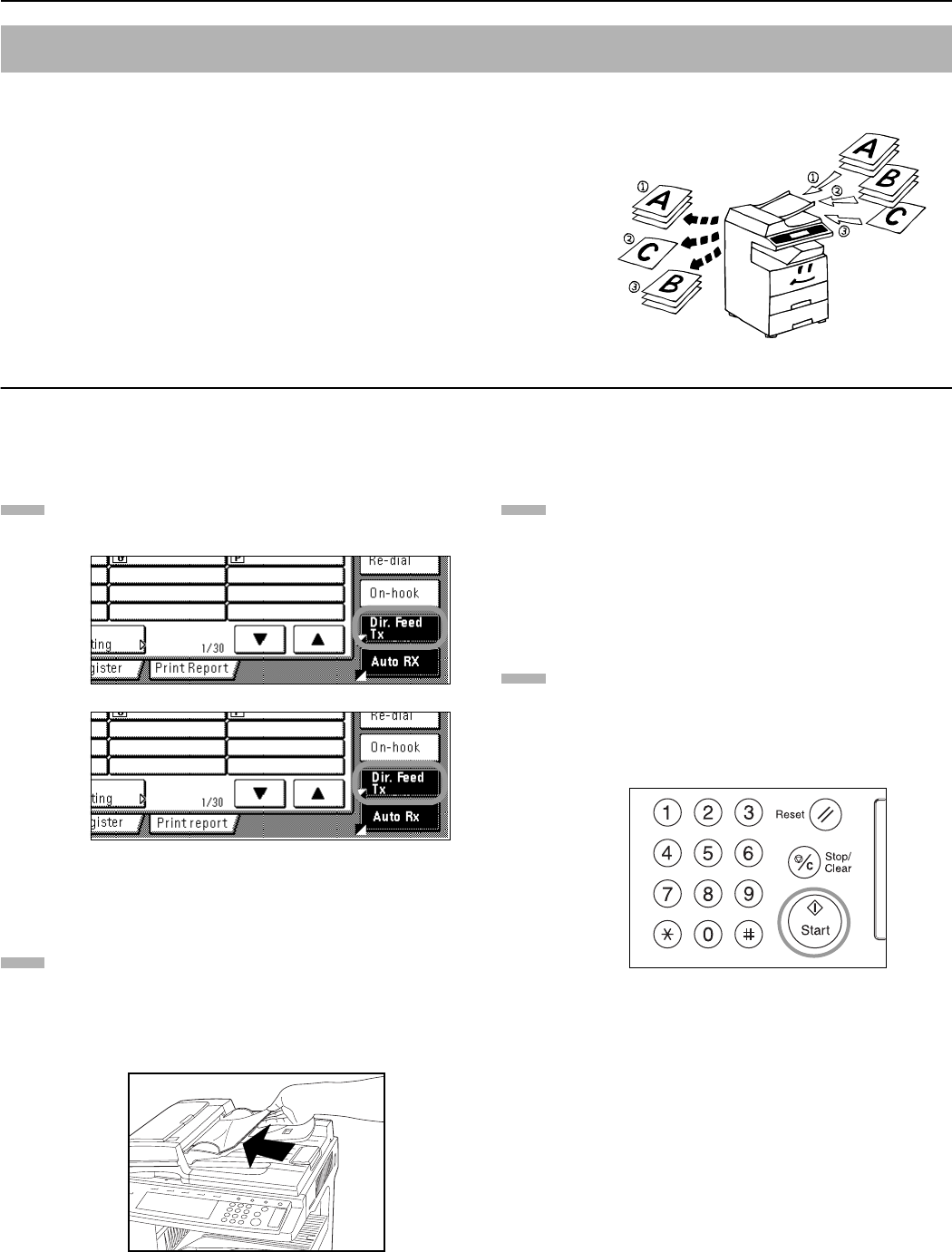
Section 3 Fax Operation (Various Functions)
3-7
Interrupt Transmission lets you send your documents before others, eliminating the
need to wait until all communications are complete whenever the fax is currently
scheduled for multiple communications (Broadcast Transmission or Polling Reception,
etc.), or there are other communications already scheduled in memory ahead of yours.
* Interrupt Transmission may only be accomplished to a single destination.
* A maximum of 50 communications (including any combination of Interrupt
Transmissions, communications that use the timer and Standby Transmissions) can
be scheduled at one time.
* Depending on the timing of when you perform the Interrupt Transmission
procedure, there are occasions where your documents may not be send “immediately”
after the current communication.
* If you want to cancel an Interrupt Transmission, simply remove the set documents.
* To cancel an Interrupt Transmission while it is still waiting to start, perform the
same procedure as in “<Canceling a waiting transmission in the Direct Feed
Transmission mode...>” on page 3-4.
* If you want to cancel the procedure part way through, press the Reset key. The touch panel will return to the initial mode settings.
Press the “Memory TX” key until it changes to “Dir. Feed
Tx”.
(inch)
(metric)
Set the documents you want to transmit in the Document
Processor or on the platen.
* When the documents are set on the platen, it is
necessary, after each page is scanned, to select whether
or not you want to transmit more pages and to select the
size of each page.
(Refer to page 2-6.)
Enter the destination fax number.
* You can enter the fax number using the keypad,
abbreviated numbers, one-touch keys or the directory.
Chain dial keys can be used as well.
Press the Start key. The documents will remain in the
Document Processor or on the platen, without being
scanned, waiting for the transmitting
operation to begin.
Once the operation currently in progress is completed, the
transmission operation for your documents will begin
automatically.
Sending Important Documents Before Others (Interrupt Transmission)
1
2
3
4


















