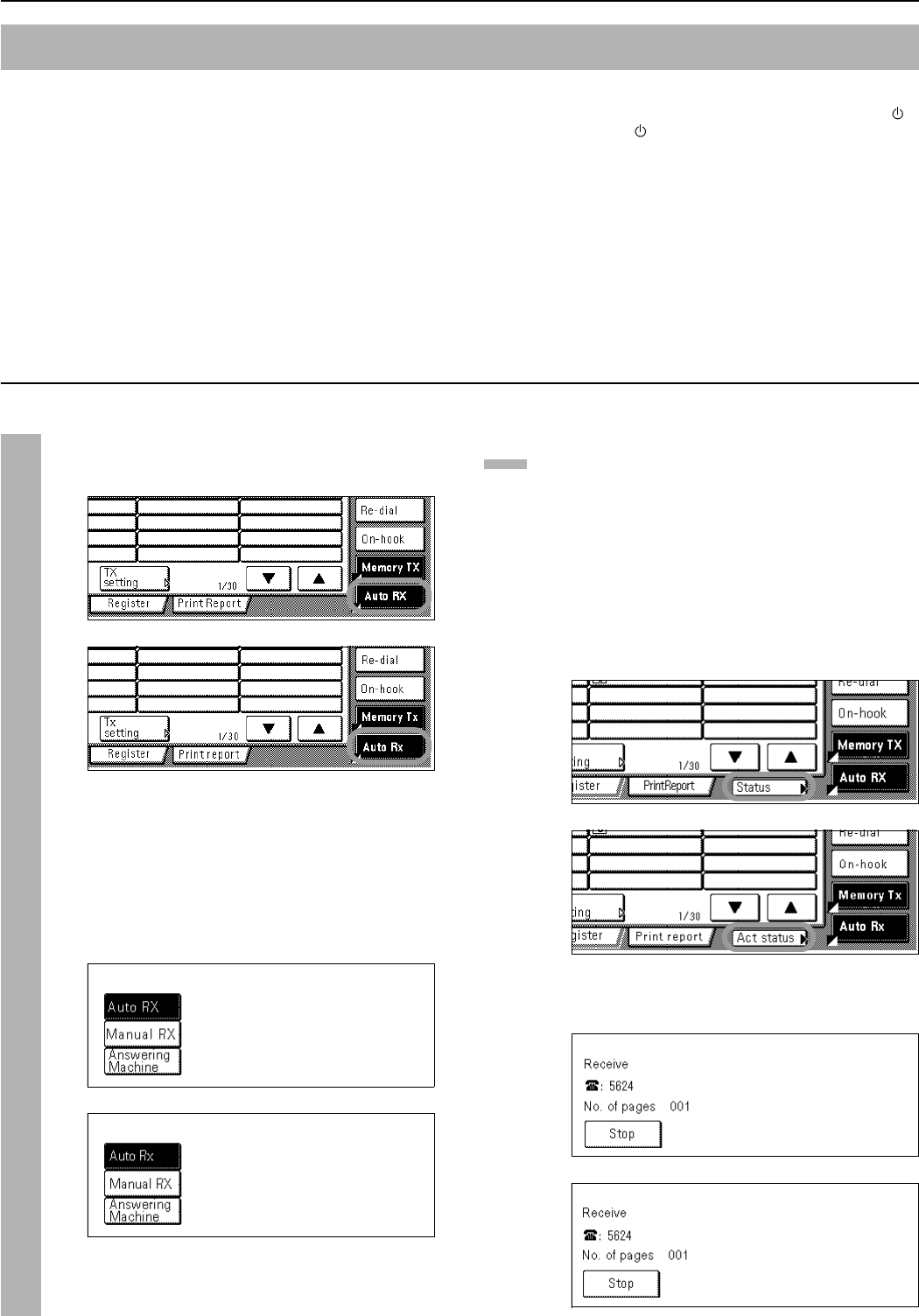
Section 2 Fax Operation (Basic Use)
2-7
Automatic Fax Reception is the default setting for fax reception in this machine and no special settings are required for its use.
* In the inch version of this fax machine, fax reception and subsequent print out is possible even if the main power switch is turned OFF ( ).
In the metric version, fax reception is not available while the main power switch is in the OFF ( ) position.
* In order to use the Automatic Fax Reception mode, it is necessary to select the “Fax Reception”[“Fax Rx”] key under “Selecting the
Automatic Reception Mode (Receive Mode setting)” on page 7-8.
<Reception modes>
This fax machine offers the following 4 or 5 (depending upon the
region of use) ways to receive a fax.
• Automatic Fax Reception....Refer to page 2-7.
• Manual Fax Reception.....Refer to page 3-20.
• Auto FAX/TEL Switching.....Refer to page 5-1.
• TAD Reception.....Refer to page 5-3.
• D.R.D. Reception.....Refer to page 5-5.
Checking the reception mode
Make sure that “Auto RX” is displayed.
(inch)
(metric)
z Changing the reception mode
(1) Press the reception mode select key when you want
to change the reception mode.
(2) Press the key that corresponds to the desired
reception mode.
(inch)
(metric)
Receiving a fax
When a fax comes in, fax reception will begin
automatically after the amount of time equal to a
designated number of rings.
* Once fax reception begins, the “Status” [“Act status”]
key will appear in the bottom right of the touch panel.
> Stopping the reception in progress
(1) Press the “Status” [“Act status”] key in the bottom
right of the touch panel.
(inch)
(metric)
(2) Press the “Stop” key and the reception will be
canceled.
(inch)
(metric)
Receiving Documents Automatically (Automatic Fax Reception)
1


















