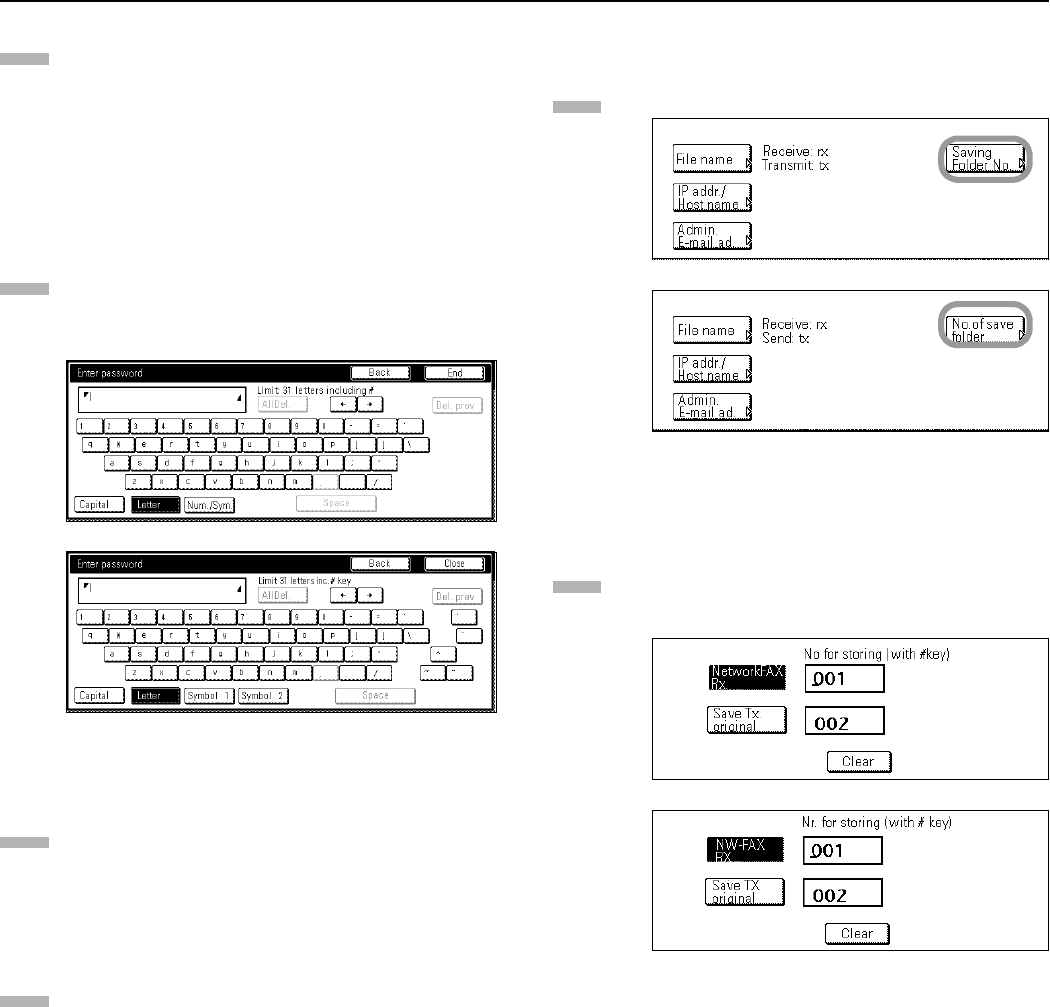
Section 9 Network FAX Settings (Option)
9-10
Use the keypad to enter the currently registered
administrator number (4 digits).
* The factory default administration number is “3000”
(for 30 sheets/min. copiers), “4000” (for 40 sheets /min.
copiers) and “5000” (for 50 sheets /min. copiers).
* The Administrator Number input screen will not be
displayed if Restricted Access is turned ON.
Enter the password using the English alphabet, numerals
or other available symbols. (Maximum 31 digits)
* Refer to “Entering Characters” on page 2-11 when
entering the password.
(inch)
(metric)
Once you are finished entering the password, press the
“End” key. The message display will return to the same
screen as was displayed in step 11.
Press the “Close” key. The message display will return to
the same screen as was displayed in step 3.
z Registering the save folder number (factory default setting:
“RX001” and “TX001”)
Press the “Saving Folder No.” [“No.of save folder”] key.
(inch)
(metric)
Use the keypad to enter the save folder number in which
documents which have been received using the Network
FAX functions will be saved.
(inch)
(metric)
* “Clear” key: Press this key when you want to reenter
the number.
“Stop” key: Press this key when you want to cancel the
registration procedure and return the touch panel to the
screen in step 3.
18
19
20
21
22
23


















