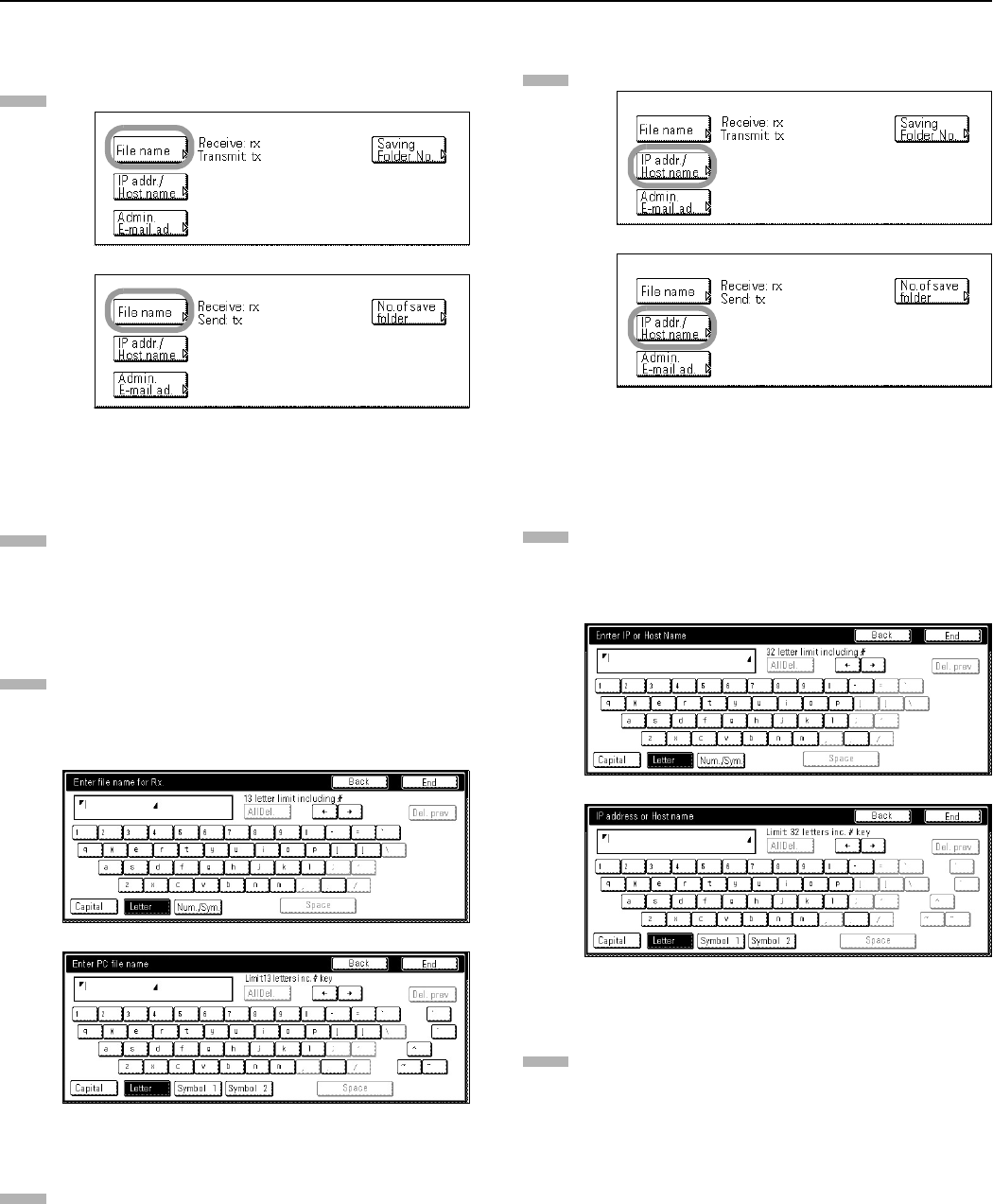
Section 9 Network FAX Settings (Option)
9-8
z Registering the file name (factory default setting: “RX” and
“TX”)
Press the “File name” key.
(inch)
(metric)
If you want to register the file name for received faxes,
press the “NetworkFAX Rx.” [“NW-FAX RX”] key. If you
want to register the file name for transmitted faxes, press
the “Save Tx. original” key.
* The procedure to register the name is the same for both
received faxes and transmitted faxes.
Enter the desired name using the English alphabet,
numerals or other available symbols. (Maximum 13
digits)
* Refer to “Entering Characters” on page 2-11 when
entering the file name.
(inch)
(metric)
Once you are finished entering the file name, press the
“End” key. The message display will return to the same
screen as was displayed in step 3.
z Registering the IP address or host name
Press the “IP addr./Host name” key.
(inch)
(metric)
Enter the IP address (numerals) or the host name (using
the English alphabet or numerals). (Maximum 32 digits)
* Refer to “Entering Characters” on page 2-11 when
entering the IP address or host name. It is not possible
to use the “Space” key when entering this information.
(inch)
(metric)
Once you are finished entering the IP address or host
name, press the “End” key. The message display will
return to the same screen as was displayed in step 3.
3
4
5
6
7
8
9


















