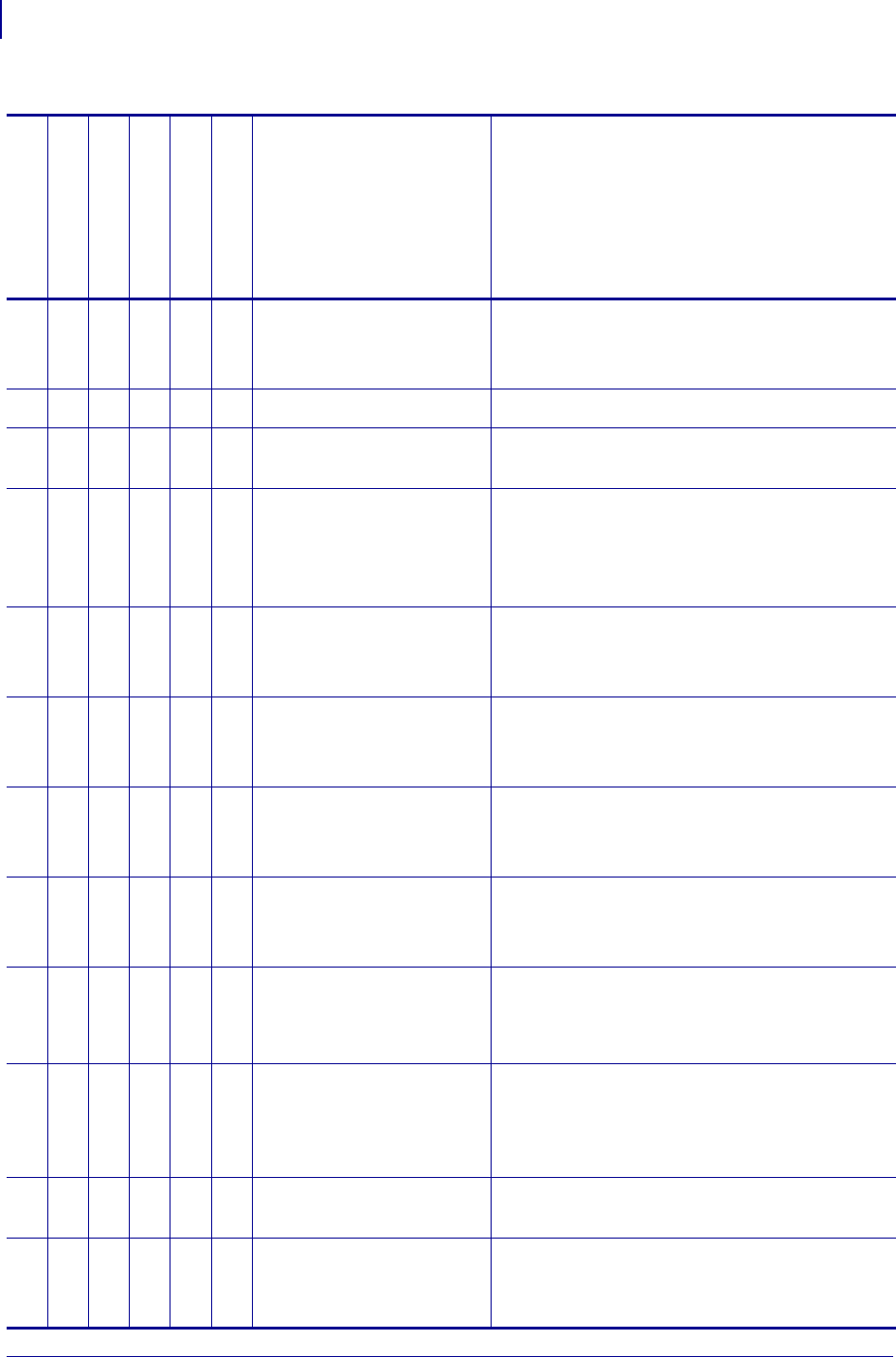
Control Panel Options
Control Panel Options
100
14177L-003 APL-I Reference Guide 11/24/09
33333
3
INIT FLASH MEM
This allows you to reformat your Flash
memory.
Password protected.
33333
3
SENSOR PROFILE
This prints out a sensor profile label.
33333
3
MEDIA AND RIB.
This allows you to adjust the sensitivity of the
media and ribbon sensors.
33333
3
PARALLEL COMM.
This allows you to control whether or not data is
returned via the printer’s parallel port for
selected commands.
Password protected.
33333
3
BAUD
This allows you to select a baud rate. It must
match the rate being used by the host.
Password protected.
33333
3
DATA BITS
This allows you to select the data bits. It must
match the data bits being used by the host.
Password protected.
33333
3
PARITY
This allows you to select the parity. It must
match the parity on the host.
Password protected.
33333
3
HOST HANDSHAKE
This allows you to select the handshake
protocol. It must match the protocol on the host.
Password protected.
33333
3
STATUS RESP.
Important • This allows you to enable or disable
the printer from sending a status character after
every
<ETX> that is received in the data.
33333
3
COMMUNICATIONS
This allows you to troubleshoot and check the
interconnection between the printer and the
host computer.
Password protected.
3
RIBBON TENSION
This sets the tension applied to the ribbon
supply spindle (170PA X 4 only).
33333
3
MEDIA POWER UP
This allows you to set the action of the labels
when the printer is turned on.
Password protected.
Table 3 • Control Panel Differences on Supported Printers (Continued)
XiIIIPlus
Z4Mplus/Z6Mplus
105SL
ZM400/ZM600
PAX4
Xi4
Control Panel Option Details and Menu Choices


















