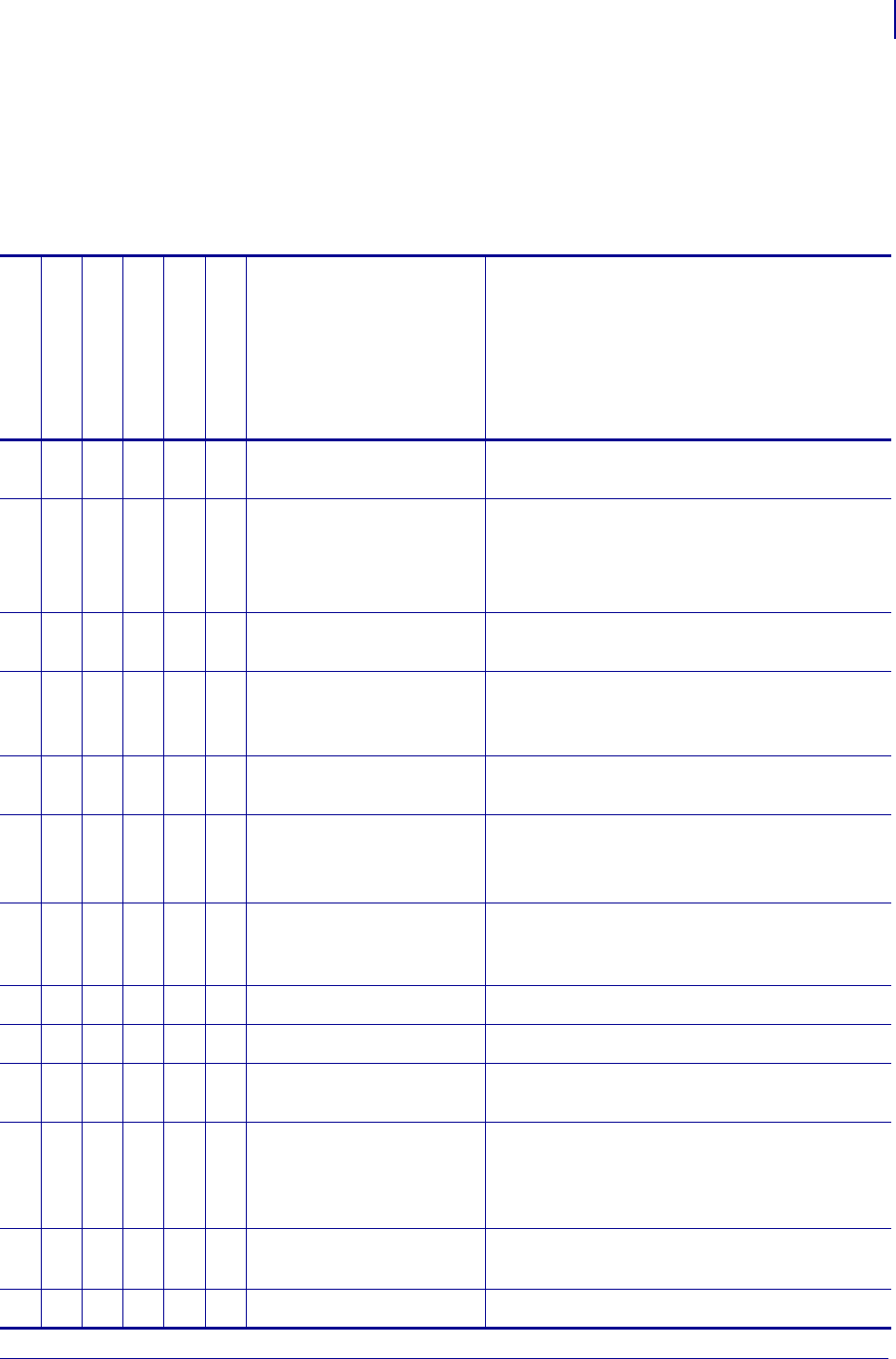
97
Control Panel Options
Control Panel Options
11/24/09 APL-I Reference Guide 14177L-003
Supported Menu
Table 3 identifies the control panel menu options available on your Zebra XiIIIPlus,
Z4Mplus/Z6Mplus, 105SL, ZM400/ZM600, PA X 4, and Xi4 printer with APL-I firmware.
Table 3 • Control Panel Differences on Supported Printers
XiIIIPlus
Z4Mplus/Z6Mplus
105SL
ZM400/ZM600
PAX4
Xi4
Control Panel Option Details and Menu Choices
33333
3
DARKNESS
This allows you to adjust the darkness of your
output.
33 33
3
PRINT SPEED
This allows you to change the print speed
inches per second (ips).
Typically, the slower the print speed, the better
the print quality.
3
SLEW SPEED
This allows you to adjust the speed for feeding a
blank label (given in inches per second).
3
BACKFEED SPEED
If backfeed is on, this allows you to adjust the
speed at which the label backs up before
printing (given in inches per second).
33333
3
TEAR OFF
This allows you to set the position of the labels
over the tear-off/peel-off bar.
3
APPLICATOR PORT
This allows you to determine the action of the
verifier port.
Password protected.
3
START PRINT SIG
This allows you to determine how the printer
reacts to the Start Print Signal input on pin 3 of
the applicator interface.
33333
3
PRINT MODE
This allows you to set the type of label delivery.
33333
3
RESOLUTION
This allows you to set the dot size.
33333
3
MEDIA TYPE
This allows you to set the type of media you are
using.
333 3
3
SENSOR TYPE
This allows you to set the type of media you are
using with a web. This indicates the spacing
between labels, or if you are using media with
black mark print on the back.
3
SENSOR SELECT
This allows you to choose the sensor that you
want to use.
33333
3
PRINT METHOD
This allows you to set the method of printing.


















