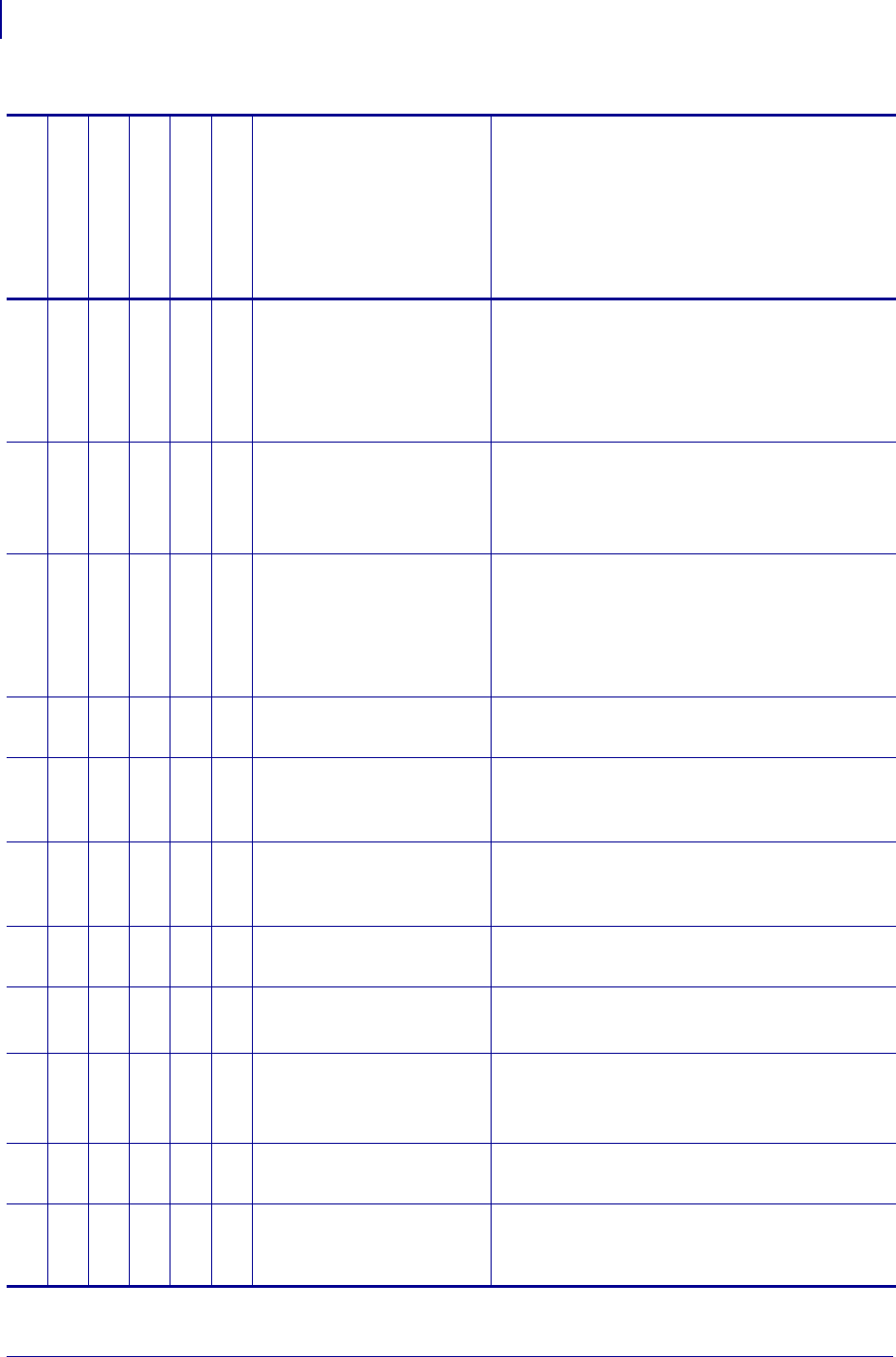
Control Panel Options
Control Panel Options
104
14177L-003 APL-I Reference Guide 11/24/09
33333
3
RIBBON GAIN/LED
This is automatically set during calibration.
Password protected.
Important • If this needs to be changed, the
change should be done by a qualified service
technician.
3
MARK GAIN
This is automatically set during calibration.
Important • If this needs to be changed, the
change should be done by a qualified service
technician.
333
MARK LED
This is automatically set during calibration.
Password protected.
Important • If this needs to be changed, the
change should be done by a qualified service
technician.
333 3
LCD ADJUST
This allows you to adjust the contrast of your
LCD.
3
RTS TAKEUP ARM
This is used as a diagnostic tool to monitor the
voltage supplied to the Ribbon Tensioning
System Takeup Dancer Arm (110PA X 4 only).
3
RTS SUPPLY ARM
This is used as a diagnostic to monitor the
voltage supplied to the Ribbon Tensioning
System Supply Dancer Arm (110PA X4 only).
33 33
3
IDLE DISPLAY
This allows you to select the LCD options for
the real-time clock.
33 33
3
RTC DATE
This shows the current date.
Password Protected.
33 33
3
RTC TIME
This allows you to set the time following the
convention selected in
IDLE.
Password protected.
333 3
3
WIRED PS CHECK?
This tells if the printer searches for a wired
print server at bootup.
33
PRIMARY NETWORK
This allows you to see if the printer is using a IP
setting from the wireless or a wired print server
at bootup.
Table 3 • Control Panel Differences on Supported Printers (Continued)
XiIIIPlus
Z4Mplus/Z6Mplus
105SL
ZM400/ZM600
PAX4
Xi4
Control Panel Option Details and Menu Choices


















